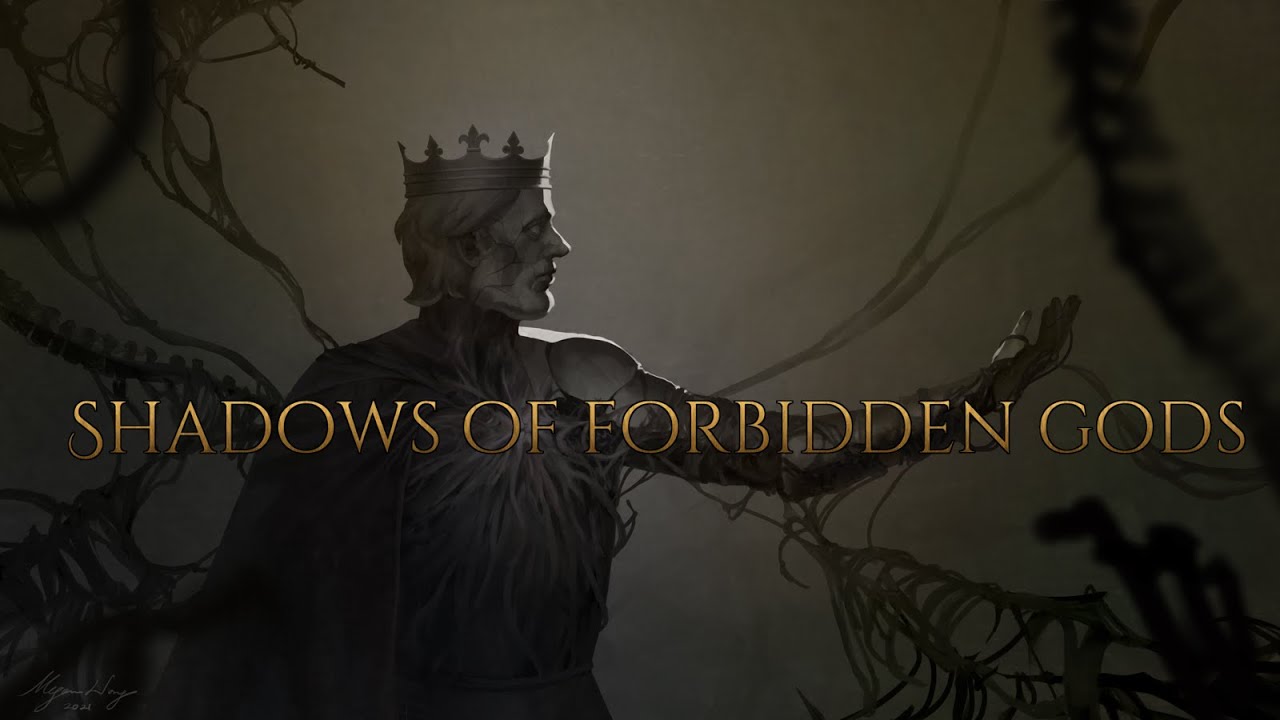Battlefield 2042 is a first-person video game published by EA. If you’re planning to hit the war, Electronic Arts has released the complete list of Battlefield 2042 controls to help you get started. Here, we have compiled the controls for the PC and console versions of Battlefield 2042. Just like the previous title, you can also remap the default controls of Battlefield 2042.
Battlefield 2042 Controls
PC Controls
- Movement – W/A/S/D
- Zoom – Right Mouse Button
- Sprint – Shift (Hold)
- Fire – Left Mouse Button
- Look – Mouse
- Grenade – G
- Melee – F
- Reload – R
- Crouch – Left Ctrl or Hold C
- Call-In Menu – B (Hold)
- Prone – Z
- VOIP – Left Alt
- Slide – Z (While sprinting)
- Chat – H
- Jump – Spacebar
- Full Map – M
- Vault – Spacebar + Move towards obstacle
- Menu – Esc
- Enter/Exit Vehicles – E
- Swap Seat (Vehicle) – F1 to F8
- Revive – E (Hold)
- Plus Menu – T
- Comorose/Ping – Q (Hold)
- Switch Primary/Secondary Weapon – 1, 2
- Specialty – 3
- Open Gadget – 4
Check out the visual controls screenshot below:

PlayStation
- Move – Left Stick
- Zoom – L2
- Sprint – Left Stick (Click)
- Fire – R2
- Look – Right Stick
- Switch Primary/Secondary Weapon – Triangle
- Melee – Right Stick (Click)
- Specialty – Left Directional Button
- Crouch – Circle
- Open Gadget – Right Directional Button
- Prone – Circle (Hold)
- Grenade – Up Directional Button
- Slide – Circle (While sprinting)
- Reload – Square
- Jump – Cross
- Call-In Menu – R1 (Hold) + Select Call-Ins
- Vault – Cross + Move towards obstacle
- Full Map – Touchpad (Press)
- Enter/Exit Vehicles – Square
- Menu – Options Button
- Revive – Square (Hold)
- Swap Seat (Vehicle) – Cross
- Plus Menu – L1 (Hold)
- Comorose/Ping – R1 (Hold)
Check out the visual controls screenshot below:
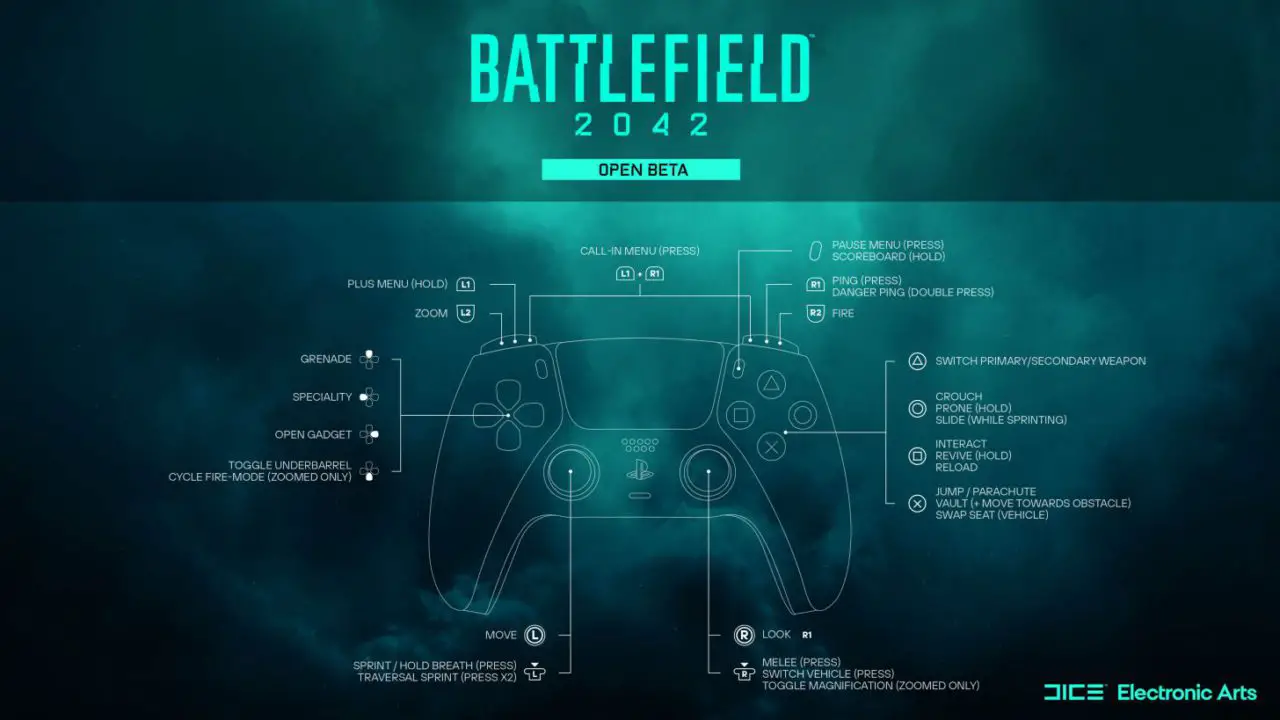
Xbox
- Move – Left Stick
- Zoom – LT
- Sprint – Left Stick (Click)
- Fire – RT
- Look – Right Stick
- Switch Primary/Secondary Weapon – Y
- Melee – Right Stick (Click)
- Specialty – Left D-Pad
- Crouch – B
- Open Gadget – Right D-Pad
- Prone – B (Hold)
- Grenade – Up D-Pad
- Slide – B (While sprinting)
- Reload – X
- Jump – A
- Call-In Menu – RB (Hold) + Select Call-Ins
- Vault – A + Move towards obstacle
- Full Map – Menu Button
- Enter/Exit Vehicles – X
- Menu – Options Button
- Revive – X (Hold)
- Swap Seat (Vehicle) – A
- Plus Menu – LB (Hold)
- Comorose/Ping – RB (Hold)
Check out the visual controls screenshot below:
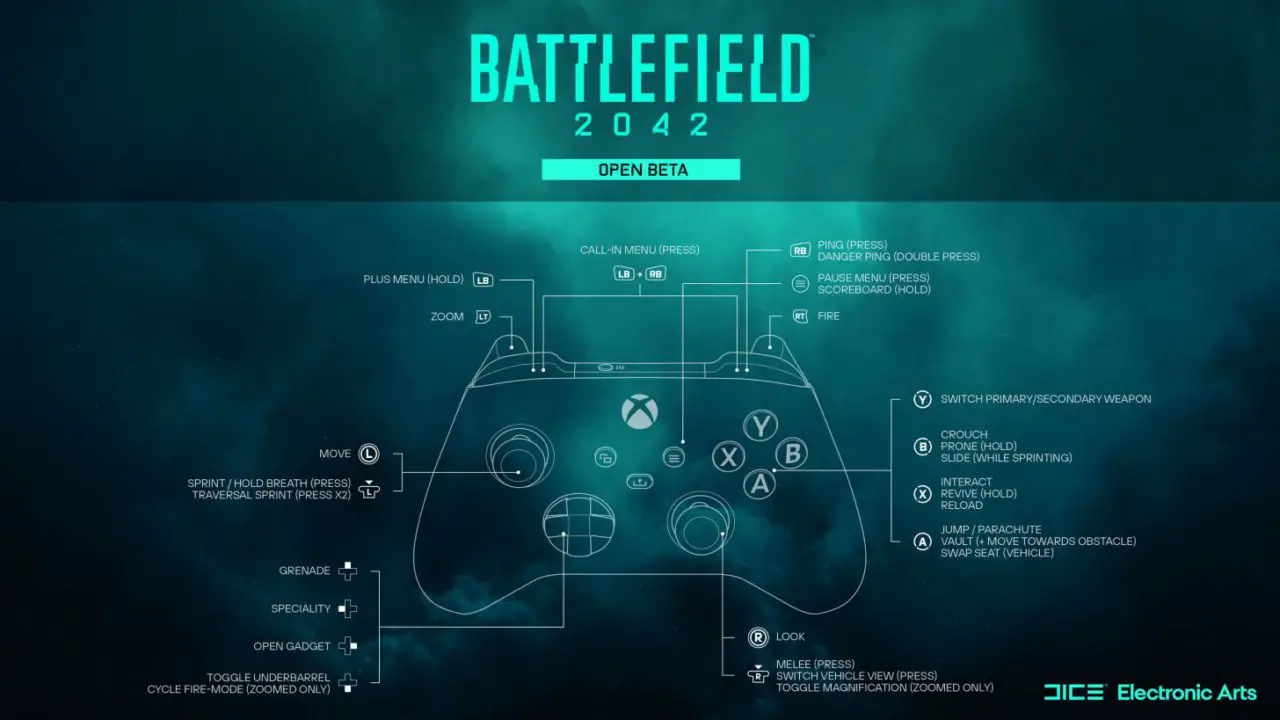
Do you have any movement tricks that you can share with us? Feel free to leave a comment below.