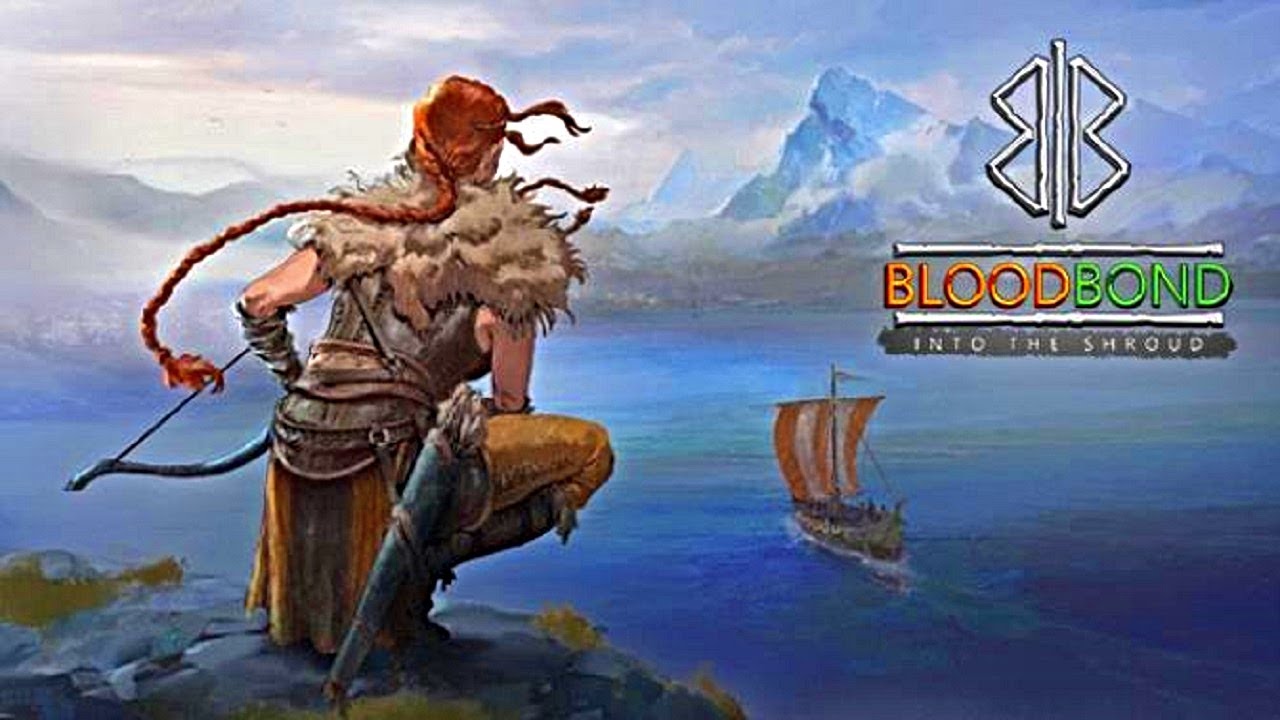WRKS Games has been on a run since the release of Blood Bond – Into the Shroud. With the overwhelming environment and ambiance of the game, many have already joined Astrid on his journey to save her mother. For players who are also looking forward to discovering this new world, here are the Blood Bond – Into the Shroud controls to help you with your journey.
Blood Bond – Into the Shroud Controls
Be reminded that you can change and modify these default Blood Bond – Into the Shroud keybindings by going to Settings and Bindings options.
| Function | Key |
|---|---|
| Move Forward | W |
| Move Backward | S |
| Move Right | D |
| Move Left | A |
| Crouch | C |
| Toggle Walk | Left Shift (Hold) |
| Dodge Roll | Left Ctrl |
| Menu and Settings | Esc |
| Journal | J |
| Inventory | I |
| Toggle Weapon Damage | Q |
| Toggle Weapon | F |
| Use Potion | E |
| Interact | Spacebar |
| Hunter Vision | Right Mouse Button (Quick Press) |
| Aim | Right Mouse Button (Hold) |
| Basic Attack | Left Mouse Button |
| Spell 1 | 1 |
| Spell 2 | 2 |
| Spell 3 | 3 |
| Spell 4 | 4 |
| Area Map | M |
For players who are using a gamepad controller to play Blood Bond, here are the controls that you can use in the game:
| Function | Buttons |
|---|---|
| Movements | Left Stick |
| Crouch | Right Stick |
| Toggle Walk | R3 |
| Menu and Settings | View Button |
| Journal | Menu Button |
| Toggle Weapon Damage | L1 |
| Toggle Weapon | L2 |
| Use Potion | R1 |
| Interact | A |
| Hunter Vision | L3 |
| Aim | L3 (Hold) |
| Basic Attack | – |
| Dodge Roll | – |
| Inventory | – |
| Spell 1 | D-Pad Up |
| Spell 2 | D-Pad Right |
| Spell 3 | D-Pad Down |
| Spell 4 | D-Pad Left |
| Area Map | X |
As you can see in the gamepad controls, there are three unassigned actions. Simply go to the settings section to assign your desired buttons to these actions.
And this is everything that you need to know about the Blood Bond – Into the Shroud controls and shortcuts. Feel free to leave a comment below if you have any questions about this guide. Also, please check our Valheim controls guide if you love playing Viking-themed video games.