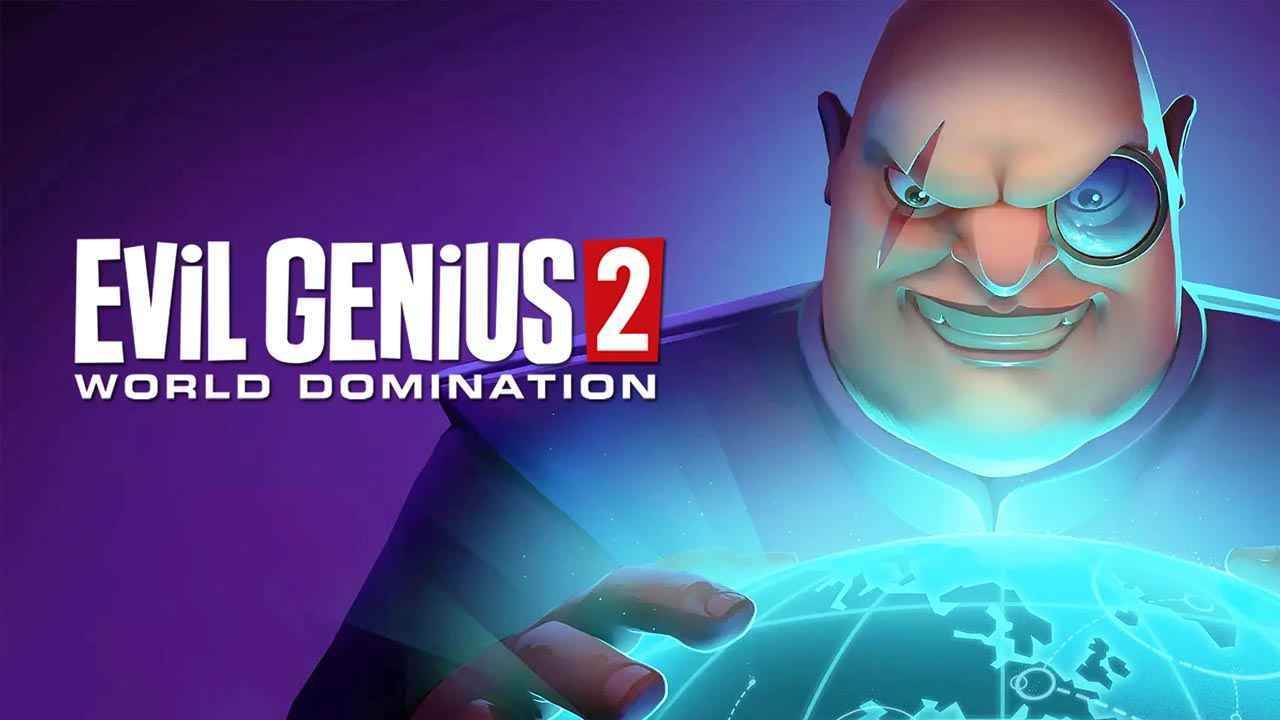This page offers the complete list of all Definitely Not Fried Chicken controls and keyboard shortcuts for Windows PC. Definitely Not Fried Chicken is a management simulation video game developed by Dope Games. The game is currently available on PC via Steam.
Definitely Not Fried Chicken Controls
The following are the default Definitely Not Fried Chicken key bindings. These default controls can be changed and remapped by going to Settings > Controls tab.
| Action | Primary Key | Secondary Key |
|---|---|---|
| Move Camera Up | W | Up Arrow |
| Move Camera Down | S | Down Arrow |
| Move Camera Left | A | Left Arrow |
| Move Camera Right | D | Right Arrow |
| Spin Camera Left | Q | Num 9 |
| Spin Camera Right | E | Num 7 |
| Zoom Camera Out | – | X |
| Zoom Camera In | + | Z |
| Mouse Drag | Middle Mouse Button | Shift |
| Mouse Rotation | Right Mouse Button | Ctrl |
| Freeze Time | Spacebar | Num 0 |
| Normal Time | 1 | Num 1 |
| 2x Time | 2 | Num 2 |
| 3x Time | 3 | Num 3 |
This concludes our Definitely Not Fried Chicken Controls controls guide. Please note that pressing the Esc key on your keyboard during the game will bring up the pause menu options where you can modify the current settings of the game including the graphics, audio, and controls.