The latest FIFA 23 has finally been launched on PS4, PS5, Xbox One, Xbox Series X and S, and Windows PC via Steam. With the game’s having a crossplay feature, players across different platforms can play together.
While this is surely a good feature in FIFA 23, there are players who prefer playing against other players on the same platform. Fortunately, there’s a way to make it happen by simply disabling the FIFA 23 crossplay feature. But how can you enable or disable crossplay in FIFA 23? Read on as we guide you through the steps to enable or disable FIFA 23 crossplay.
How to Turn On/Off FIFA 23 Crossplay
Enabling or disabling crossplay in FIFA 23 can be easily done with just simple clicks. Please refer to the steps below:
- In the main menu, go to the Club option.
- From there, click the Settings option, which is located on the lower right side of the screen.
- Opening the Settings option will allow you to access the Matchmaking Settings.
- Click the Matchmaking Settings option.
- In this section, you can enable or disable the crossplay feature of the game.
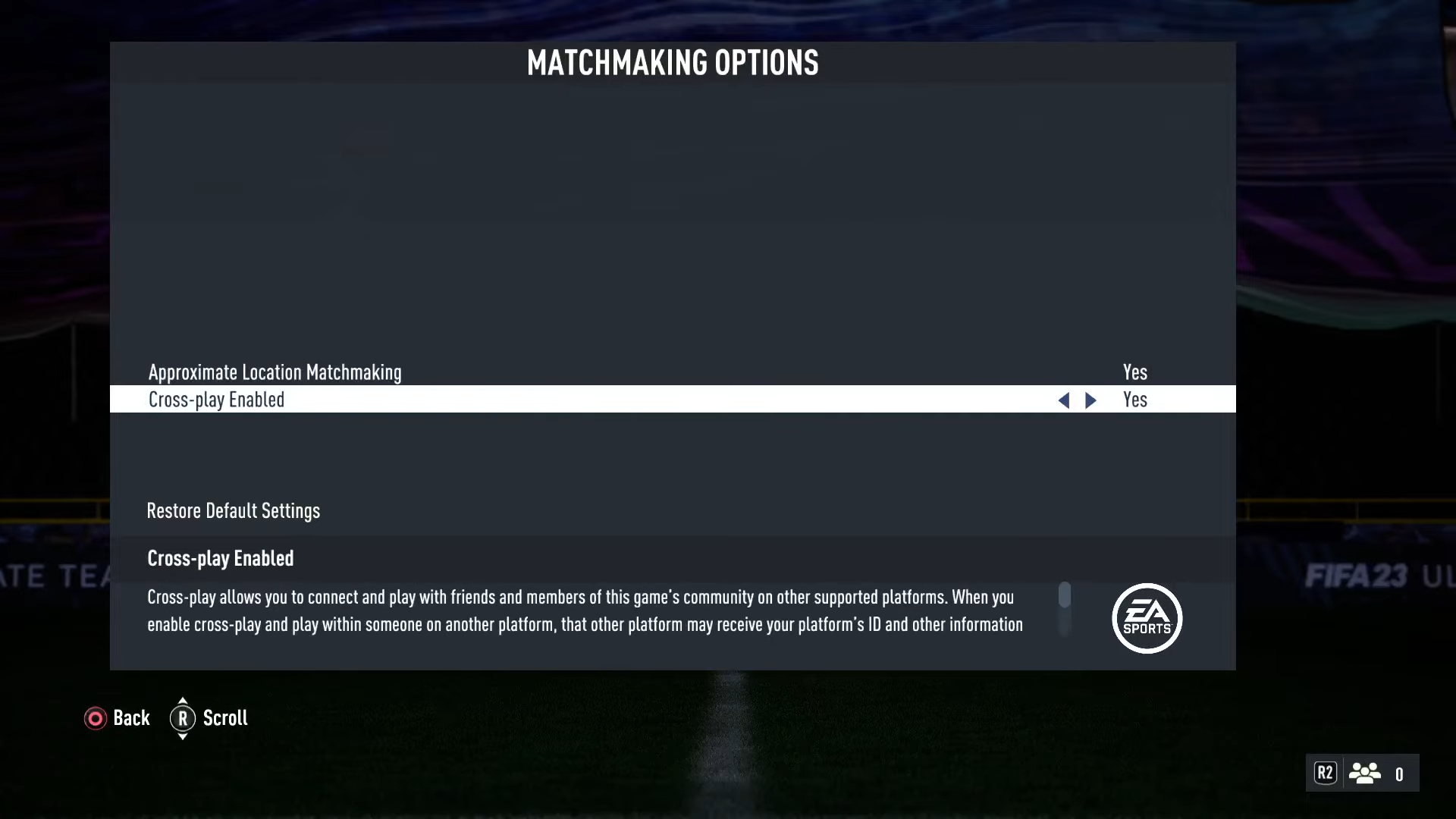
By default, FIFA 23 crossplay is enabled. Following the steps above will allow you to turn on or turn off the crossplay of the game.



