Want to experience the world surrounded by zombies in Heaven Dust 2? If so, here are the Heaven Dust 2 controls to help your survival in the game. Note that you can change and modify these controls by going to the settings section of Heaven Dust 2.
Heaven Dust 2 Controls
Keyboard
- Backpack / Menu – Tab
- Switch Sidearm – 1
- Switch to Rifle – 2
- Reload – R
- Raise Gun / Cancel / Back – Right Mouse Button
- Melee Weapon – Mouse Wheen Button
- Fire / Confirm / Interact – Left Mouse Button
- Fire Grenade – F
- Electric Grenade – G
- Execute – E
- Sprint (Hold) Spacebar
- Movement – W A S D
- Map – M
- Diary – J
- Tutorial – K
You can also refer to the Heaven Dust 2 visual controls below:
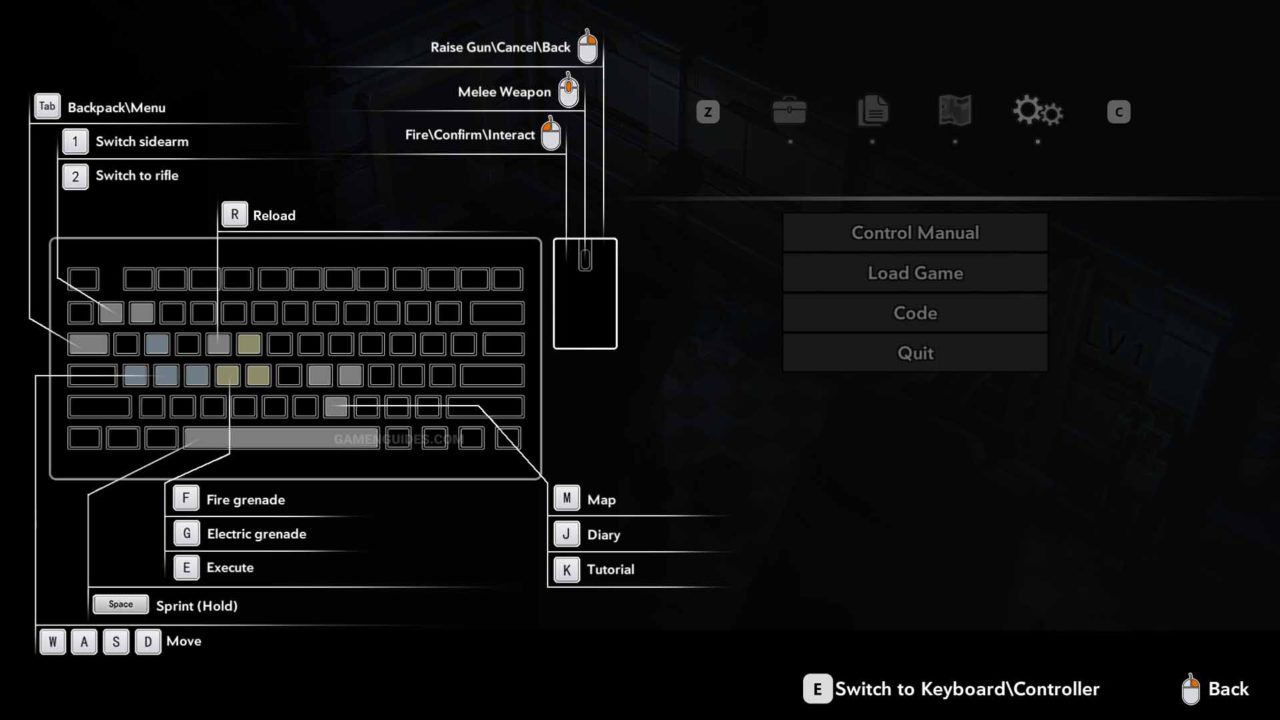
Gamepad
- Execute – LB
- Raise Gun – LT
- Map – View Button
- Backpack / Menu – Menu Button
- Fire – RT
- Fire Grenade – RB
- Movement – Left Analog Stick
- Switch Sidearm – D-Pad Up
- Switch to Rifle – D-Pad Down
- Diary – D-Pad Left
- Tutorial – D-Pad Right
- Aim (while raising gun) – Right Analog Stick
- Melee Weapon – R3
- Electric Grenade – Y
- Reload- X
- Cancel / Back / Sprint (Hold) – B
- Confirm / Interact – A
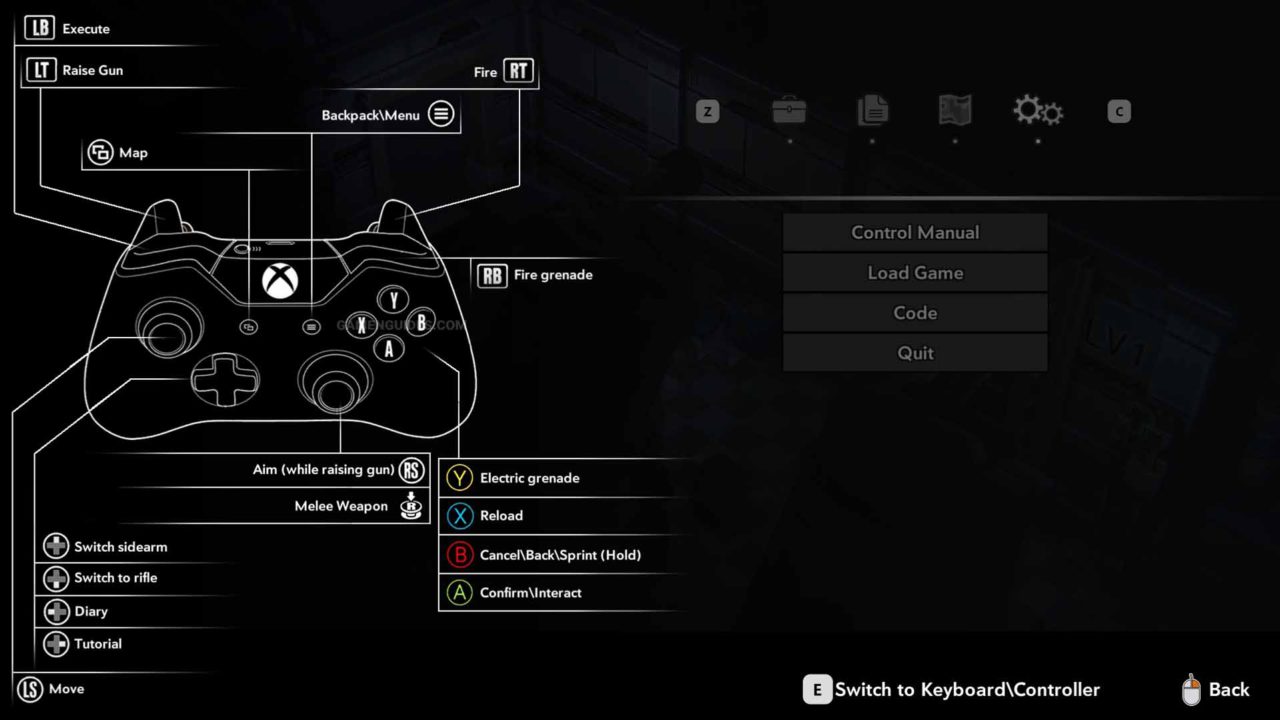
Did we miss any Heaven Dust 2 keybinding? Please let us know in the comment section below and help us improve this guide.


