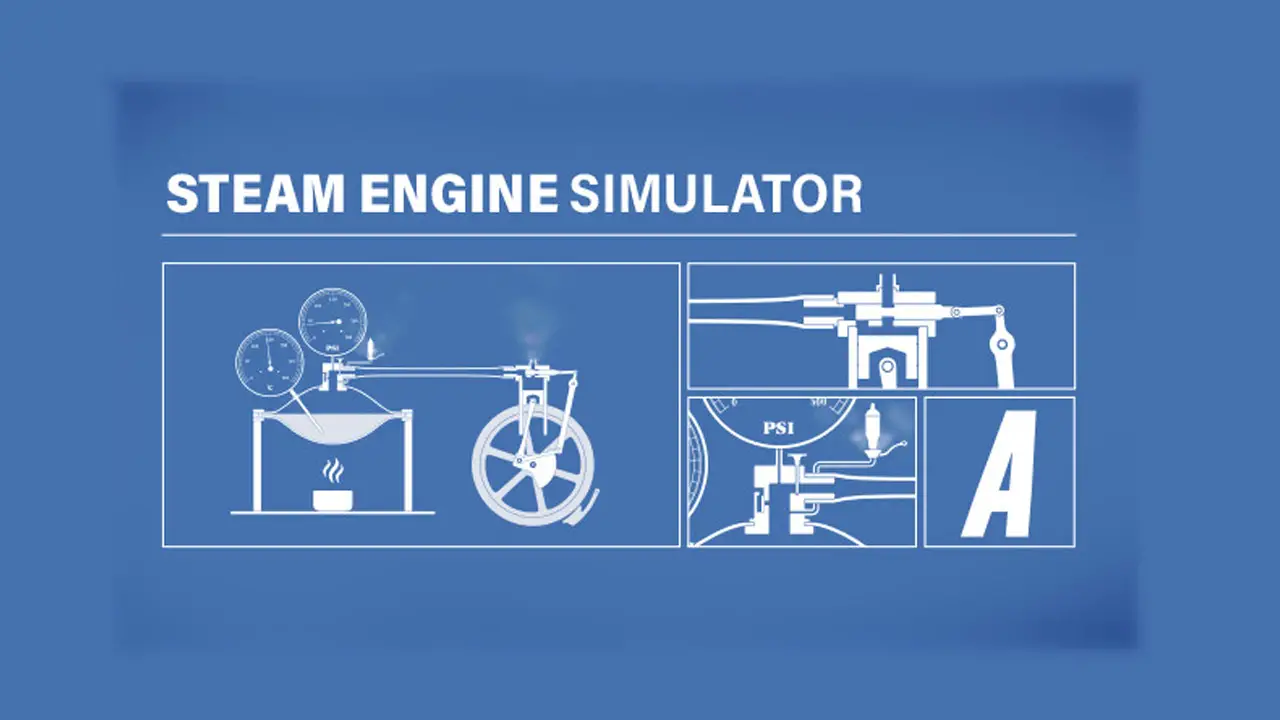This guide will be showing you the default Hell Let Loose PC keyboard controls. Please note that you can modify these buttons by simply going to the settings menu of Hell Let Loose.
Hell Let Loose Keyboard Controls
| Action | Key |
|---|---|
| Console | ~ |
| Primary Weapon | 1 |
| Secondary Weapon | 2 |
| Other Weapon Selection | 3 to 0 |
| Scoreboard | Tab |
| Lean Left | Q |
| Move Forward | W |
| Move Left | A |
| Move Backward | S |
| Move Right | D |
| Reload | R |
| Show/Hide Markers | T |
| Show/Hide Chat | O |
| Use/Enter Vehicle | F |
| Switch to Grenade | G |
| Switch to Binoculars | H |
| Chat Team | K |
| Unit Chat | L |
| Sprint/Steady Aim/Gear Up for Vehicle | Shift |
| Prone | Z |
| Unit Radio | C |
| Local Voice | V |
| Map | M |
| Crouch/Gear Down for Vehicle | Ctrl |
| Jump/Vault | Spacebar |
| Fire/Overhand Throw | Left Mouse Button |
| Aim Down Sights (Toggle) / Underhand Throw (Driver Alt-Fire) | Right Mouse Button |
| Marking Ping/Officer Marking | Mouse Wheel Button |
Additional Control:
- All kit roles have bandages. Take it out and hold F to stop the bleeding. Hold F to bandage friendly players.
You can also refer to the visual controls below:
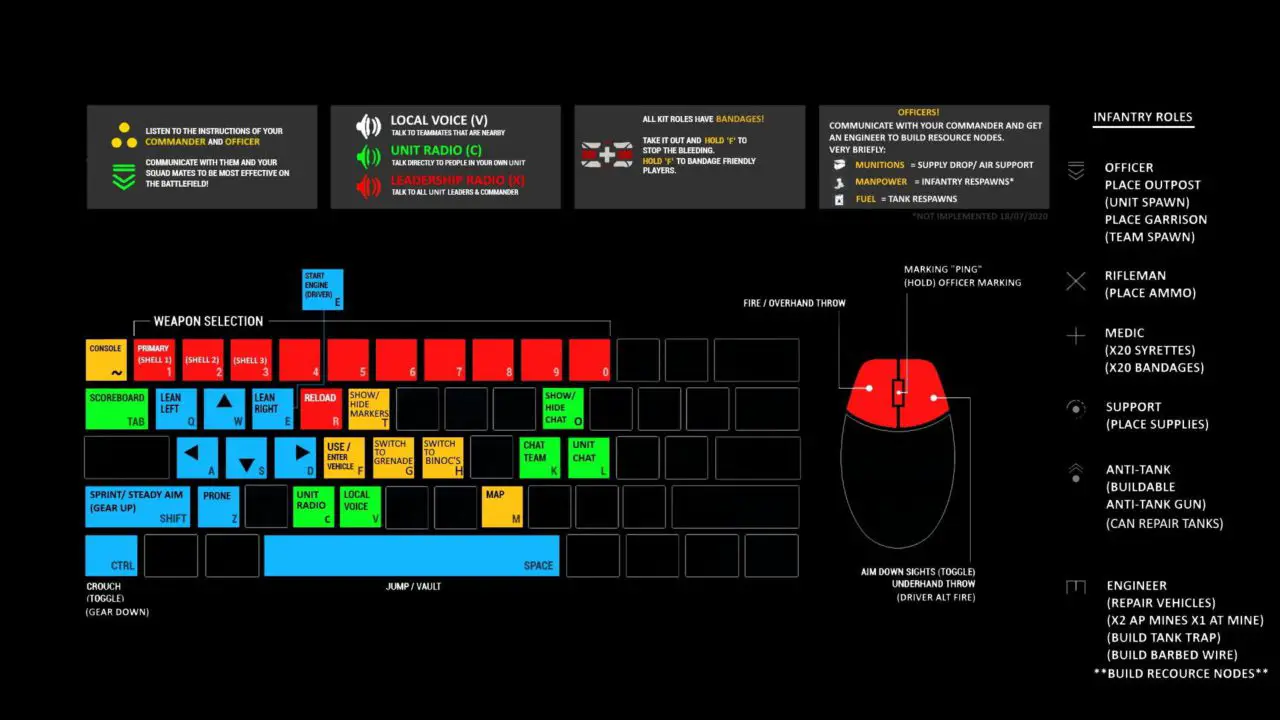
Did we miss any key control for Hell Let Loose? Please let us know in the comments and we will update this Hell Let Loose controls guide.