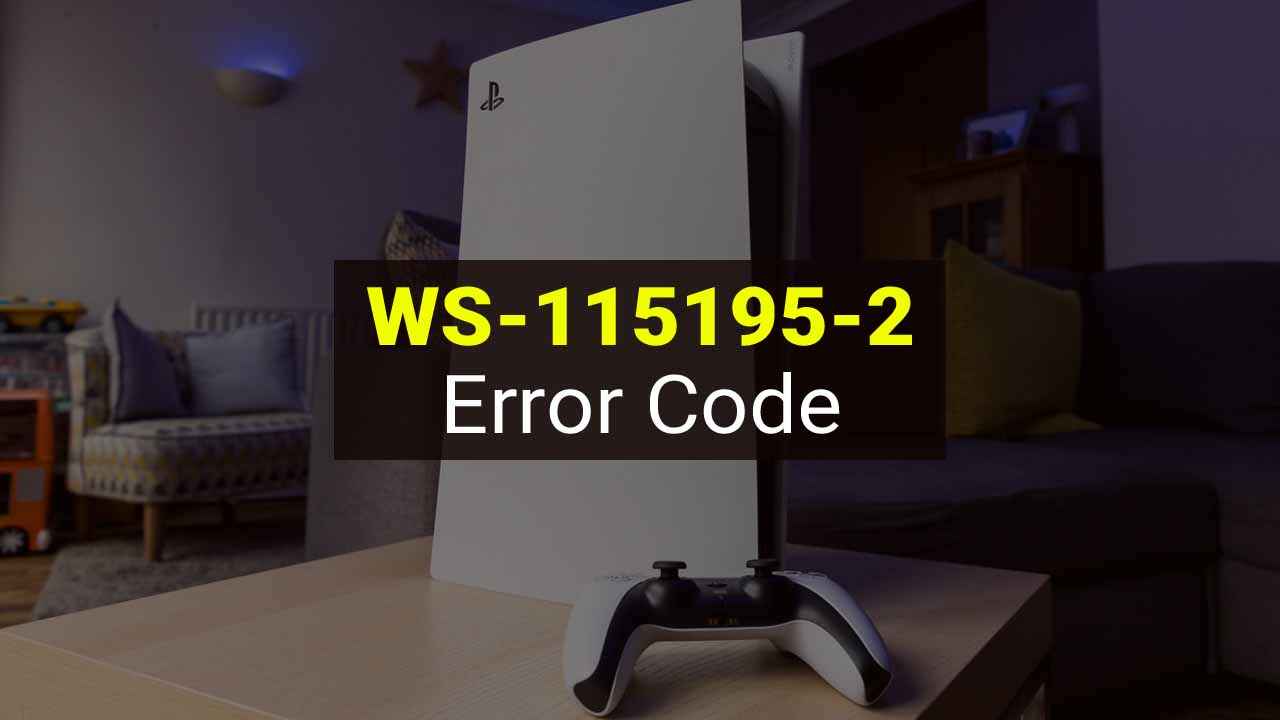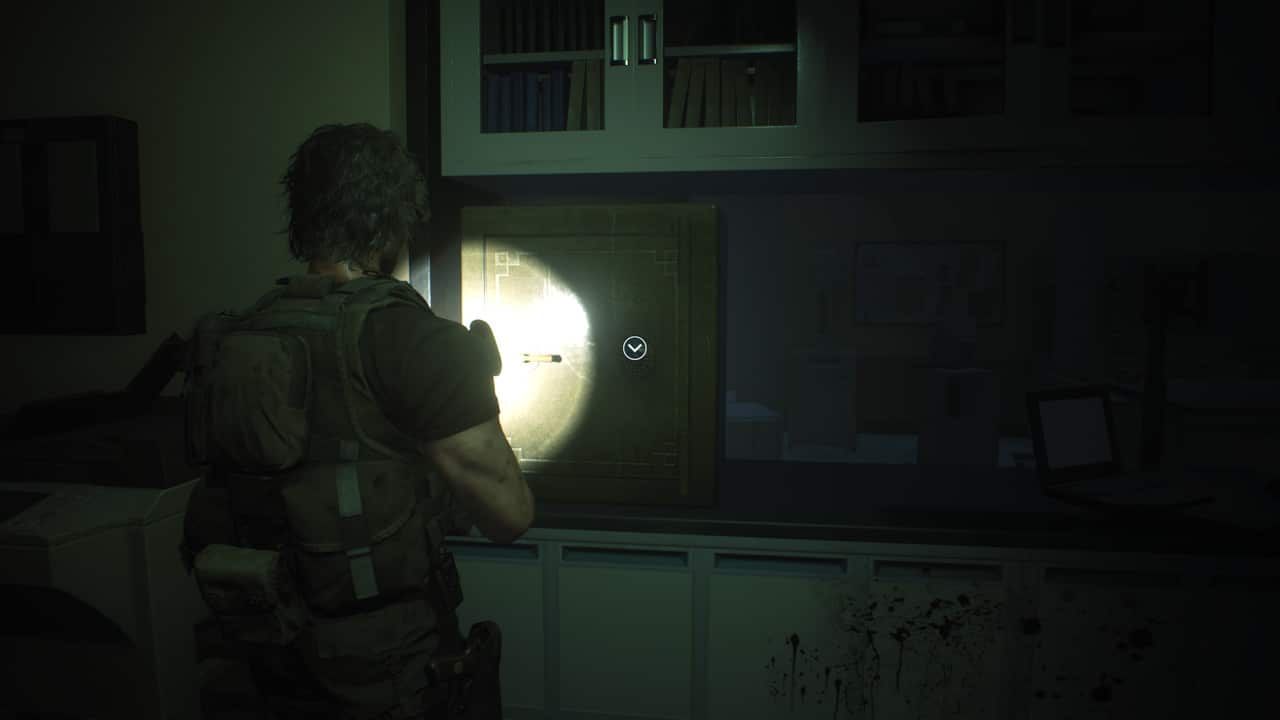It’s been a while since the official launch of PlayStation 5. While many players are already enjoying the next-gen gaming experience, it seems that there are some PS5 owners who are having a bad time with the new console. Apparently, the latest PS5 system update brings some console issues such as the appearance of WS-115195-2 error code.
What does WS-115195-2 error code mean on PS5? How do you fix it? In this guide, we will be sharing you all the details that we know on how to fix the WS-115195-2 error code on PlayStation 5 console.
What is WS-115195-2 Error Code
The WS-115195-2 is an error code on PlayStation 5 which is related to web server errors. This error code was accompanied by the message below:
Unable to connect to the server.
As stated above, this is a web server error and you may face some network issues while using the PS5 console. Fortunately, there’s a way to fix it so you won’t have to wait for the official Sony support to help you.
How to Fix WS-115195-2 on PS5
Fixing this error on PlayStation 5 console is much easier than you think. Below are the recommended steps on how you can fix the WS-115195-2 error code.
- Go to PlayStation 5 connection settings.
- Reset all connection settings on the console.
- Initiate an internet connection test.
- We highly recommend using a wired internet connection as this is much reliable that the wireless connection.
- Connect to the internet.
For users who don’t have a wired connection, make sure that your console is close to your network equipment to avoid any connection drop. If your console can’t detect any connection, whether its wired or wireless, we recommend restarting your modem/router.