This guide will be showing you the complete list of Immortal Life controls for Windows PC. Immortal Life is a life simulation video game published by 2P Games. Your goal in Immortal Life is to farm, rebuild, explore, and more while restoring the Taoist clan.
If you’re one of the new players of Immortal Life, we are hoping that this controls guide will help you out in the game.
Immortal Life Controls
| Function | Key |
|---|---|
| Movement | W A S D |
| Jump | Spacebar |
| Use Tools | E |
| General | F |
| Special | F (Hold) |
| Character | I |
| Inventory | B |
| Qiests | L |
| Map | M |
| Letters | P |
| Edit Home | H |
| Lift | E (Hold) |
| Turn Left | Q |
| Turn Right | E |
| Weapon | Tab |
| Tool / Spell | 1 |
| Tool / Spell | 2 |
| Tool / Spell | 3 |
| Tool / Spell | 4 |
| Tool / Spell | 5 |
| Tool / Spell | 6 |
| General / Battle | Q |
| General / Battle | R |
| General / Battle | T |
| General / Battle | Z |
| General / Battle | X |
| General / Battle | C |
You can also refer to the full in-game controls screenshot of Immortal Life below:
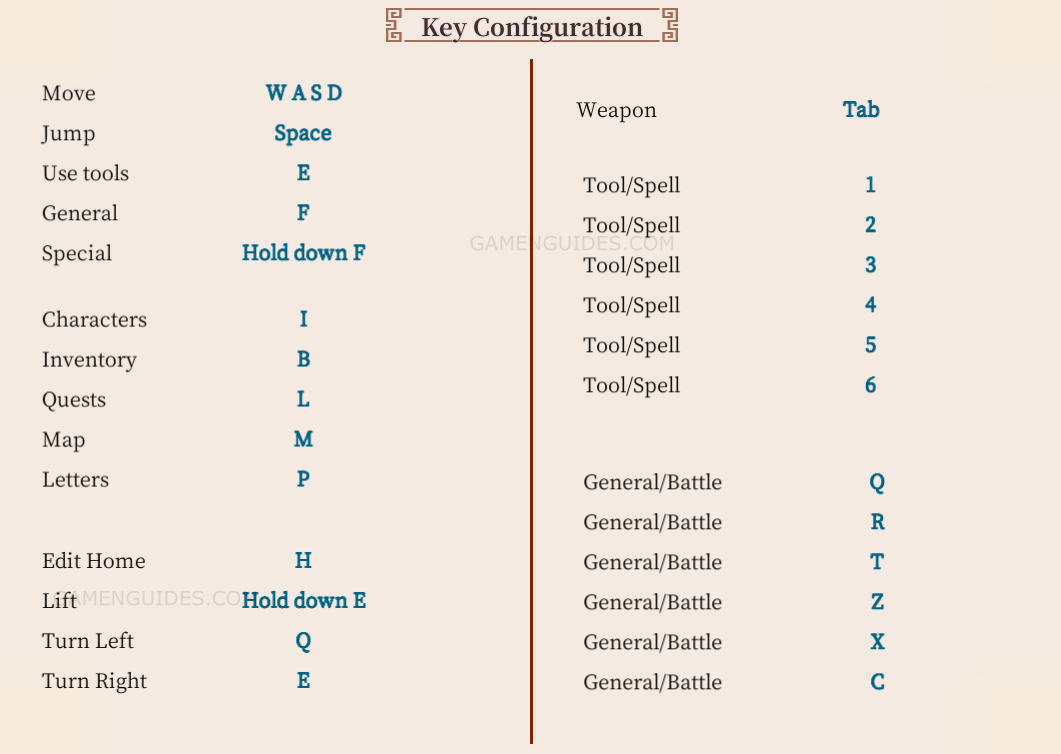
And that’s the default Immortal Life key bindings and shortcuts that you can use in the game. Unfortunately, it seems that there is no option to modify or remap these controls. We will be giving you another update once we find a way how to remap Immortal Life key bindings.



