This guide will be covering the steps on how to fix the black screen and PC crashing when launching Cobra Kai: 가라테 키드 사가는 계속됩니다. If you’re one of the players who have been experiencing this issue, then make sure to check the following guides below.
Since the release of Cobra Kai: 가라테 키드 사가는 계속됩니다, many players have been reporting that the game has been crashing on their PC. Some of them are even experiencing game crashing on launch. To help you fix this issue, below are the handful of solutions that you can use.
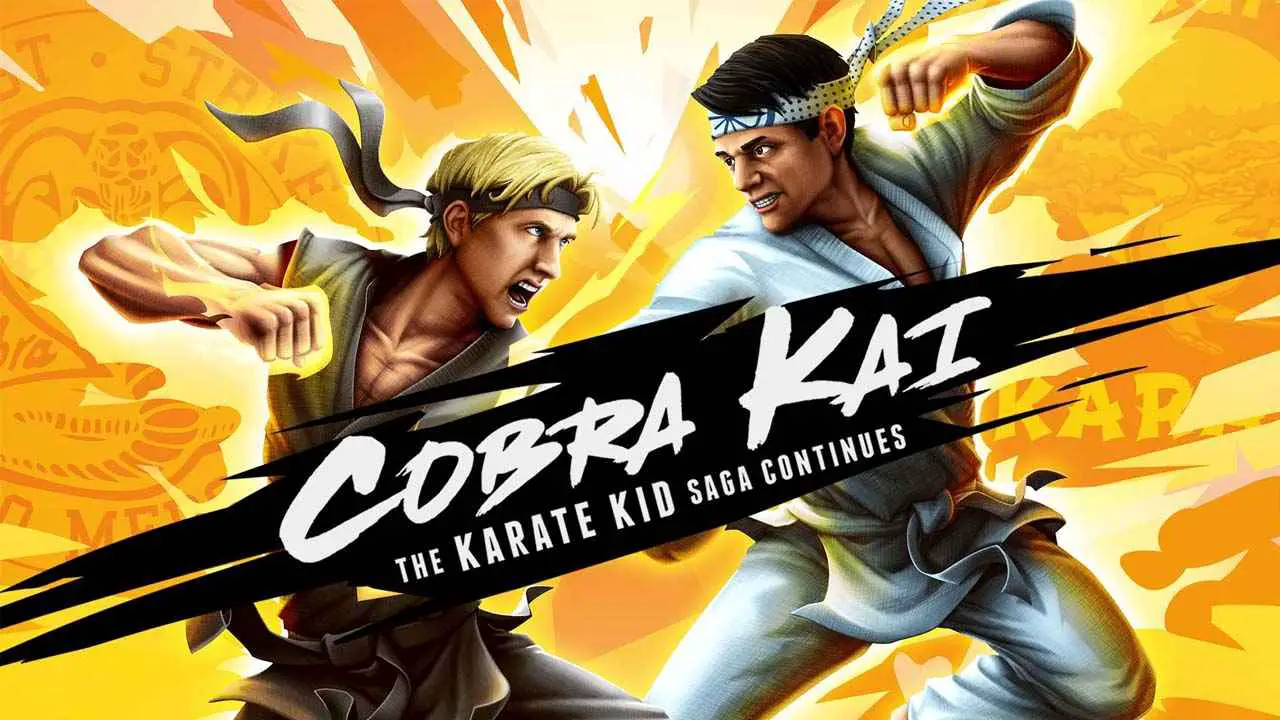
How to Fix Cobra Kai: The Karate Kid Saga Continues Black Screen and Crashes
Administrative Rights
Let’s start with the most common reasons why you are getting this game crashes and black screen issues. The first one is the administrative rights of the program on your computer. All you have to do is right-click the game and choose “Run the Game as Administrator”. If this method did not work, then we still have lots of fixes that you can try.
Antivirus
Another reason why Cobra Kai: The Karate Kid Saga Continues keeps on crashing on PC is your antivirus. 바이러스 백신 회사는 일반적으로 보안을 강화하기 위해 소프트웨어를 업데이트해 왔습니다.. There’s a chance that the game’s executable file (.exe) 바이러스로 표시되고 있습니다..
If you download the game from the official site such as Steam or Epic Game Store, we’re 100% 게임 파일이 안전한지 확인하십시오. 그래서, you have to exclude the .exe of Cobra Kai: The Karate Kid Saga Continues and see if the problem has been solved.
System Drivers
For players who tried the 2 steps above but still can’t fix the issue, another cause of the game crash and a black screen is your outdated drivers. 아래에, we have included the links where you can get the latest updates for your system.
호환성
For players who have been getting black screen issues, one of the reasons for this is the compatibility of the game resolution and your monitor. If you’re getting a black screen after launching the game, use the keyboard shortcut to exit the fullscreen mode by hitting the Alt + Enter combo.
Are you still having an issue after doing our recommended troubleshooting above? 경우 예, our best suggestion is to reach the official support of Cobra Kai: 가라테 키드 사가는 계속됩니다. You can do this by following this link.



