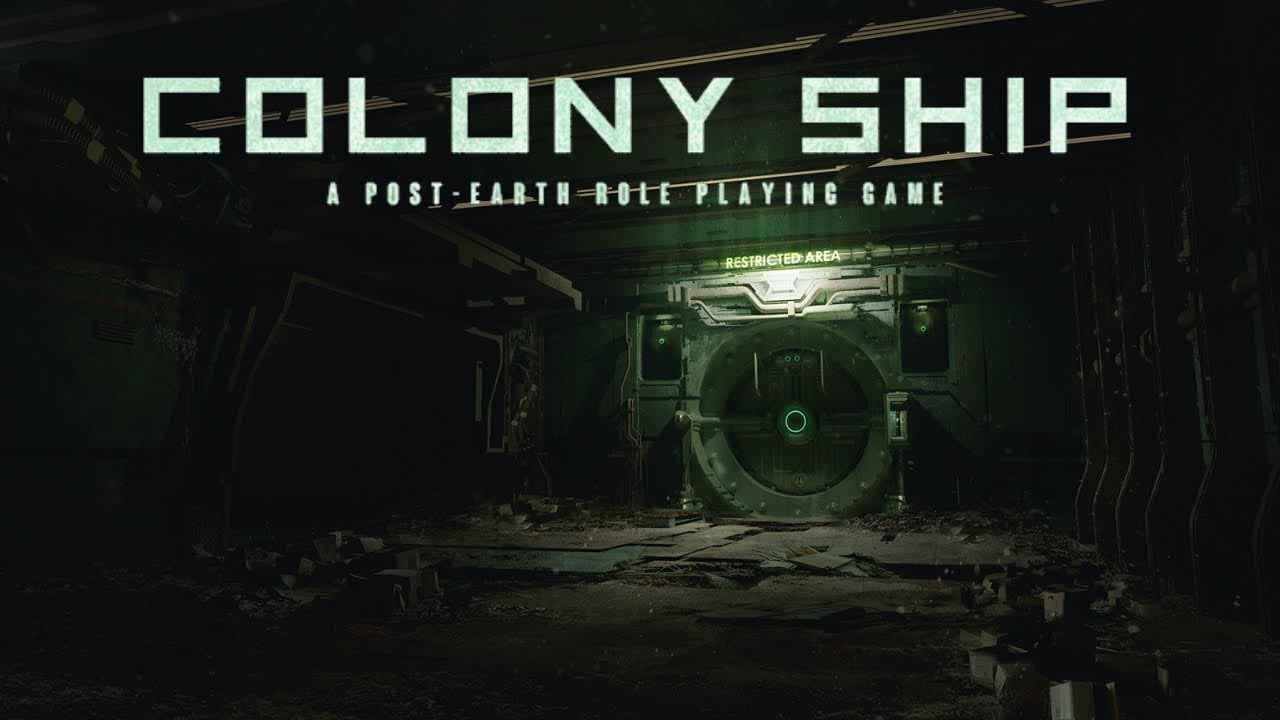Just like any other video games that offer character switching, Baldur's Gate 3 also comes with this feature.
But how can you switch your characters in Baldur’s Gate 3? Switching characters in the game can be done in just a simple click.
To switch between your characters in Baldur’s Gate 3, all you need to do is press F1, F2, F3, en F4.
And that’s how you can easily switch characters. Please note that character switching in Baldur’s Gate 3 can also be done when in dialogue.