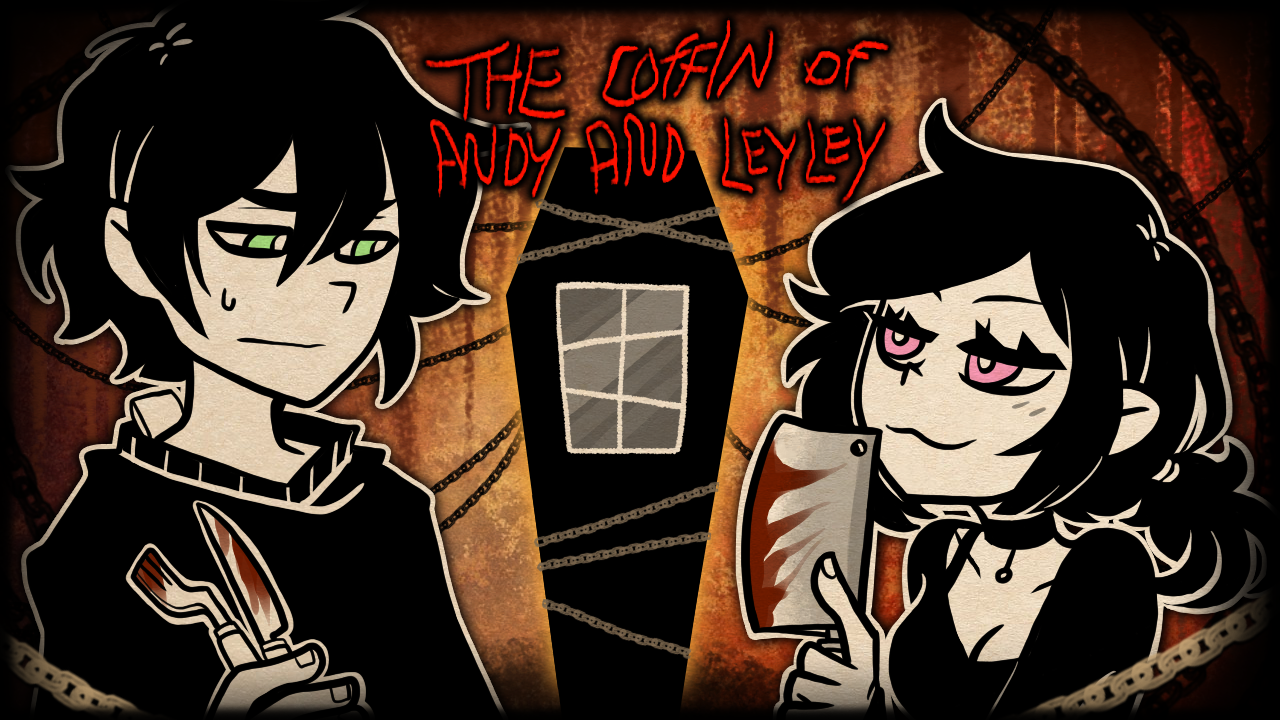Technicity controls guide for Windows PC. Technicity is a first-person city-building video game developed by Osaris Games and published by RockGame. The game is currently available for Windows PC.
Technicity Controls
The following are the default Technicity key bindings. To change these default controls of the game, go to the in-game settings > controls section. After changing a key, make sure that you save the changes by clicking the Apply button.
| Actie | Sleutel |
|---|---|
| Ga vooruit | W |
| Beweeg achteruit | S |
| Ga naar links | EEN |
| Ga naar rechts | D |
| Springen | Ruimte |
| Hurken | Ctrl |
| Inventaris | tabblad |
| Interactie | E |
| Kaart | M |
| Tasks | J |
| Gereedschap | 1 |
| Spelerslijst | P |
| Praten | T |
| Screenshot maken | F10 |
| Vlieg: Naar beneden verplaatsen | Verschuiving |
| Sprint | Verschuiving |
| Use Drone | V |
| Toggle View Mode | F5 |
| Voertuig: Use Lights | X |
| Voertuig: Use Siren | C |
| Shift Block | alt |
| Pauzemenu | Esc |
This concludes our Technicity controls guide. Voor het geval we belangrijke details hebben gemist, aarzel dan niet om het ons te laten weten.