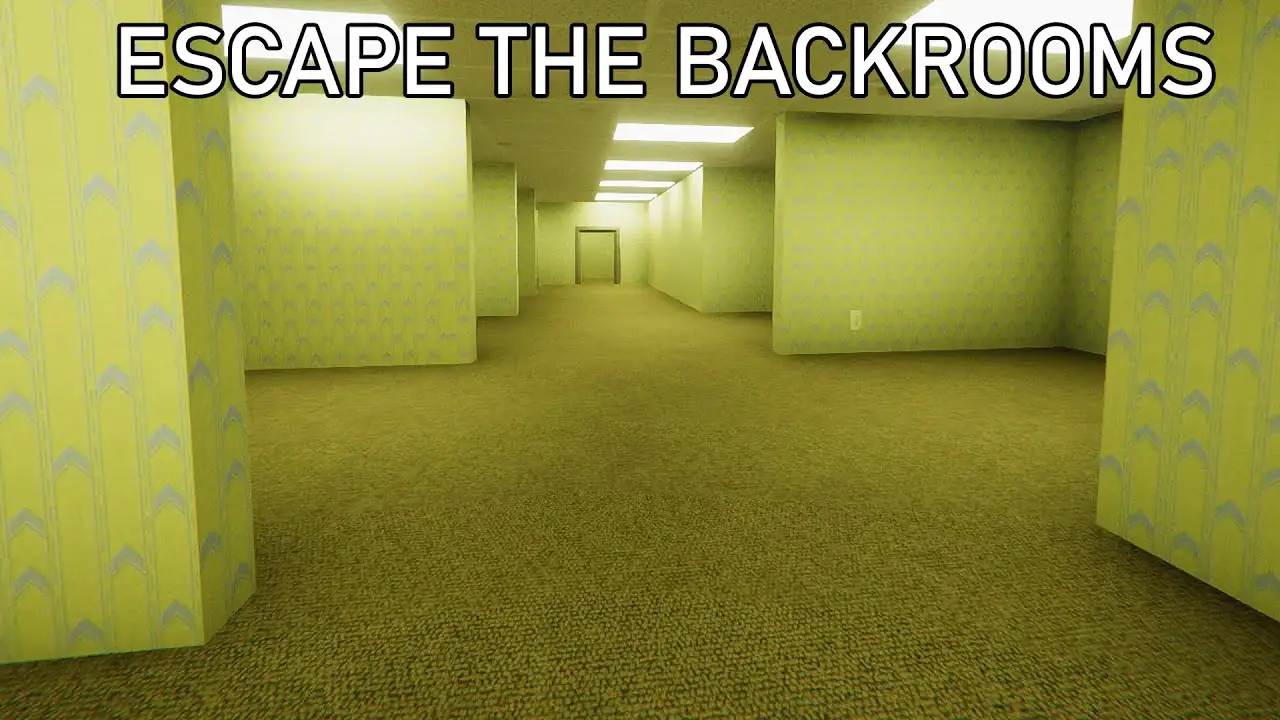The early access of Majic Jungle’s newest colony simulator video game, Sapiens, has finally been kicked off. There are lots of things that can be done in the game, which means that there are also lots of keys that you need to remember. In this guide, we will be showing you the complete list of Sapiens controls and shortcuts.
Sapiens Controls
Let’s start this guide with the menu controls. The following are the keys for navigating the menu of the game.
| Function | Key |
|---|---|
| Up | Up |
| Down | Down |
| Left | Left |
| Right | Right |
| Select | E |
| Back | Esc |
Moving to the in-game key bindings, here are the important keys that you should know.
| Function | Key |
|---|---|
| Close / Hide | Esc |
| Chat | Ctrl + C |
| Map | M |
| Confirm / Enter | E |
| Secondary Confirm | Ctrl + Enter |
| Open Build Menu | Q |
| Open Build Menu (Alternative) | F1 |
| Open Tribe Menu | F2 |
| Open Routes Menu | F3 |
| Open Settings Menu | F4 |
| Zoom to Notification | Enter |
| Pause / Unpause | Spacebar |
| Toggle Speed Up Time | Tab |
| Game Speed Slow Motion | 9 |
| Radial Menu Shortcut 1 | 1 |
| Radial Menu Shortcut 2 | 2 |
| Radial Menu Shortcut 3 | 3 |
| Radial Menu Shortcut 4 | 4 |
| Radial Menu Shortcut 5 | 5 |
| Radial Menu Remove / Destroy | R |
| Radial Menu Build More | B |
| Radial Menu Automate Modifier | Alt |
| Zoom Click Modifier | Ctrl |
| Multi-Select Click Modifier | Shift |
Now that you already know the game controls, it’s time for you to learn the movements. Here are the default keybindings for movements in Sapiens.
| Function | Key |
|---|---|
| Forward | W |
| Backward | S |
| Left | A |
| Right | D |
| Slow | Ctrl |
| Fast | Shift |
| Forward (Alternative) | Up |
| Backward (Alternative) | Down |
| Left (Alternative) | Left |
| Right (Alternative) | Right |
Knowing that this game is a survival-colony building game, you will need to create buildings and other structures for your community. Check out the building hotkeys below:
| Function | Key |
|---|---|
| Cancel | Esc |
| Confirm | E |
| Axis Switch / Disable Snapping | Shift |
| Placement Fine Tune Modifier | Ctrl |
| Placement No Build Order Modifier | Alt |
| Rotate 90 on X Axis | X |
| Rotate 90 on Y Axis | Y |
| Rotate 90 on Z Axis | Z |
For the text entry, multi-select, and debug, here are the key bindings for these functions:
| Function | Key |
|---|---|
| Backspace | Backspace |
| Sent / Enter | Enter |
| Newline | Shift + Enter |
| Previous | Up |
| Next | Down |
| Subtract Modifier | Shift |
| Reload | Ctrl + R |
| Lock Camera | P |
| Set Debug Object | ` |
Last but not least is key bindings for the cinematic camera controls. These hotkeys will allow you to record or save keyframes. Additionally, you can also preview what you have captured in the game.
| Function | Key |
|---|---|
| Start Record 1 | Shit + Ctrl + 1 |
| Start Record 2 | Shit + Ctrl + 2 |
| Start Record 3 | Shit + Ctrl + 3 |
| Start Record 4 | Shit + Ctrl + 4 |
| Start Record 5 | Shit + Ctrl + 5 |
| Insert Keyframe | I |
| Save Keyframe | Enter |
| Remove Keyframe | Delete |
| Next Keyframe | . |
| Previous Keyframe | , |
| + Keyframe Duration | + |
| – Keyframe Duration | – |
| Play 1 | Ctrl + 1 |
| Play 2 | Ctrl + 2 |
| Play 3 | Ctrl + 3 |
| Play 4 | Ctrl + 4 |
| Play 5 | Ctrl + 5 |
With all the listed Sapiens key bindings and shortcuts above, you’re now ready to build your own civilization in the game.
Take note that these default Sapiens controls can be remapped. To remap the default controls, you need to go to the Key Bindings tab in the settings section of the game. You need to click the pen icon next to the function and assign your desired shortcut.
This is everything you need to learn about the Sapiens key bindings. In case we missed any important control keys of the game, please don’t hesitate to let us know.