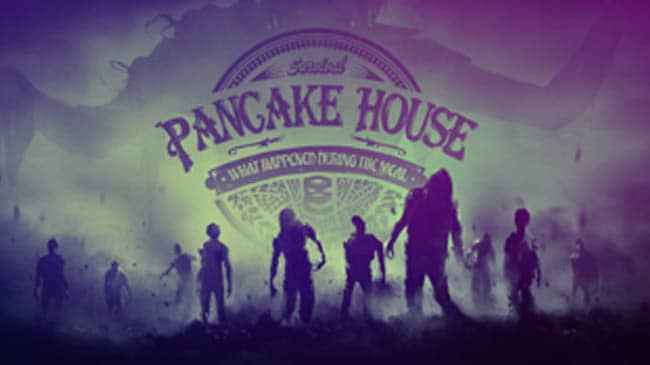Want to experience the mystery puzzle game in Rainy Woods in the world of The Good Life? If so, here are the default The Good Life controls to help you get started. Note that you can modify and change these default controls of the game by going to the settings menu of The Good Life.
The Good Life Controls
- Move Up – W
- Move Left – A
- Move Down – S
- Move Right – D
- Interact / Select – Spacebar
- Jump / Cancel – Z
- Attack – E
- Call – F
- Photo Album – V
- Dash – Left Shift
- Aim Camera / Animal Vision / Switch Filters: Left – Left Ctrl
- Switch Filters: Right – Left Alt
- Crouch – G
- Reset Camera – B
- Inventory – Tab
- Map – M
- System Menu – Esc
- Rotate Camera Up – I
- Rotate Calera Left – J
- Rotate Camera Down – K
- Rotate Camera Right – L
- Quest Menu – Q
- Summon Sheep – 3
- Transform (Dog) – 1
- Transform (Cat) 2
You can also refer to the visual controls guide below:
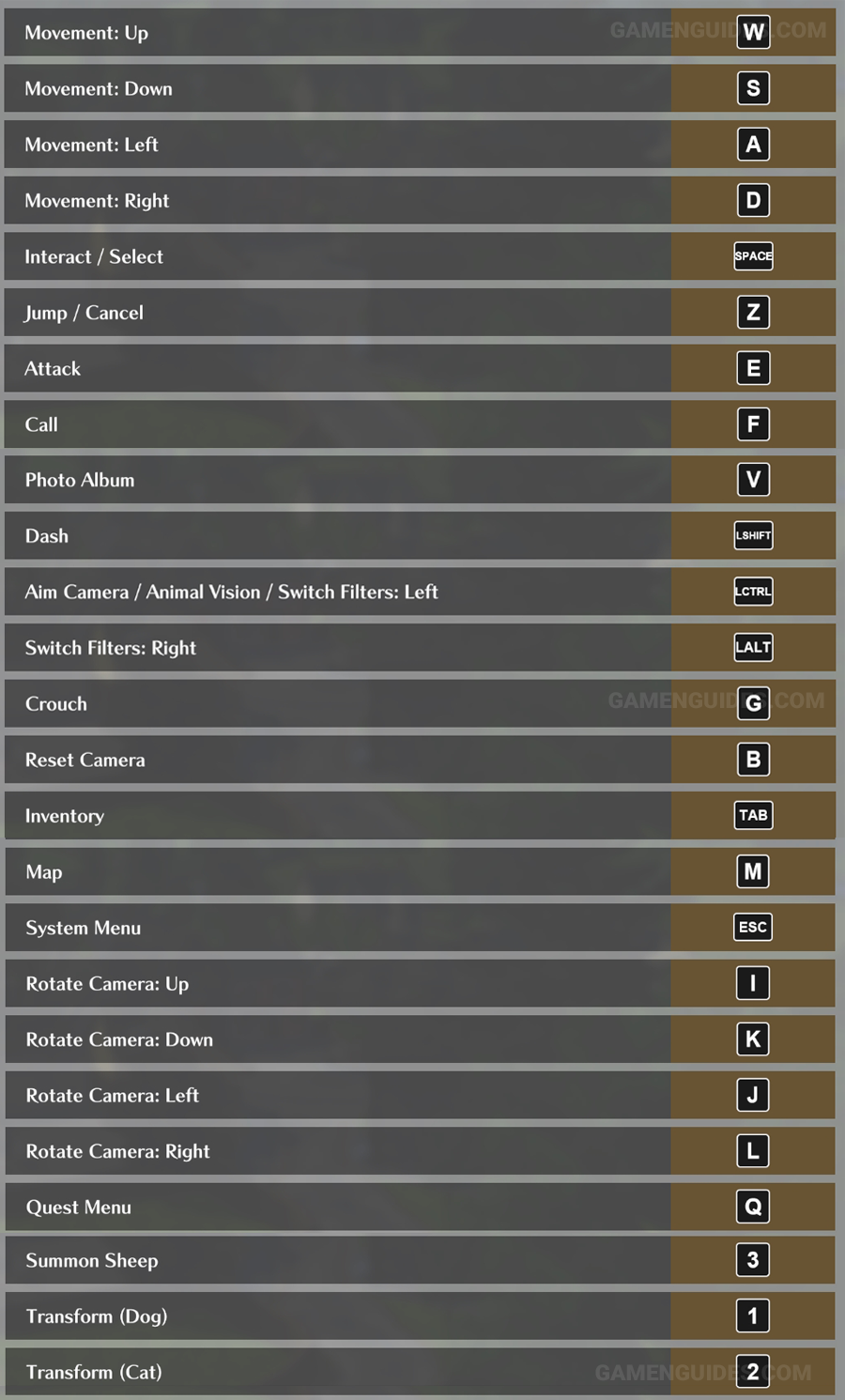
Did we miss any The Good Life keybinding? Please let us know by leaving a comment below.