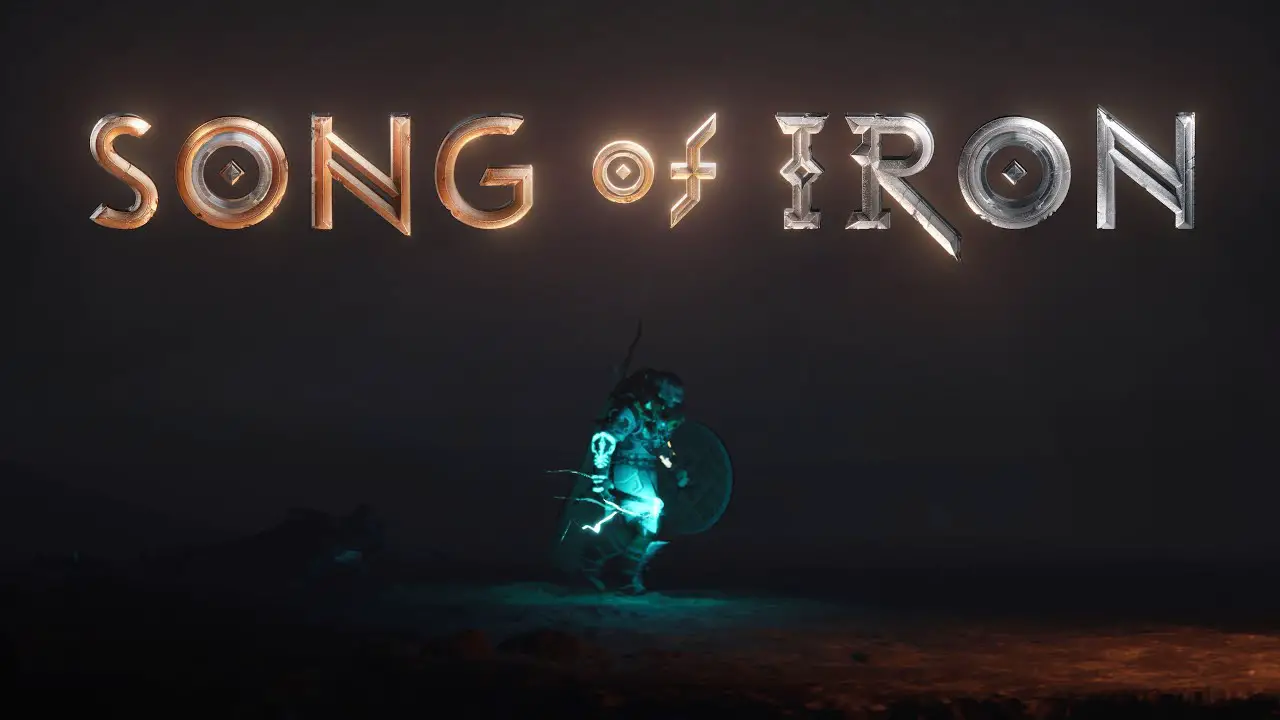The Medium is now available on PC and one of the features it offers is the controller support. While many PC gamers are already experiencing the gameplay, it seems that there are also players who have been getting some controller issues in The Medium.
For those who are having this kind of issue in The Medium, we’re here to give you the recommended fixes that you can try.
Fix The Medium Controller Issues
Method #1
One of the most common issues for the unresponsive controller is not working in The Medium is your computer’s outdated or incompatible driver. To fix this issue, you can try installing the generic driver for controllers. This method usually works like a magic. If you haven’t tried it yet, here’s how you can install the generic controller driver.
- Plug the controller on your PC.
- Open Device Manager and find the USB Root Hub option.
- Right-click and select Update Driver.
- Choose the Browse my computer for driver software option.
- Then select Let me pick from a list of available drivers on my computer option.
- Choose USB Root Hub from the list and hit Next.
If more than 2 USB Root Hub option is appearing on your Device Manager, simply repeat the process on the remaining root hub.
Method #2
Another method that we can use is updating the driver using Xbox 360 Peripherals that can be found in your computer’s settings. To do this, simply follow the steps below:
- Connect the controller on your PC
- Open Device Manager and look for Other Devices option.
- Right-click the device with the question mark icon and select Update Driver.
- Select Browse my computer for driver software.
- Pick Let me pick from a list of available drivers on my computer.
- Find and select Xbox 360 Peripherals.
- Select Xbox 360 Wireless Receiver for Windows and hit next.
- Confirm changes by hitting Yes option and close the Device Manager.
Your controller should be working now. If it’s still not working, let’s try the last method that we know.
Method #3
The next method is using third-party software called Xbox 360 Controller Emulator. Why are we recommending this emulator? This is because it supports almost any controller in the market including the Logitech controllers, PS4, and more.
First, you have to visit the official website or simply click this link to download the software. If you prefer to download from the official site, make sure to download the 64-bit games version. If this is your first time using this software, we recommend checking this tutorial.
Did this guide help you fix the controller issues in The Medium? If yes, feel free to leave a comment below.