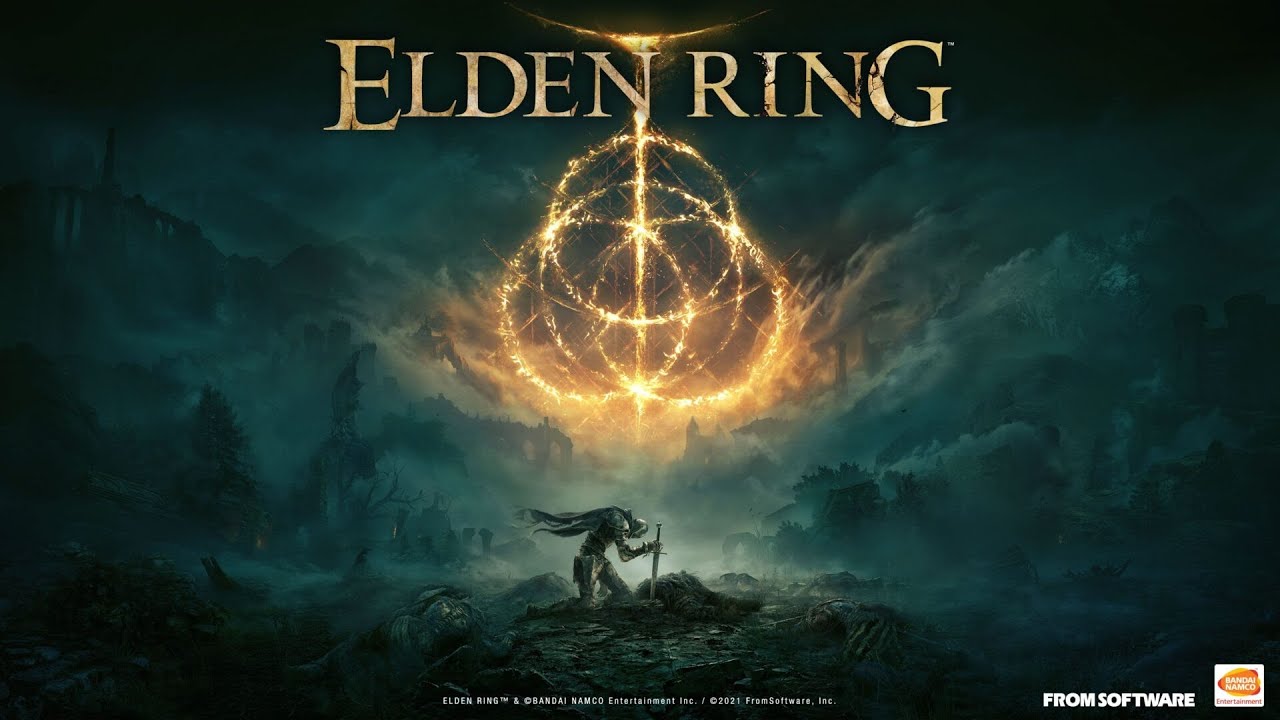This guide will be showing you the complete list of Vampire: The Masquerade – Bloodhunt controls for PC. Be reminded that the following key controls can be modified to your desired key by going to the settings page of Vampire: The Masquerade – Bloodhunt.
Vampire: The Masquerade – Bloodhunt Controls
| Action | Key |
|---|---|
| Open Chat / Send Message | Enter |
| Primary Weapon | 1 |
| Secondary Weapon | 2 |
| Melee Weapon | 3 |
| Emote | Z |
| Ping | Mouse Middle Button |
| Consumable | G |
| Next Weapon | Mouse Wheel Up |
| Previous Weapon | Mouse Wheel Down |
| Heightened Senses | X |
| Drop Item | Right Mouse Button |
| Free Turn Camera | N |
| Switch Fire Mode | B |
| Ready Up | F1 |
| Crouch (Hold) | Left Ctrl |
| Jump | Spacebar |
| Attack | Left Mouse Button |
| Crouch (Toggle) | C |
| Archetype Discipline | E |
| Clan Discipline | Q |
| Sprint | Left Shift |
| Alternate Action | Right Mouse Button |
| Reload | R |
| Inventory | I or Tab |
| Toggle Option | O |
| Pick Up | F |
| Interact | F |
| Map (Toggle) | M or V |
| Change Game Mode | F2 |
| Show Player List | F3 |
| Spectate Next | Left Mouse Button |
| Spectate Previous | Right Mouse Button |
| Quick Use Blood Syringe | 4 |
| Quick Use Blood Bag | 5 |
| Quick Use Armor | 6 |
| Quick Use Red Gas Neutralizer | 7 |
| Push to Talk | Left Alt |
| Elysium Toggle Progress UI | R |
| Ping Enemy | T |
| Move Forward | W |
| Move Left | A |
| Move Backward | S |
| Move Right | D |
Did we miss any Vampire: The Masquerade – Bloodhunt control keys? If so, please let us know by leaving a comment below.