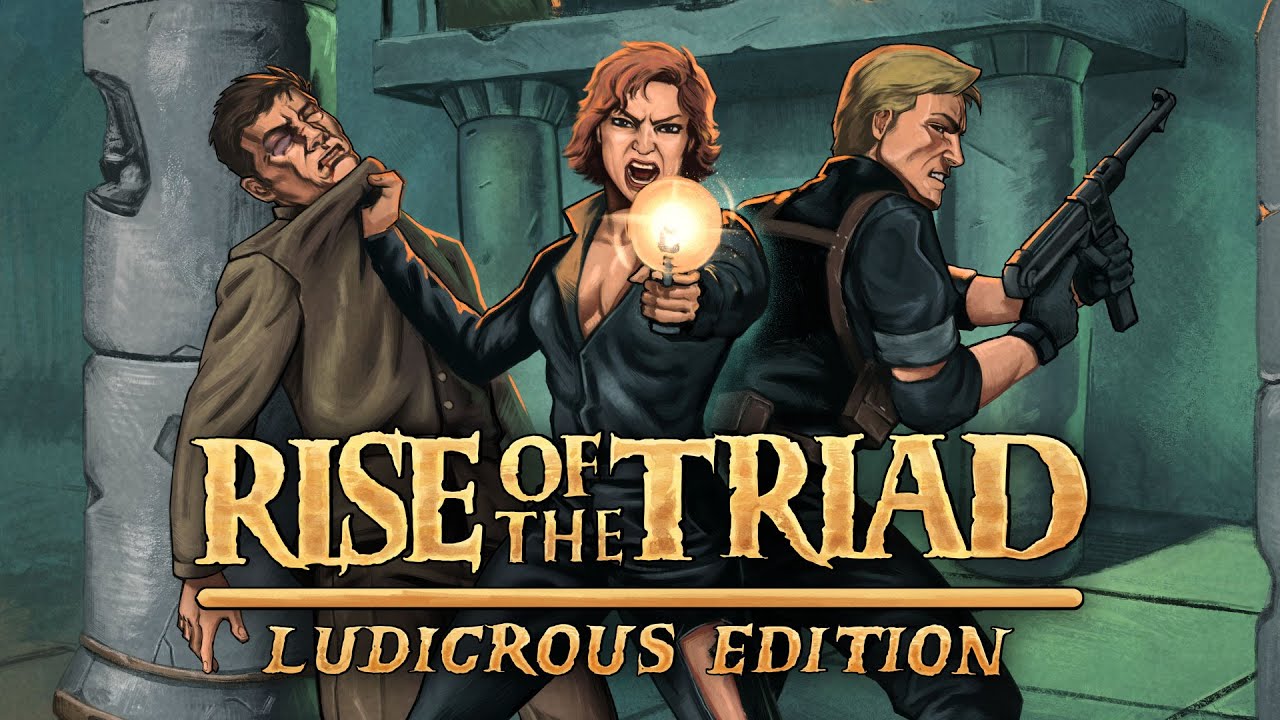Love playing racing and driving simulation games? Then you have to try Youmandriver. But unlike any other driving simulation game, Youmandriver comes with a lot of excitement. With the promising vehicle physics, you surely don’t want to miss playing this game.
For players who want to take the driver seat, make sure that you’re fully aware of the default Youmandriver controls. This page will show you the full list of controls that you should know in the game.
Youmandriver controls
Before we continue, please note that you can change and remap these default Youmandriver key bindings and shortcuts.
For the gearbox controls:
| Function | Key |
|---|---|
| Accelerate | Up Arrow |
| Brake | Down Arrow |
| Handbrake | Space |
| Clutch | Left Shift |
| Turn Left | Left Arrow |
| Turn Right | Right Arrow |
| Gear Down | Page Down |
| Gear Up | Page Up |
| 1st Gear | 1 |
| 2nd Gear | 2 |
| 3rd Gear | 3 |
| 4th Gear | 4 |
| 5th Gear | 5 |
| 6th Gear | 6 |
| 7th Gear | 7 |
| Gas Engine On/Off | S |
| Autopilot On/Off | A |
| Electric Engine On/Off | E |
| Jet Engine On/Off | J |
| Jet Engine Full Throttle | K |
| Minimap ($1/Second) | M |
| Minimap + Vehicles ($2/Second) | P |
| Viewfinder | V |
| Stop Nearest AI in Front | F |
| Stop Nearest AI Same Way | G |
| Stop AI Under Viewfinder | B |
| Take Control | N |
| Next Camera | C |
| Next Ext. Camera | X |
| Camera Hood | F1 |
| Camera Bumper | F2 |
| Camera Cockpit | F3 |
| Camera Wheel | F4 |
| Tracking Drone | F5 |
| Kinematic Drone | F6 |
| Controllable Drone (RMB) | F7 |
| Road Cameras | F8 |
| Enter | Enter |
| Back to Menu (Validates the Result) | R |
| Pause / Options | Esc |
| Next | Up Arrow |
| Previous | Down Arrow |
| Show / Hide Help | H |
With all the listed Youmandriver controls above, you’re now ready to become the fastest and craziest driver in the game. Good luck, Speedster!