Demon Turf is a 3D platformer game by Fabraz. If you’re planning to join Beebz on her adventure, here are the Demon Turf controls to help you get started.
To change these default Demon Turf keybindings, simply go to Settings > ضوابط > Button Mapping.
Demon Turf Controls
- دبليو – تقدم إلى الأمام
- أ – تحرك يسارا
- س – ارجع للوراء
- د – تحرك يمينا
- كنترول – مشي
- مفتاح المسافة – القفز
- تحول – Spin
- زر الفأرة الايسر – Punch
- ه – تفاعل
- زر الماوس الايمن – Turf Ability
- مفتاح المسافة – السباحة حتى
- كنترول – Swim Down
- زر الفأرة الايسر – يعزز
- Mouse X-Axis – Look Left/Right
- Mouse Y-Axis – Look Up/Down
- 2 – Toggle Follow
- 3 – Reorient Camera
- Mouse Wheel Up/Down – التكبير / التصغير
- 4 – وضع الصور
- زر الفأرة الايسر – Take Photo
- خروج – قائمة الإيقاف المؤقت
- فاتورة غير مدفوعة – Set Checkpoint
- ص – respawn
- 1 – Collectable Hint
- تي – Turf Menu
- 1 – Turf Ability Top
- 2 – Turf Ability Right
- 3 – Turf Ability Bottom
- 4 – Turf Ability Left
Note that these are not yet the complete keybindings of the game. بشكل افتراضي, the game developer did not set the default controls for some actions such as Reset Level, Equip Hookshot, Equip Rollout, Equip Glide, and Equip Timeout. لكن, you can set your desired keys in the settings section of the game.
ايضا, feel free to check the in-game Demon Turf keyboard controls in the screenshot below:
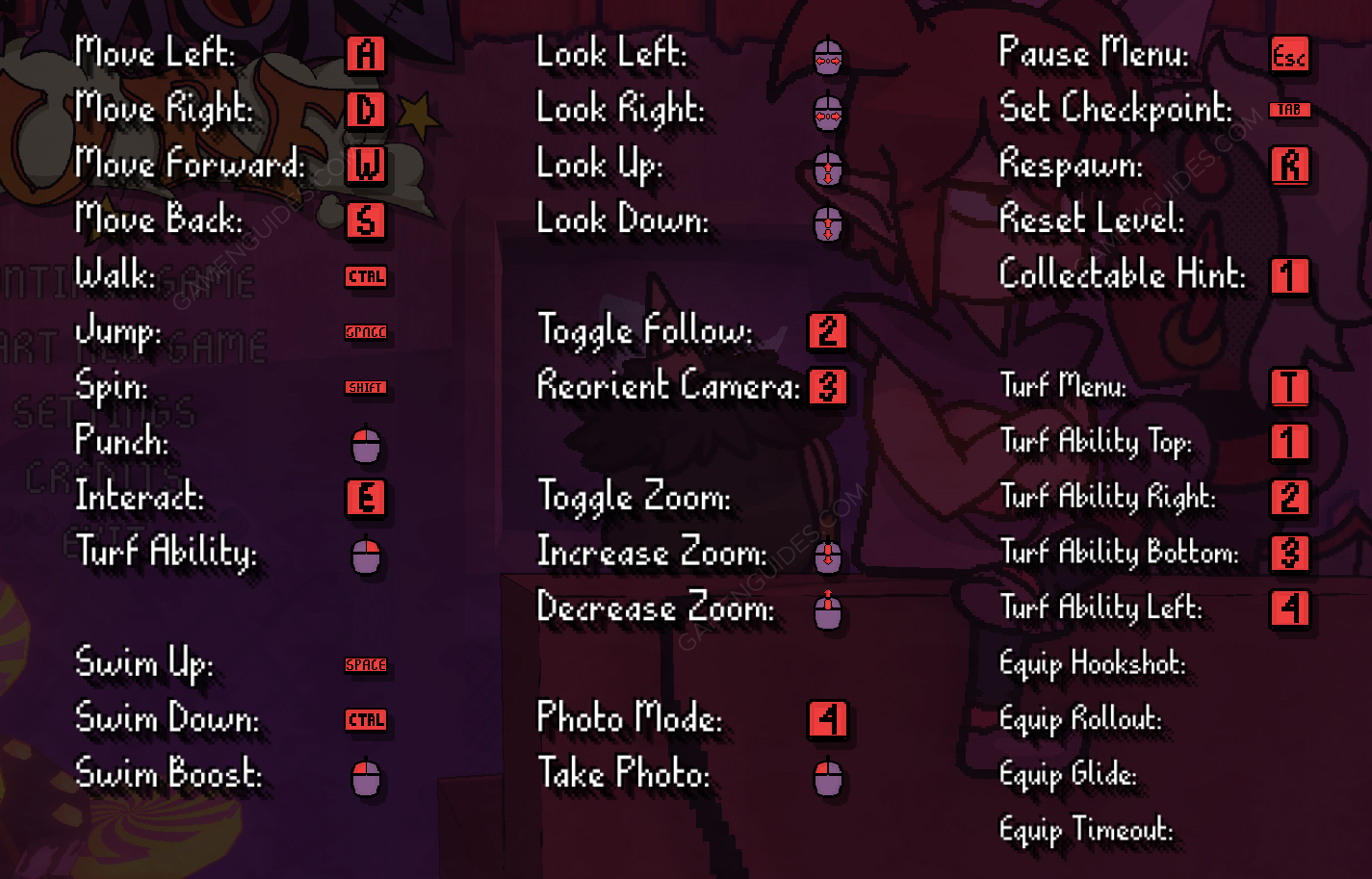
And that’s all for this Demon Turn keybindings guide. Please let us know in the comments below if you have any suggestions to improve this guide.




