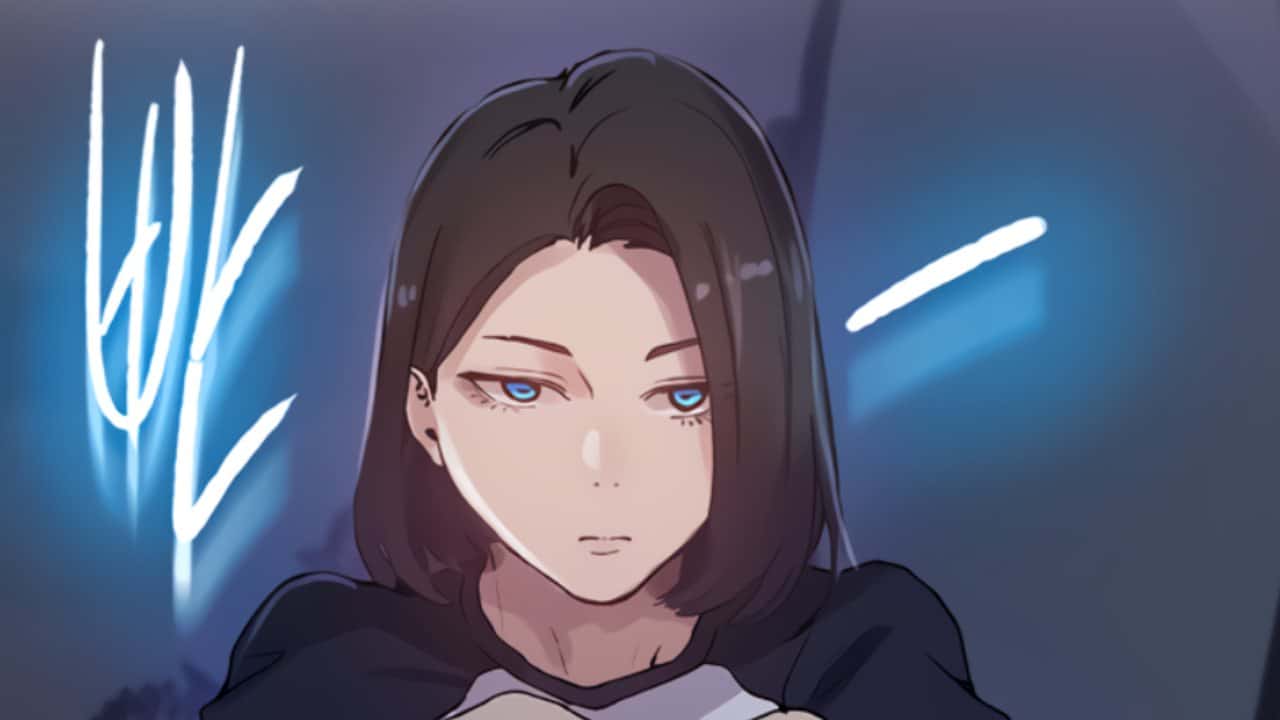Dynasty Warriors 9 Empires takes the series into another level of strategy and simulation. If you’re ready to take control of the battlefield, you’ll probably need to learn and understand the basic Dynasty Warriors 9 Empires controls. في هذا الدليل, we will show you the complete list of the default controls and keybindings for Dynasty Warriors 9 Empires.
Dynasty Warriors 9 Empires Controls
These are the default PC keybindings in Dynasty Warriors 9 Empires. Note that these can be changed and modified in the Settings menu of the game.
| Action Controls | |
| تقدم إلى الأمام | ا |
| تحرك للخلف | إل |
| تحرك يسارا | ك |
| تحرك يمينا | ; |
| حرك الكاميرا لأعلى | ح |
| حرك الكاميرا للأسفل | ن |
| حرك الكاميرا إلى اليسار / Switch Lock-On Target Left | ب |
| حرك الكاميرا لليمين / Switch Lock-On Target Right | م |
| Lock-On | تي |
| Use Secret Plan 3 / Aim Bow Attack | ه |
| ارسم السلاح / Sheathe Weapon | X |
| Triggers | تحول |
| Flow Attack / Bow Attack | F or LMB |
| Reactive Attack / انحنى | V or RMB |
| القفز | د |
| Musou Attack / خاص | G or MMB |
| حاجز / Secret Plan Display | س |
| تهرب / Mounted Jump | ه |
| Use Secret Plan 1 | |
| Use Secret Plan 4 / Switch Arrows Left | ب |
| Use Secret Plan 2 / Switch Arrows Right | |
| Toggle Mini-Map | س |
| قائمة | ج |
| Trigger Attack: صاعقة | يو |
| Trigger Attack: يطلق | أنا |
| Trigger Attack: Knock-Down | دبليو |
| هجمة خاصة | ص |
| Secret Plan Shortcut 1 | 1 |
| Secret Plan Shortcut 2 | 2 |
| Secret Plan Shortcut 3 | 3 |
| Secret Plan Shortcut 4 | 4 |
| Menu Controls | |
| يتأكد | Enter or LMB |
| خلف | Esc or RMB |
| دور 1 | ك |
| دور 2 | ي |
| Select Up | عجلة الفأرة فوق |
| Select Down | E or Mouse Wheel Down |
| Select Left | ب |
| Select Right | |
| Move Cursor Up / تحرك | دبليو |
| Move Cursor Down / تحرك لأسفل | س |
| Move Cursor Left | أ |
| Move Cursor Right | د |
| Switch Page 1 (اليسار) | Page Up |
| Switch Page 1 (الصحيح) | اسفل الصفحة |
| Switch Page 2 (اليسار) | مسكن |
| Switch Page 2 (الصحيح) | نهاية |
| Reset Cursor Position | Backspace or MMB |
| Rotate Up | تي |
| Rotate Down | جي |
| استدر يسارا | F |
| Rorate Right | ح |
| Exit Menu / حدث التخطي | مساحة |
| نوع | م |

These are the default controls using a gamepad controller. Since Dynasty Warriors 9 Empires have full controller support, you can also use these default button bindings on PC. كل عادة, these default bindings can be changed in the Settings menu.
| Action Controls | |
| الحركات | العصا اليسرى |
| حركة الكاميرا | العصا اليمنى |
| Lock-On | R3 |
| Use Secret Plan 3 / Aim Bow Attack | D- الوسادة لأسفل |
| Triggers | RB |
| Flow Attack / Bow Attack | X |
| Reactive Attack / انحنى | ص |
| القفز | أ |
| Musou Attack / خاص | ب |
| حاجز / Secret Plan Display | رطل |
| تهرب / Mounted Jump | RT |
| Summon / Mount Horse | LT |
| Use Secret Plan 1 | D-Pad Up |
| Use Secret Plan 4 / Switch Arrows Left | اليسار D- الوسادة |
| Use Secret Plan 2 / Switch Arrows Right | D- الوسادة اليمنى |
| Toggle Mini-Map | عرض الزر |
| قائمة | زر القائمة |
| Trigger Attack: صاعقة | RB + X |
| Trigger Attack: يطلق | RB + ص |
| Trigger Attack: Knock-Down | RB + أ |
| هجمة خاصة | RB + ب |
| Menu Controls | |
| يتأكد | ب |
| خلف | أ |
| دور 1 | ص |
| دور 2 | X |
| Select Up | D-Pad Up |
| Select Down | D- الوسادة لأسفل |
| Select Left | اليسار D- الوسادة |
| Select Right | D- الوسادة اليمنى |
| Move Cursor | العصا اليسرى |
| Switch Page 1 (اليسار) | رطل |
| Switch Page 1 (الصحيح) | RB |
| Switch Page 2 (اليسار) | LT |
| Switch Page 2 (الصحيح) | RT |
| Reset Cursor Position | R3 |
| استدارة | العصا اليمنى |
| Exit Menu / حدث التخطي | زر القائمة |
| نوع | عرض الزر |
Those are the default controls and keybindings for Dynasty Warriors 9 Empires. كما ترى, there are some unassigned actions on the list of controls above, which of course, you can assign shortcuts for. We’ll have more guides for Dynasty Warriors 9 Empires soon, so make sure that you frequently check our website for the latest updates. في هذه الأثناء, you can check our Lost Ark controls guide لجهاز الكمبيوتر.