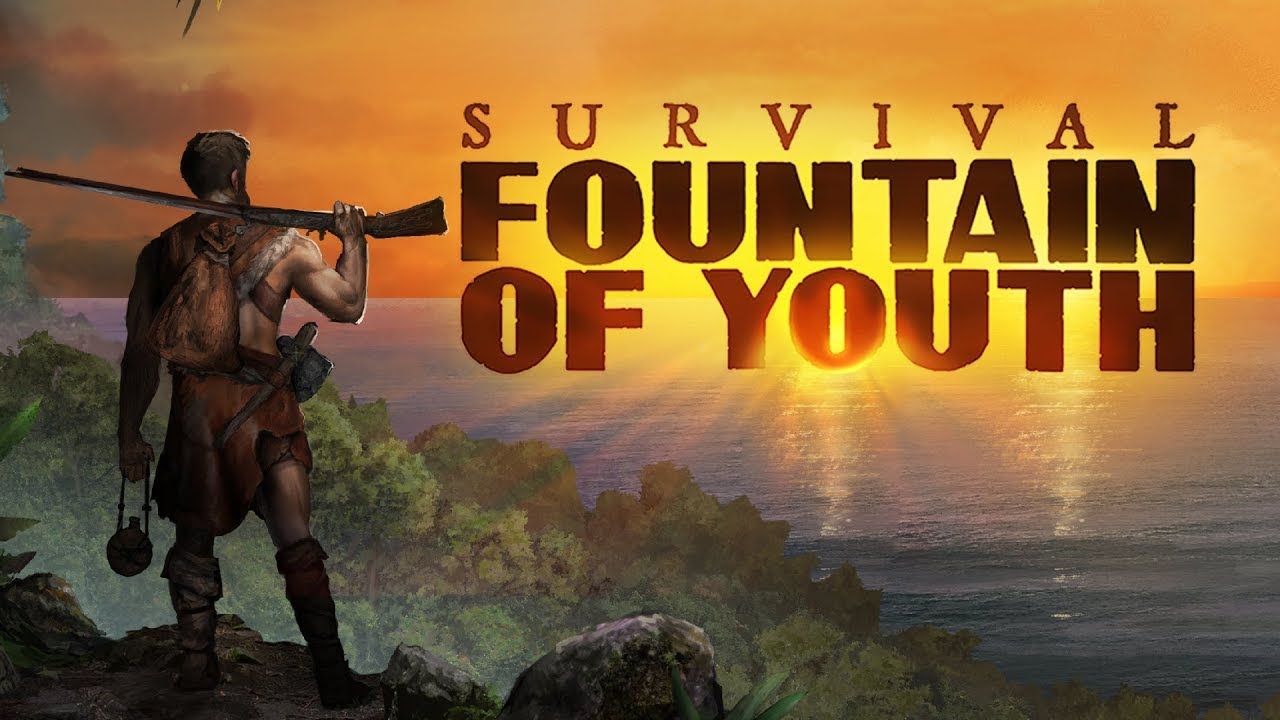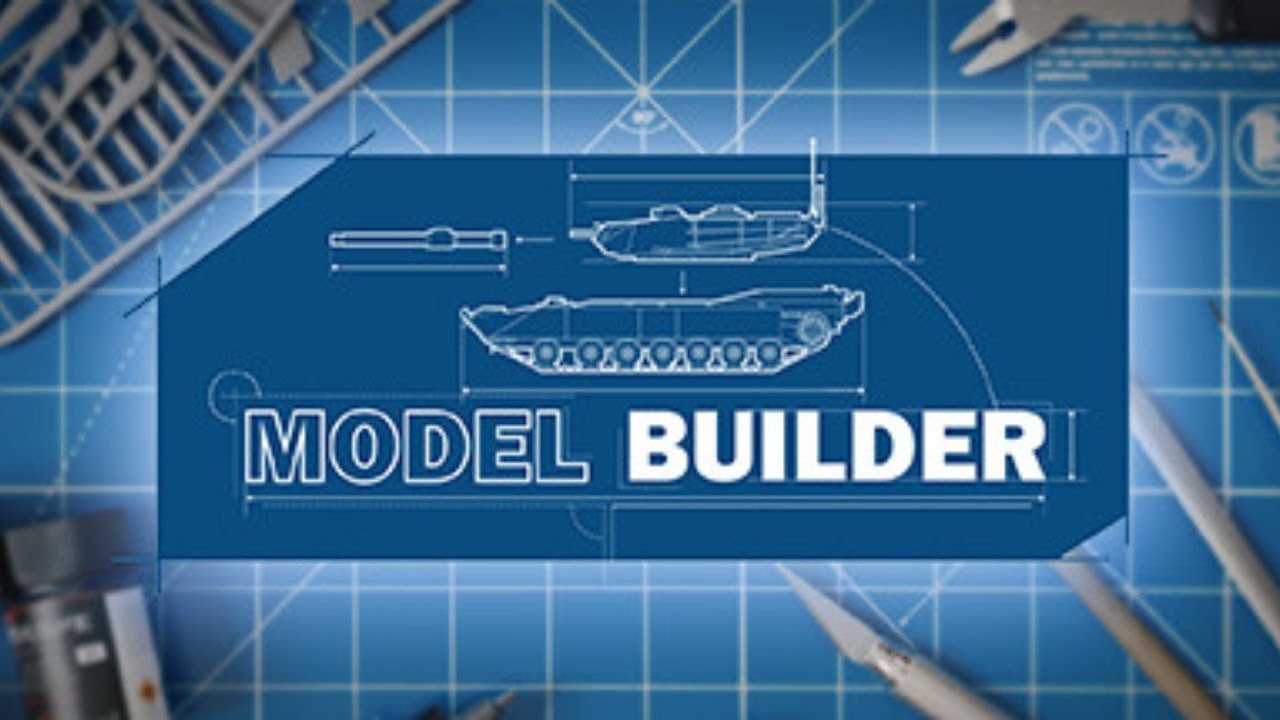A quick guide on changing the in-game Field of View in Starfield.
Change Your Field of View
1. Locate the Starfield folder within My Games. The default location is C:\Users\YOURNAME\Documents\My Games\Starfield
2. Create a notepad & name it StarfieldCustom.ini.
3. Within the .ini file, paste the following:
[آلة تصوير]
fFPWorldFOV=90.0000
fTPWorldFOV=90.0000
4. Enter the game & the field of view should now be edited.
كتب هذا الدليل عن
LittleDannyB.
يمكنك زيارة المنشور الأصلي من هذا حلقة الوصل.
إذا كان لديك أي مخاوف بشأن هذا الدليل, من فضلك لا تتردد في الاتصال بنا هنا.