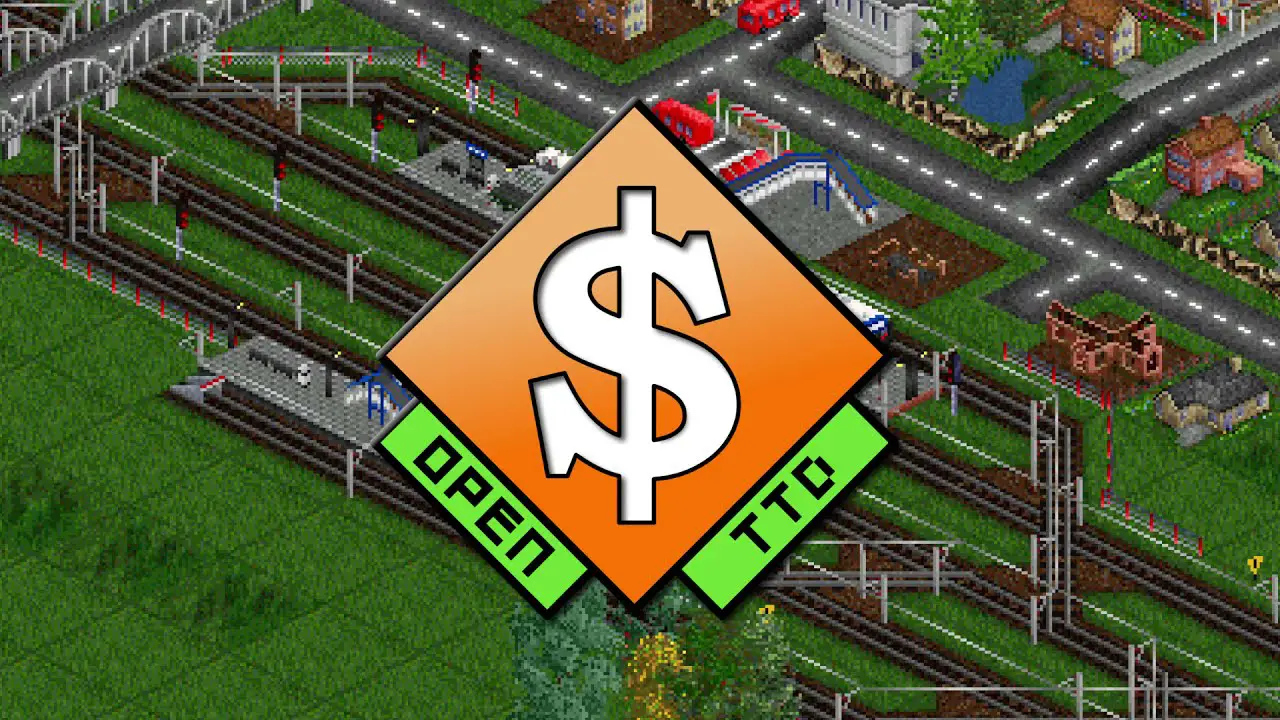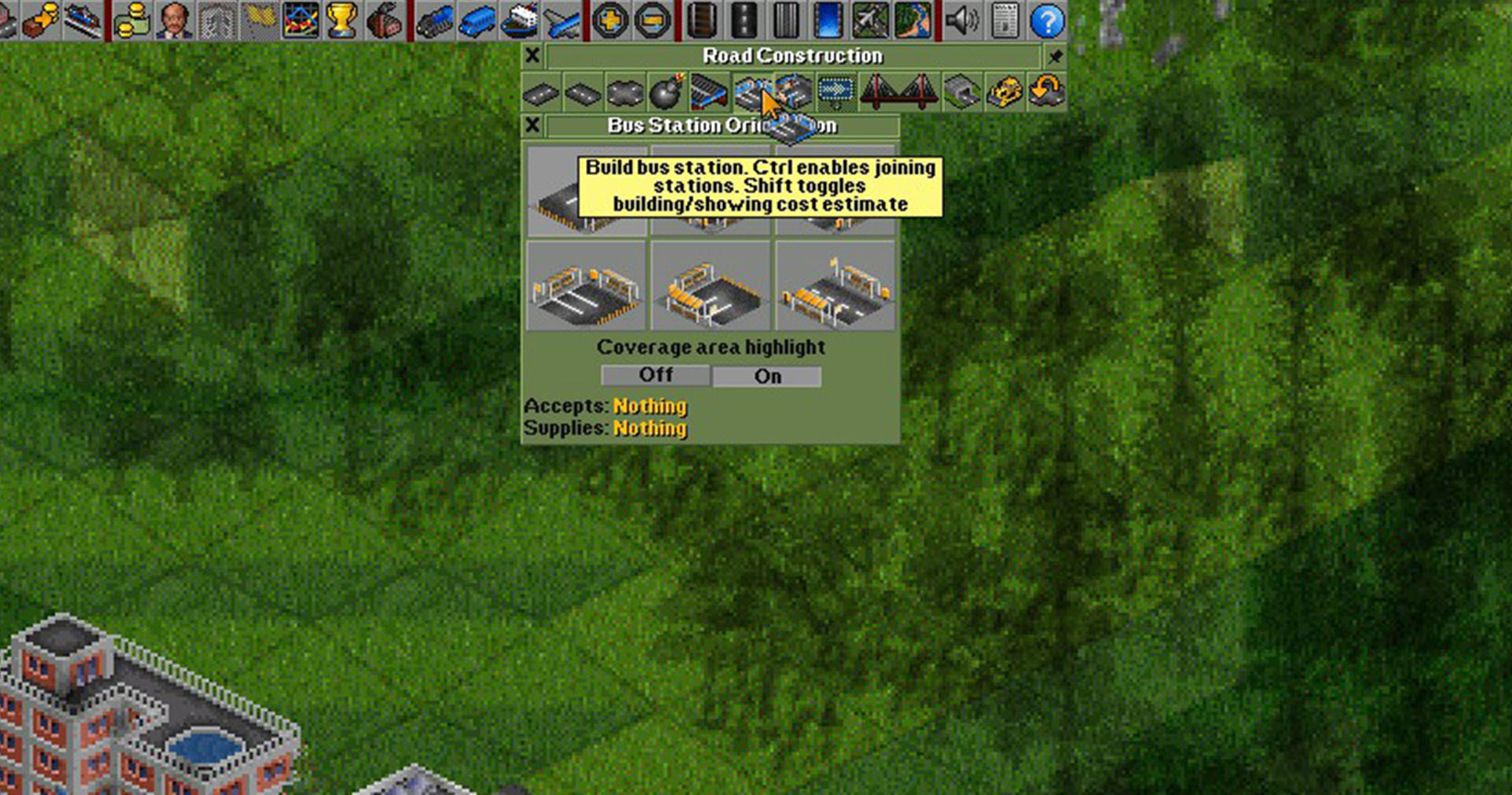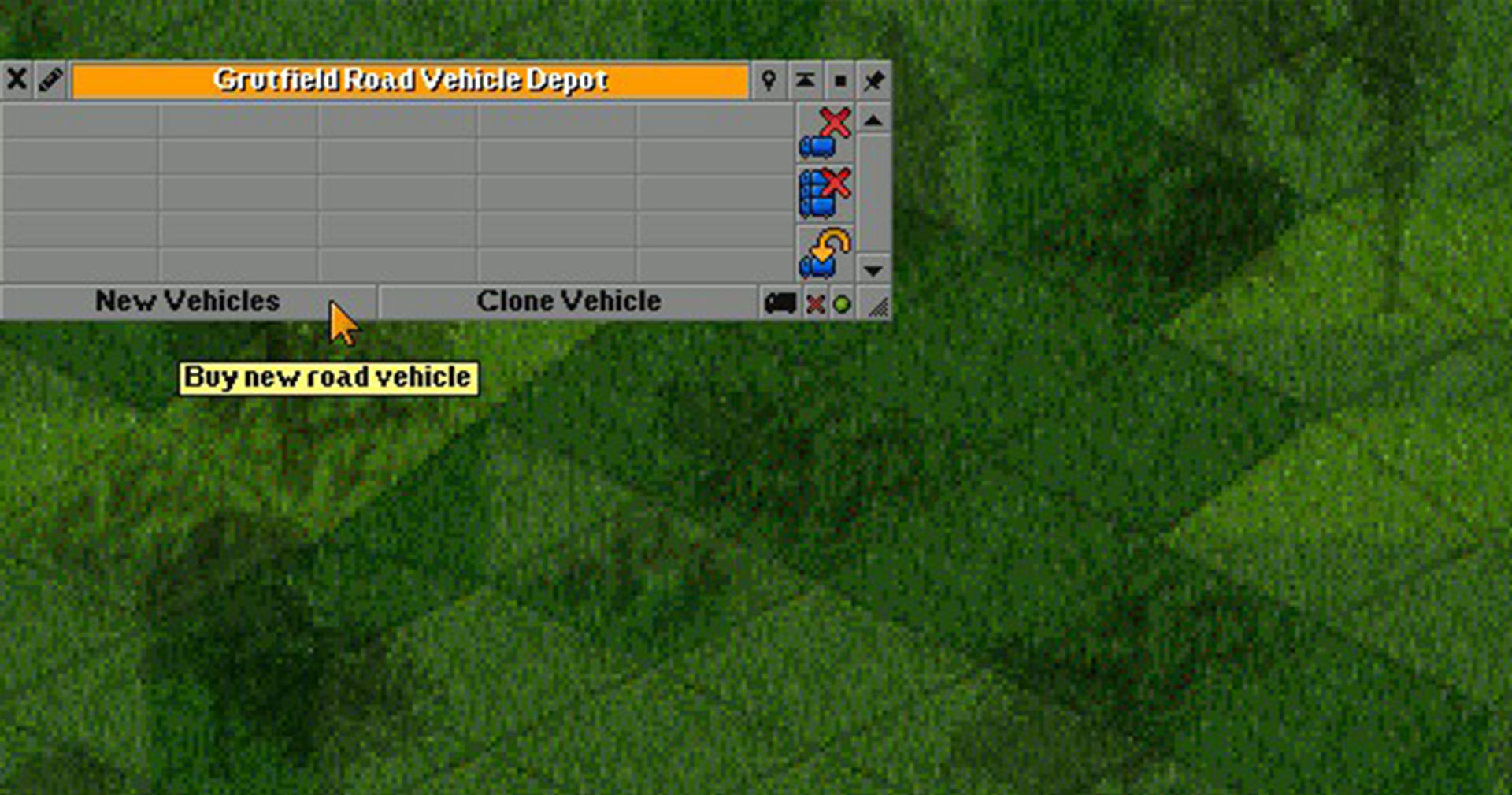Adding Bus stops to a city
Find a generated city
Click the road icon on your menu at the top. 
حدد الخيار السادس (bus stop icon) from the “Road Construction” 
هناك 2 types of bus stations:
- 1 end one (may not work with a lot of bus mods
- Through one
Select the desired one and place it (remember about selecting the right orientation!)
Building a Vehicle Depot
Now we will need to place the road depot.
Once again click the road icon 
and select 5th option (garage icon) 
from the “Road Contruction”
Select the right orientation and place it.
Now open the depot tab by clicking on it
Buying a Vehicle
Click New vehicles and select the desired bus.
هناك 2 buses to choose from in the vanilla game.
You can also check the capacity of the bus in the parameters (shown by red brackets in the screenshot)
انقر “Buy Vehicle”
Adding a Timetable to a Bus
After buying your bus, there should appear “Road Vehicle #number” التبويب.
If not click the bus shown in your depot.
في “Road Vehicle #number” التبويب, click the yellow arrow, thats the command manager.
In it click “اذهب إلى” and click on all your bus stations.
Activating a Bus
Now you can close all the tabs except the “Road Vehicle #number”
In it click the big red “Stopped”
The bus will now be activated and hopefully make you money transporting passengers
ال “بعد” الجزء
By creating this bus line successfully, you can create whatever other line you want!
Trains, Ships and even Planes. All of them uses the exact thing principle.