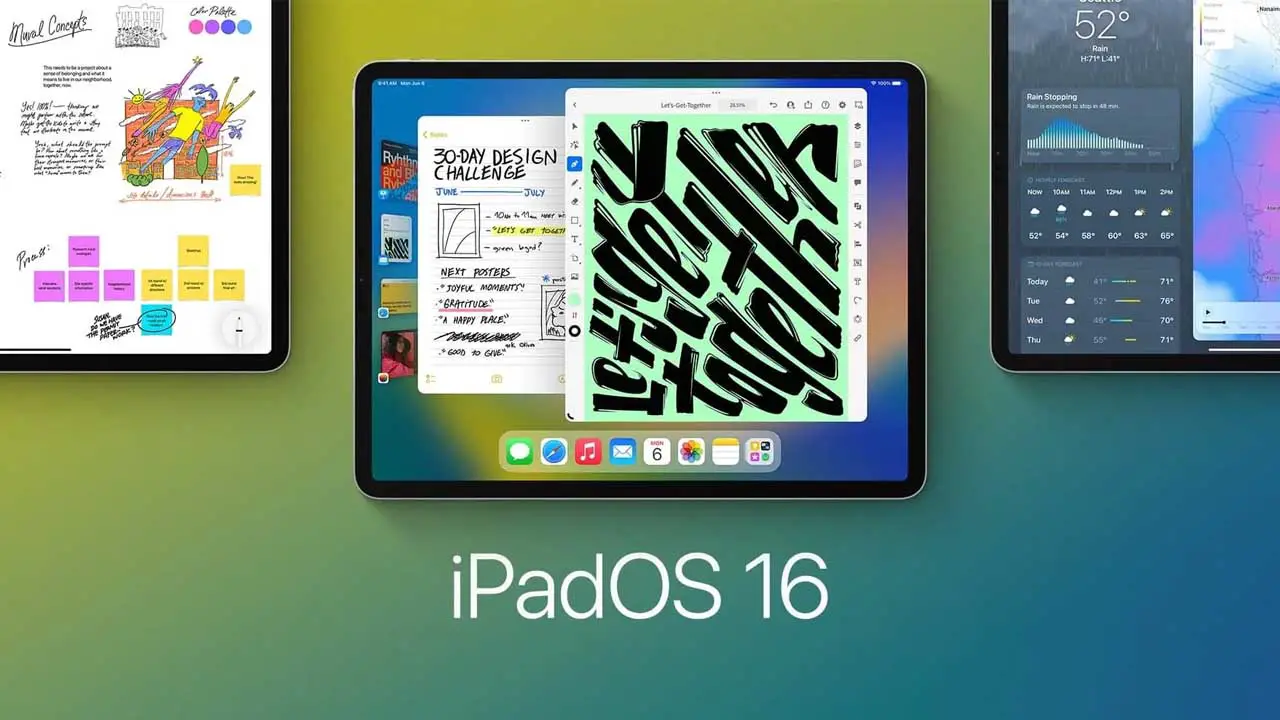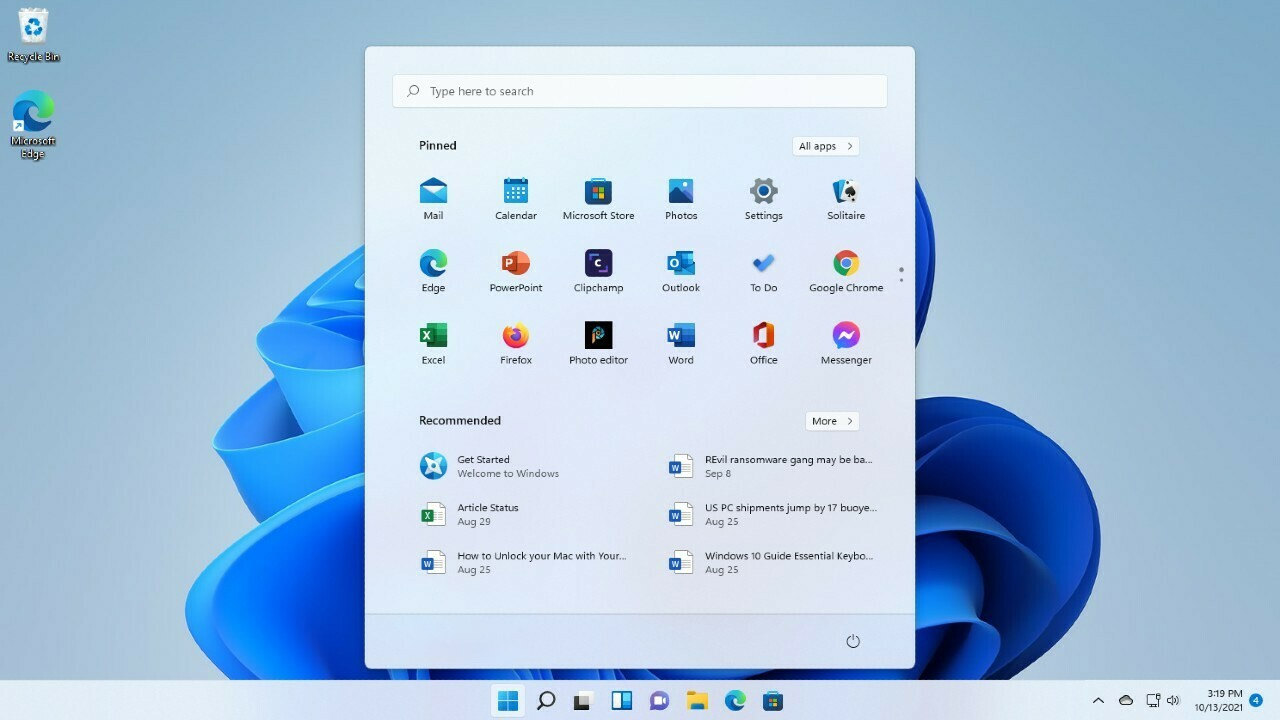With the release of the new iPhones, Apple has also released the latest iOS 16. The new version of Apple’s operating system comes with new features that are available for iPhones and iPads. If you still haven’t updated the operating system of your iPad, this page will guide you through the steps on how to update your OS.
How to Update iPad to iOS 16
Updating your iPad to iOS 16 can be done without going to Apple Service Center. Here are the steps on how to get the newest iOS 16 on your iPad.
- أولاً, go to Apple’s official beta page or simply click this حلقة الوصل.
- From the page, انقر على Sign in button and accept the agreement.
- انقر على iPadOS tab and scroll down until you see the Get Started الجزء. انقر على enroll your iPad link from the page.

- On the page, scroll down until you reach the Install Profile الجزء.
- انقر على Download profile button and click the يكمل button from the pop-up.
- التالي, انقر على السماح زر.
- في حال تم, open the Settings option on your iPad and click the Profile Downloaded التبويب.
- The new Profile will appear and click the ثَبَّتَ button located in the upper right corner.

- اذهب إلى عام التبويب, then select the Software Update اختيار. Wait until the download is complete.
- بمجرد اكتمال التنزيل, انقر على Download and Install button to install iPadOS 16. Follow the on-screen instructions to complete the process. The last thing you need to do is wait until the installation is complete.
During the installation, your iPad may restart a few times. Once the iOS 16 installation on your iPad is complete, your iPad will boot normally. You can confirm if you have successfully installed iOS 16 on your iPad in the settings section of your device.