You can’t upgrade the Oxygen Filter, Weather Vane, Water Collector, or Water Purifier? If one of the facilities listed in the title somehow can’t be upgraded then this guide might help you to fix your save.
The Issue
Do you have a problem that looks like this in the picture below? This guide should help you.

Find Your Save
Saves are located in
ج:\Users\username\AppData\LocalLow\Unicube\Sheltered2
Decrypt Your Save
BACK UP YOUR SAVES BEFORE EDITING!
Using this tool decrypt your bugged save: جيثب
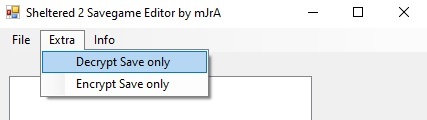
Remove Bugged Upgrade
Now you can edit your decrypted save in text editor like Notepad or Notepad++
If you can’t upgrade your Oxygen Filter, تجد:
<ObjInt_Upgrade811000002>
If you can’t upgrade your Water Collector, تجد:
<ObjInt_Upgrade811000003>
If you can’t upgrade your Water Purifier, تجد:
<ObjInt_Upgrade811000027>
If you can’t upgrade your Weather Vane, تجد:
<ObjInt_Upgrade811000028>
مثال:
The bugged section for Oxygen Filter will look like this (upgrade name between recipeID tags obviously may be different):
<ObjInt_Upgrade811000002> <recipeID>Efficiency_2</recipeID> <chosenAnim>1</chosenAnim> </ObjInt_Upgrade811000002>
Just remove the upgrade name and that’s all. You fix it! Now it should look like:
<ObjInt_Upgrade811000002> <recipeID></recipeID> <chosenAnim>1</chosenAnim> </ObjInt_Upgrade811000002>
احفظ الملف.
Encrypt Your Save
Encrypt your save:
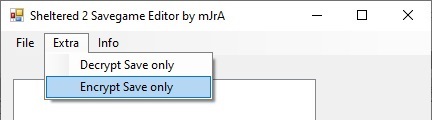
Now you can move your fixed and encrypted save to the place from where you took it by remembering to save it under the same name as it was at the beginning.




