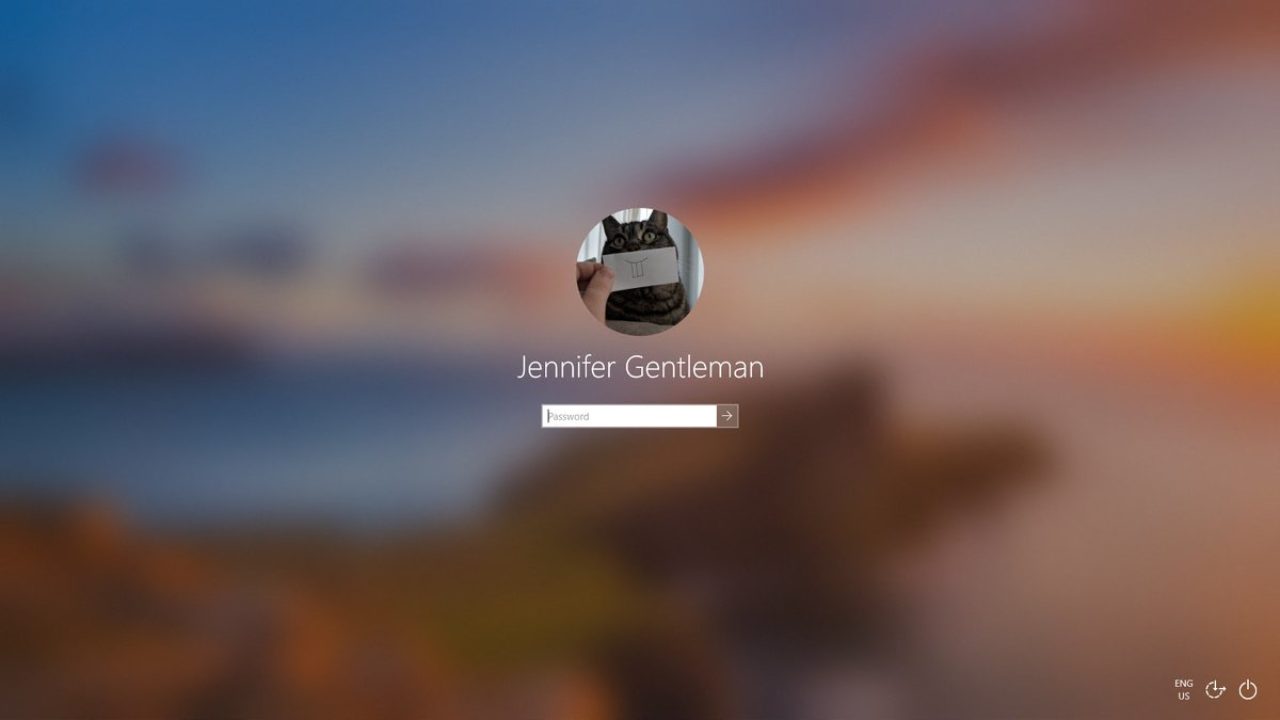To run PHP on Windows 10, you will need to install a web server like Apache and configure it to run PHP. Here are the general steps you can follow:
- Download and install the Apache web server from the Apache HTTP Server project website (httpd.apache.org).
- Download and install PHP from the PHP for Windows website (windows.php.net).
- Configure the Apache web server to run PHP. This typically involves editing the Apache configuration file (httpd.conf) to add a handler for PHP files and to specify the location of the PHP executable on your system.
- Restart the Apache web server to apply the changes.
- Create a PHP file (على سبيل المثال. test.php) with some PHP code in it, and save it in the Apache document root directory (على سبيل المثال. ج:\Apache24\htdocs).
- In your web browser, navigate to http://localhost/test.php to execute the PHP code and see the results.
Keep in mind that these are just general steps, and the exact details will vary depending on your specific setup. It’s always a good idea to refer to the documentation for the specific software you are using.
What is PHP?
- PHP is a server-side scripting language that is commonly used for web development. It is especially suited for creating dynamic and interactive websites, and is often used in conjunction with a database and a web server like Apache.
Why do I need to run PHP on my computer?
- If you are a web developer, you may need to run PHP on your computer to test your code and see how it will behave in a real-world environment. This is especially useful if you are creating a dynamic website that uses PHP to generate content on the fly.
How do I install PHP on Windows 10?
- To install PHP on Windows 10, you will need to download the PHP installer from the PHP for Windows website (windows.php.net). بمجرد اكتمال التنزيل, run the installer and follow the on-screen instructions to complete the installation process.
How do I configure Apache to run PHP on Windows 10?
- To configure Apache to run PHP on Windows 10, you will need to edit the Apache configuration file (httpd.conf) and add a handler for PHP files. This typically involves adding a line like this: AddHandler application/x-httpd-php .php. You will also need to specify the location of the PHP executable on your system by adding a line like this: LoadModule php7_module “ج:/php/php7apache2_4.dll”.
How do I debug PHP on Windows 10?
- To debug PHP on Windows 10, you can use a tool like XDebug to help you find and fix errors in your PHP code. XDebug is an extension for PHP that provides debugging and profiling capabilities. To use XDebug, you will need to install it on your system and configure it to work with your web server and your PHP setup. You can then use a debugger like Eclipse or Visual Studio Code to connect to XDebug and step through your PHP code to find and fix any errors.