مع هذا الدليل, you can configure any FOV you want in Palworld. Not just 70-90.
Unlimited FOV Guide
This guide aims to show you how to set any FOV you want to use. This can be especially helpful on ultrawide monitors.
خطوة 1: Access %appdata%
- Open File Explorer.
- Enter %appdata% in the address bar and press Enter.
خطوة 2: Navigate to the Target Folder
- Go one folder up.
- Navigate to Local\Pal\Saved\SavedGames.
خطوة 3: Open the Config File in a Hex Editor
- Locate and open the file UserOption.sav with a Hex Editor like HxD.
خطوة 4: Locate the FOV Value
- Find the Field of View (مجال الرؤية) in the byte range 691-694 (towards the end of the file).
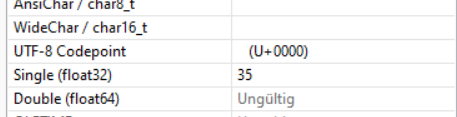
خطوة 5: Adjust FOV
- Set your desired FOV as a difference from 75.
فمثلا:
- For an FOV of 70, set the value to -5.
- ل 90, set the value to +15.
- ل 130, set the value to +55.
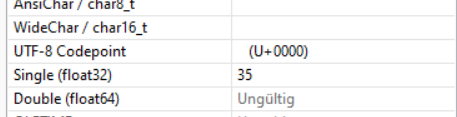
هذا الدليل حول بالوورلد كتب بواسطة
Gegenschlag.Geld.
يمكنك زيارة المنشور الأصلي من هذا حلقة الوصل.
إذا كان لديك أي مخاوف بشأن هذا الدليل, من فضلك لا تتردد في الاتصال بنا هنا.


