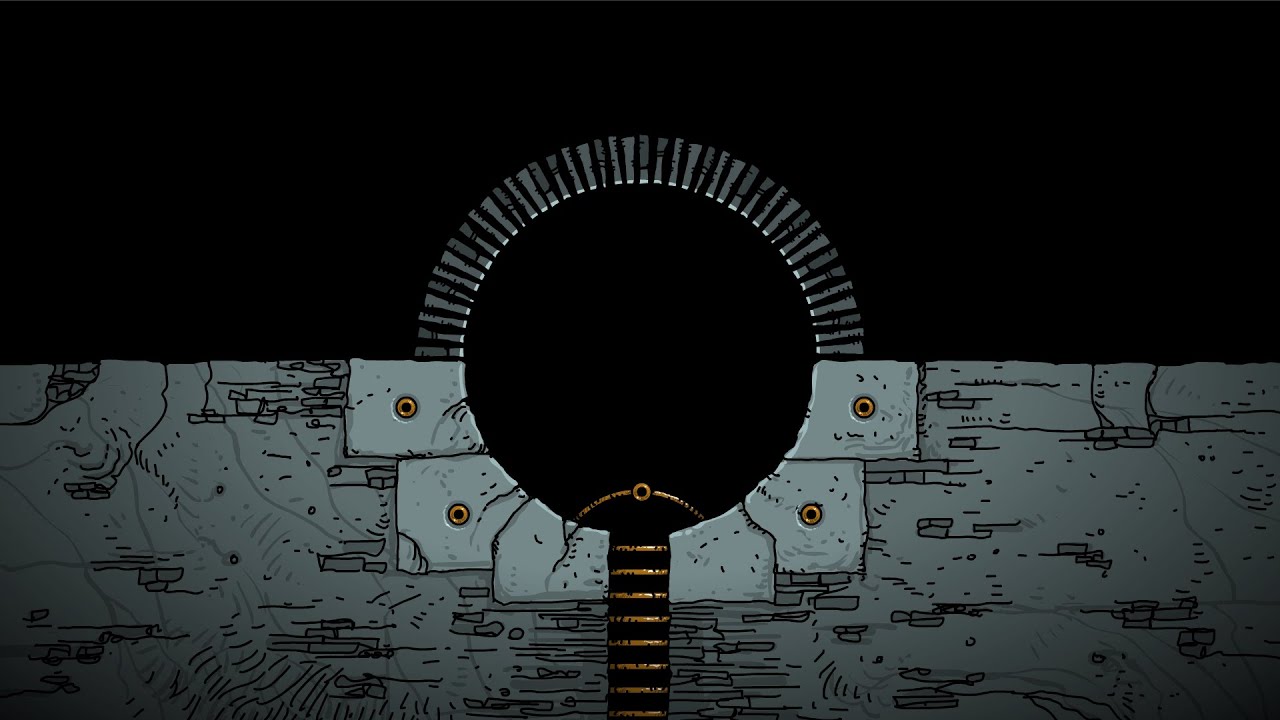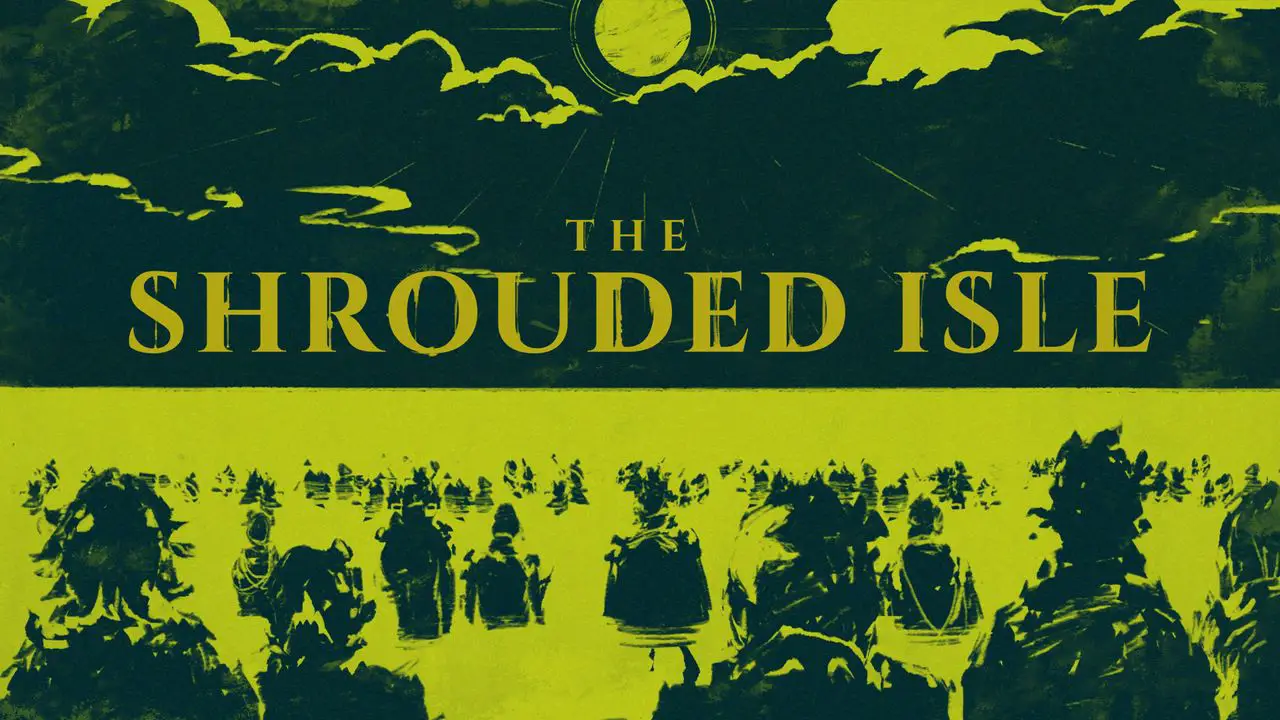Developer Krafton has officially launched Thunder Tier One. If you’re planning to join the elite special operations team, here are the Thunder Tier One controls to help you get started.
Note that the following default Thunder Tier One keybindings can be modified by clicking the wrench icon that will open up the settings menu of the game. Once you’re in the settings section, click the Keybinds tab, where you can modify these default controls.
Thunder Tier One Controls
Movement and Camera Settings
- دبليو – تحرك
- س – تحرك لأسفل
- أ – تحرك يسارا
- د – تحرك يمينا
- التحول الأيسر – يركض
- 9 – Walk Toggle
- ج – Crouch Toggle
- س – Camera Rotate Left
- ه – Camera Rotate Right
- زر الماوس الأوسط – Camera Snap to Point
- Caps lock – Camera Mode Toggle
التفاعل
- F – التفاعل
- مفتاح المسافة – Take Cover
- مفتاح المسافة (يمسك) – تسلق
- الخامس – المشاجرة
- اليسار Ctrl – Order Surrender
- Alt الأيسر – Issue Command
- زر الماوس الايمن – Extend Command
- زر الفأرة الايسر – Cancel Command
- F1 – Command Member 1
- F2 – Command Member 2
- F3 – Command Member 3
- F4 – Command Member 4
- F5 – Command Member 5
- F6 – Command Member 6
- F7 – Command Member 7
- F8 – Command Member 8
- F9 – Command Member 9
- F10 – Command Member 10
- F11 – Command Member 11
- F12 – Command Member 12
Weapons and Inventory
- زر الفأرة الايسر – نار / يستخدم
- زر الماوس الايمن – هدف
- X – Toggle Fire mode
- ص – إعادة تحميل
- ح (يمسك) – Reload Advanced
- ب – Use Attachment
- فاتورة غير مدفوعة – جرد
- م – Aerial Recon
- ن – Nightvision
- 1 – Select Primary Weapon
- 2 – Select Sidearm
- 3 – Select Grenade
- 4 – Select Equipment
- جي (يمسك) – Select Slot
- 0 – Holster Weapons
متنوع
- تي – محادثة صوتية
- ص – Chat to All
- يو – Chat to Team
- أنا – لوحة الدرجات
- ض – مكان علامة
- مفتاح المسافة – Respawn
UAV
- Page Up – الهدف التالي
- اسفل الصفحة – الهدف السابق
- زر الفأرة الايسر – Track Target
- مفتاح المسافة – Center on Self
اعادتها
- ه – تحرك
- س – تحرك لأسفل
And this is everything you need to know about the Thunder Tier One keyboard shortcuts. Let us know in the comments below if we missed any key controls.