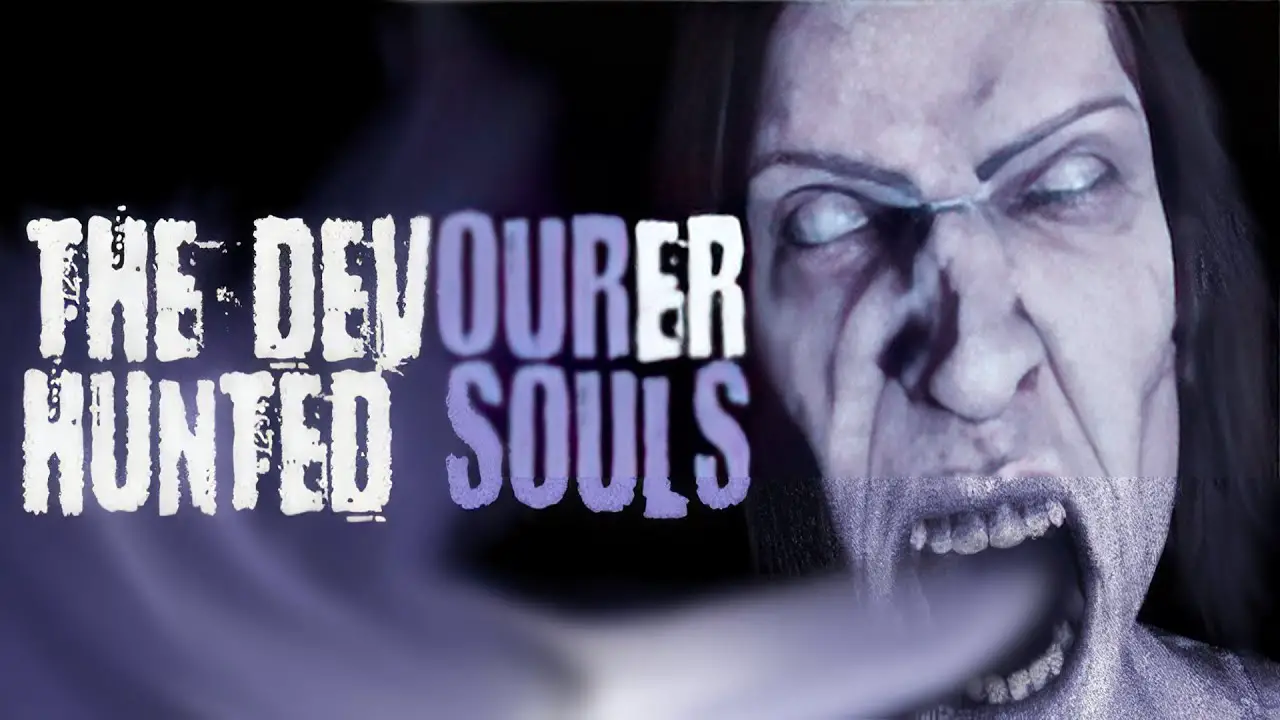Are you ready to jump into the world of demons? لو ذلك, make sure to check out this Warstride Challenges controls guide to make sure that you can maximize the full potential of your character. Warstride Challenges is a shooter video game published by Focus Entertainment.
اعتبارًا من إعداد هذا الدليل, Warstride Challenges is still in its early access. Developer Dream Powered Games is yet to announce the official launch date of the game.
Warstride Challenges Controls
قبل أن نبدأ, be reminded that you can change or remap these default Warstride Challenges key bindings by going to the Options > Controls section. تأكد من أن تضغط على “يتقدم” button located on the lower left of the screen to save the changes that you have made.
| دور | مفتاح |
|---|---|
| تقدم إلى الأمام | دبليو |
| تحرك للخلف | س |
| تحرك يسارا | أ |
| تحرك يمينا | د |
| انحنى | التحول الأيسر |
| القفز | مفتاح المسافة |
| يركض | Alt الأيسر |
| نار | زر الفأرة الايسر |
| إعادة تحميل | ص |
| Targeting | لا أحد |
| يستخدم | ه |
| شعلة | يو |
| Shock Wave | F |
| ستومب | لا أحد |
| يمسك | X |
| حركة بطيئة | زر الماوس الايمن |
| السلاح التالي | عجلة الماوس لأسفل |
| السلاح السابق | عجلة الفأرة فوق |
| سلاح 1 | 1 |
| سلاح 2 | 2 |
| سلاح 3 | 3 |
| سلاح 4 | 4 |
| سلاح 5 | 5 |
| سلاح 6 | 6 |
| سلاح 7 | 7 |
| سلاح 8 | 8 |
| Quick Restart | فاتورة غير مدفوعة |
And this is everything you need to learn about the default Warstride Challenges controls and shortcuts. Note that there are unassigned actions in the game. We highly recommend visiting the Controls section of the game and setting your desired key shortcut for the action.
بصرف النظر عن دعم لوحة المفاتيح والماوس, you can also use a gamepad controller to play Warstride Challenges. لكن, players have been reporting controller issues while playing the game. You can check this Warstride Challenges controller fix if you’re also experiencing such issues in the game.