In dieser Anleitung, you will learn how to delete those unwanted, annoying server addons that clutter your spawn menu, context menu, etc.
Einführung
Have you ever joined a server, played on it for a bit, switching to singleplayer and realising your spawn menu is cluttered and full of server addons?
Is the answer JA?
Well you found the right place etwas reparieren!
Schritt 0 – Werkstatt
Make sure those pesky addons aren’t in your “Subscibed Items” Sektion!
Dort hingehen, folge diesen Schritten:
- In your Library, click on Garry’s Mod
- Under the Play button, little bit on the right, click on Workshop
- You will be greeted by the Workshop main page
- Auf der rechten Seite, next to your profile picture, there is a drop-menu “Your Files”, Klick es an
- Klicke auf “Subscibed Items”
- Search for the server addons
Meistens, there won’t be any server addons in there, but sometimes they do appear, so it’s good to firstly look there.
Schritt 1 – Game Files
Once we cleared the Workshop, the only way we can find the server addons is in the Spieldateien.
Go back to your Library and right-click on Garry’s Mod, klicke auf Verwalten, und dann Lokale Dateien durchsuchen.
Your computer will open the file directory.
Open the folders in this order:
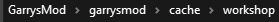
While in the workshop folder, you will see alot of files (depending on how many addons you downloaded).
Schritt 2 – Deleting It
Now you’re in the game files.
But how will you know what are the server addons, they’re all random numbers!
Click on View:
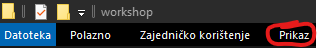
Click on Group:
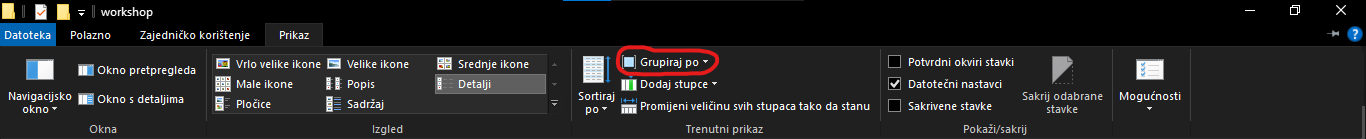
Click on Date:
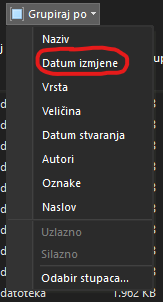
The File Manager will show you the most recently downloaded addons.
Löschen the most recent addons (oder der addons marked at the time they were downloaded)




