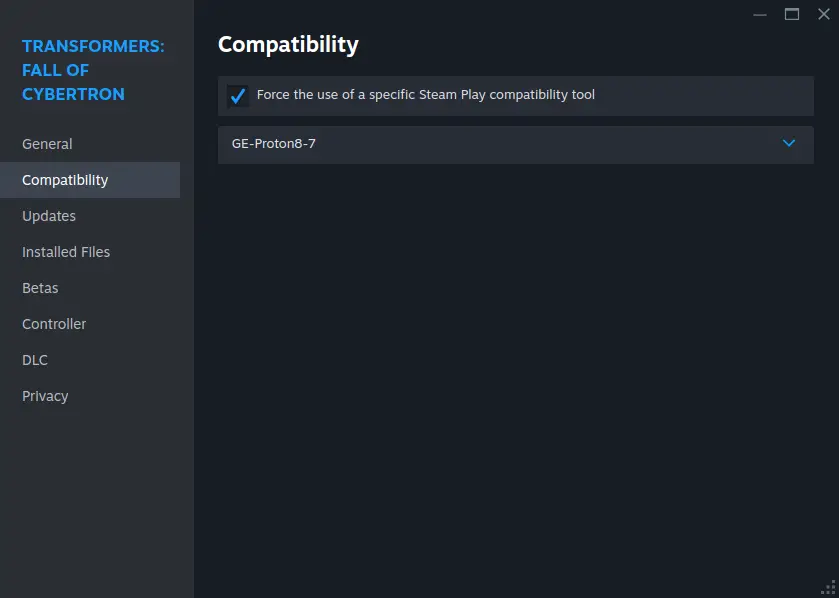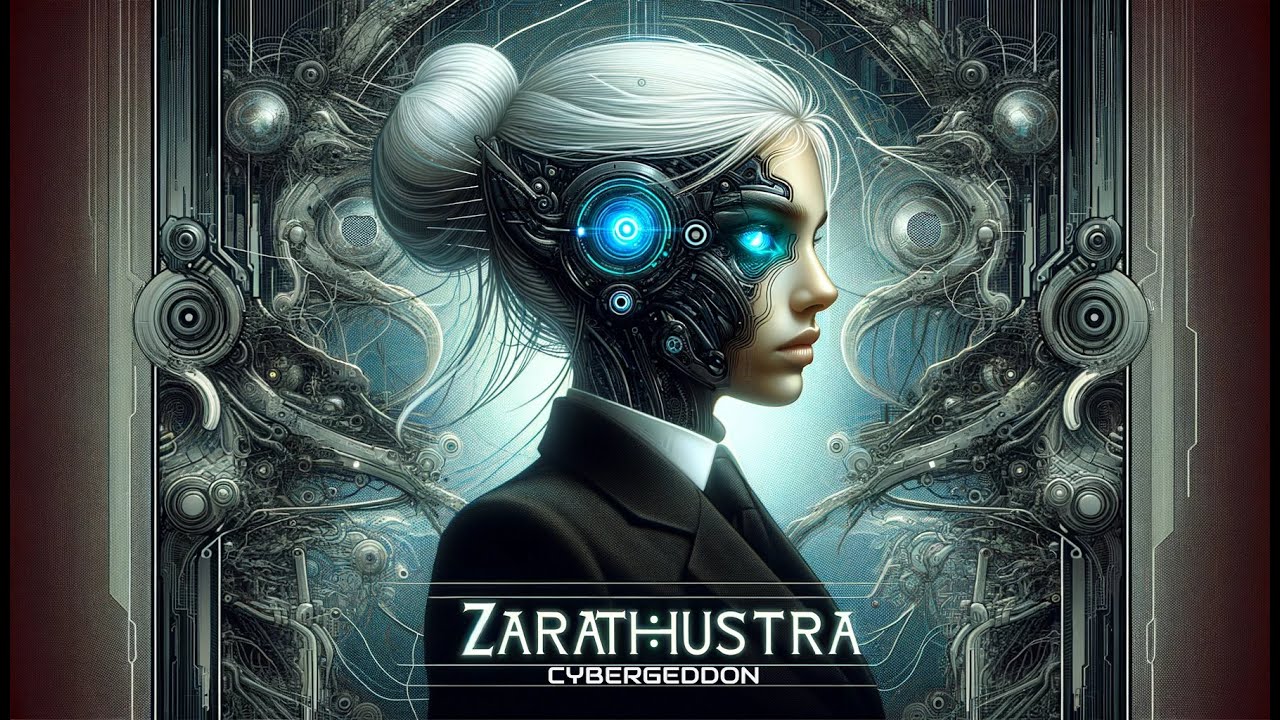Eine Anleitung zum Aktivieren und Verwenden des Mehrspielermodus in Transformers: Der Fall von Cybertron.
Pre-Requisites
Follow the warehouse guide in its entirety from this Verknüpfung.
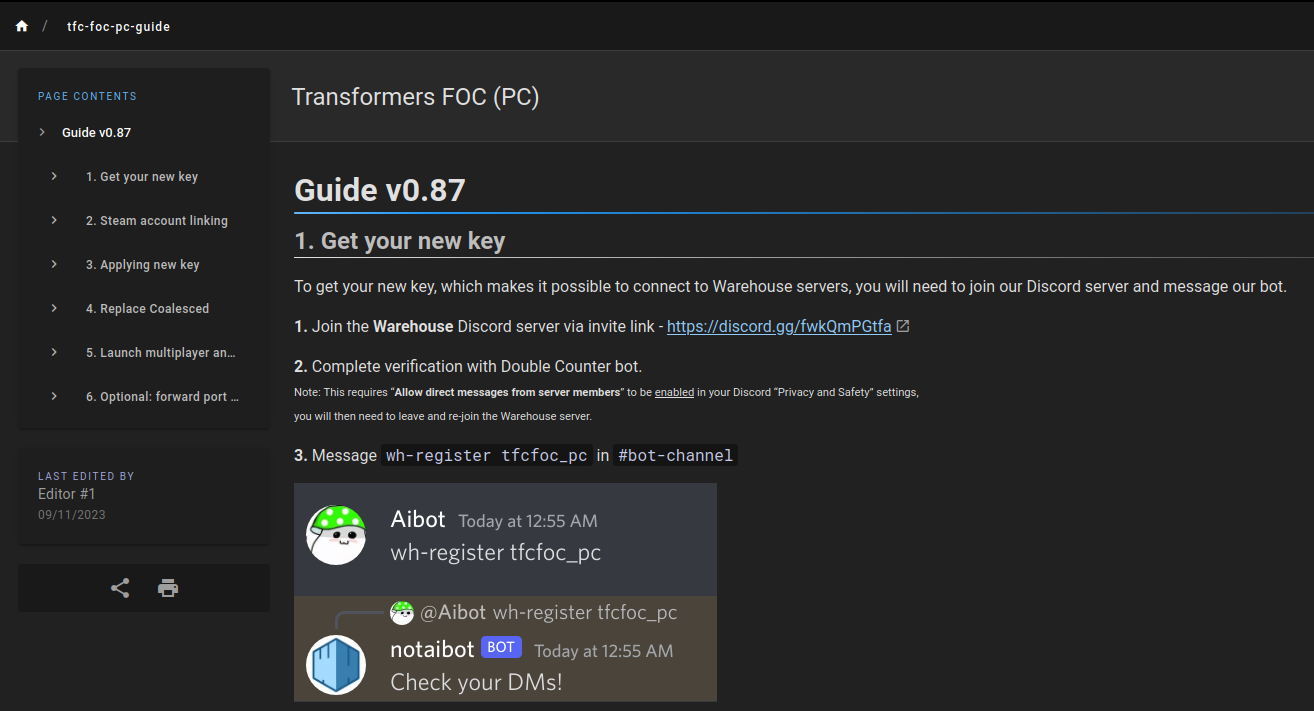
Fixing the infinite loading problem
If you try and log into multiplayer now after following the warehouse guide you’ll be stuck loading until the sun explodes.

This bug was fixed in an earlier proton 8 version which we’ll have to download!
Using ProtonUp-Qt to Install GE-Proton8-7
1. Download ProtonUp-Qt on the discover store.
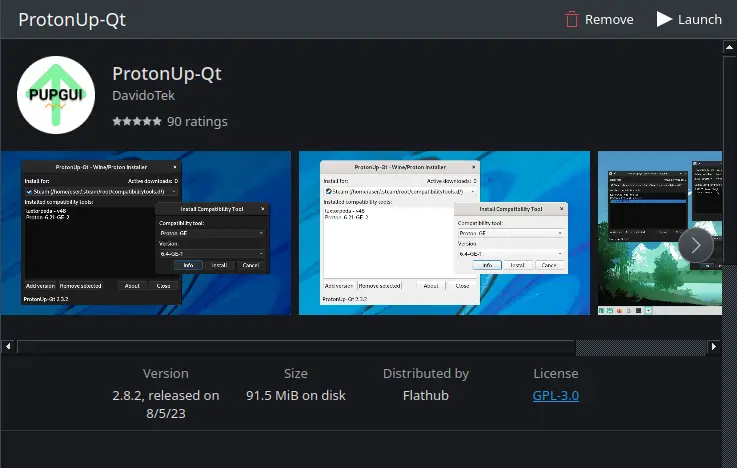
2. Open ProtonUp-Qt and click on “add version”.

3. Select compatibility tool as “GE-Proton” and version as “GE-Proton8-7”.
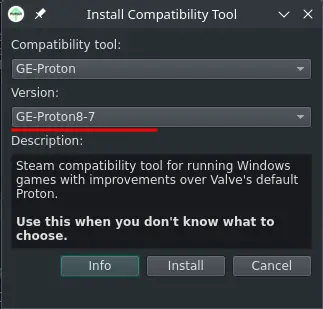
4. Click install and once it’s done restart Steam.
Manually installing GE-Proton8-7
1. Download GE-Proton8-7 from this Github.
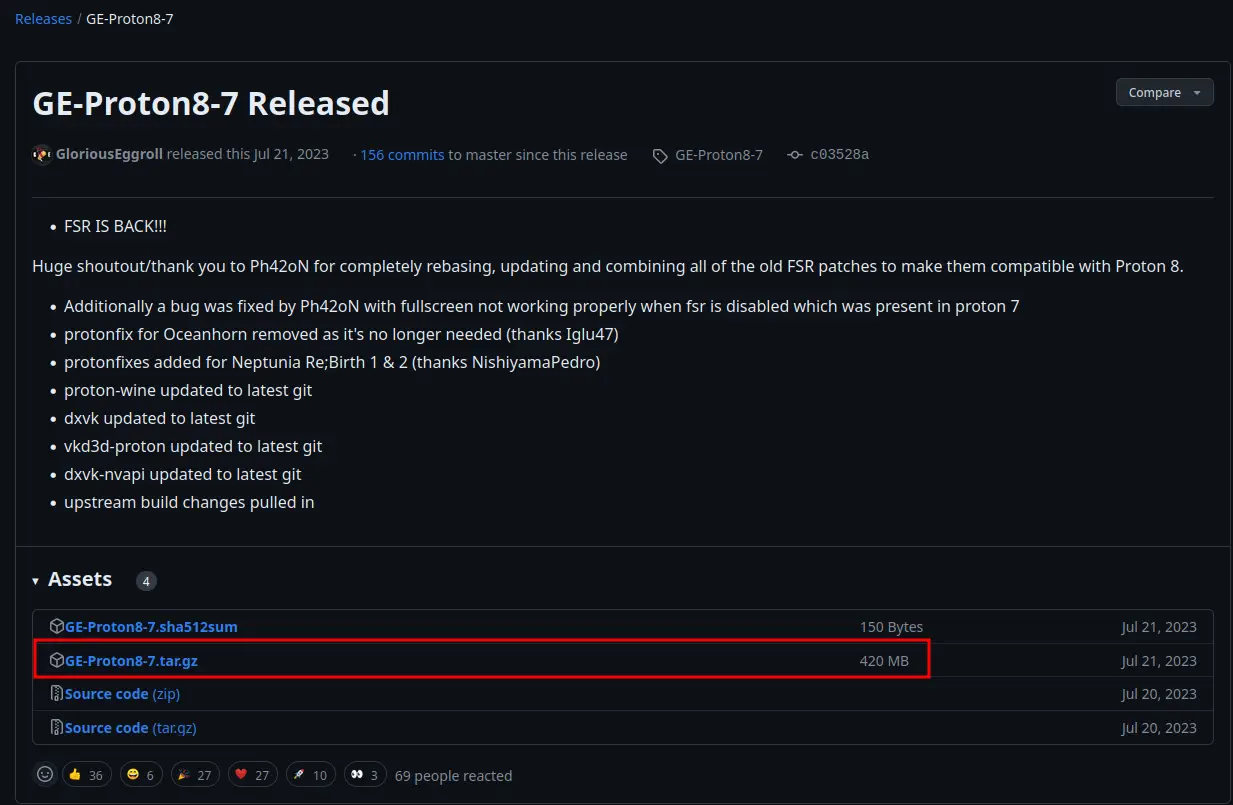
2. Extract the tar.gz
3. Place the extracted folder in “$HOME/.local/share/Steam/compatibilitytools.d/”
4. Steam neu starten
Applying the compatibility setting
- Öffnen Sie Steam
- Right click on Transformers Fall of Cybertron
- Click on properties
- Change your compatibility setting to “GE-Proton8-7”.