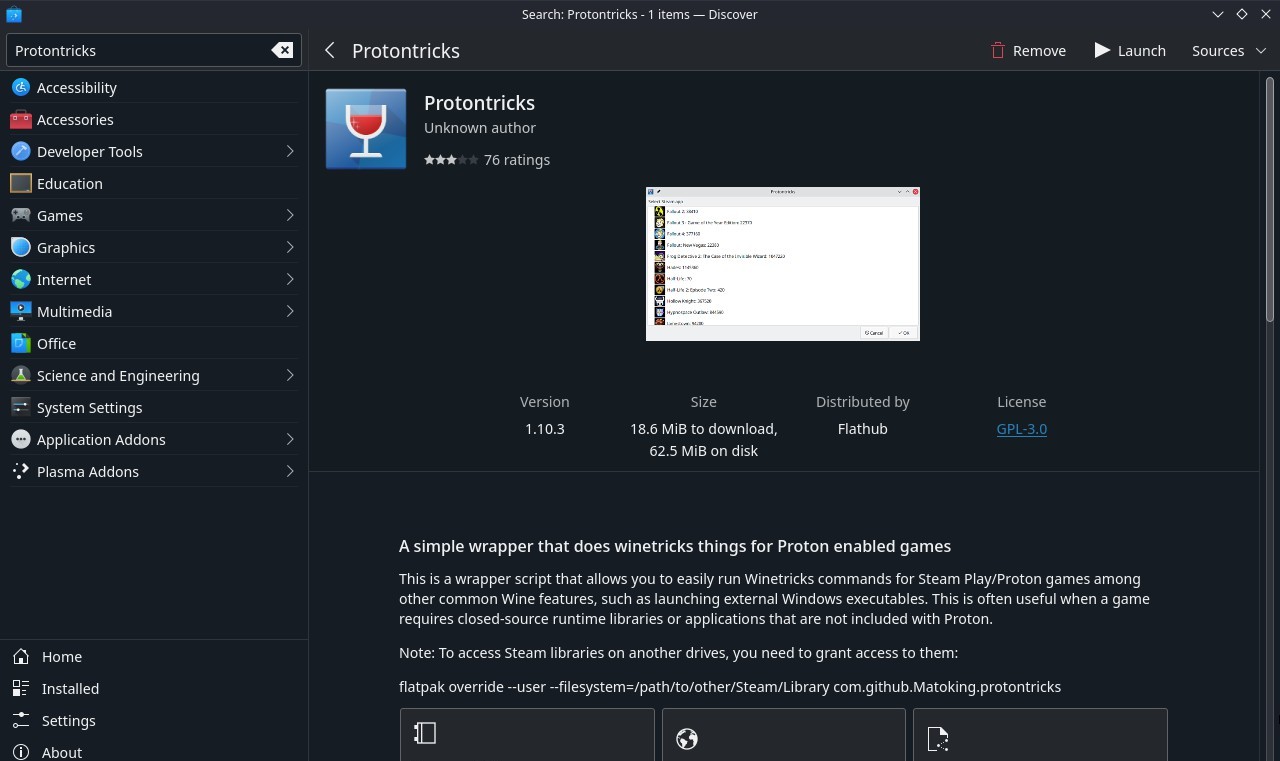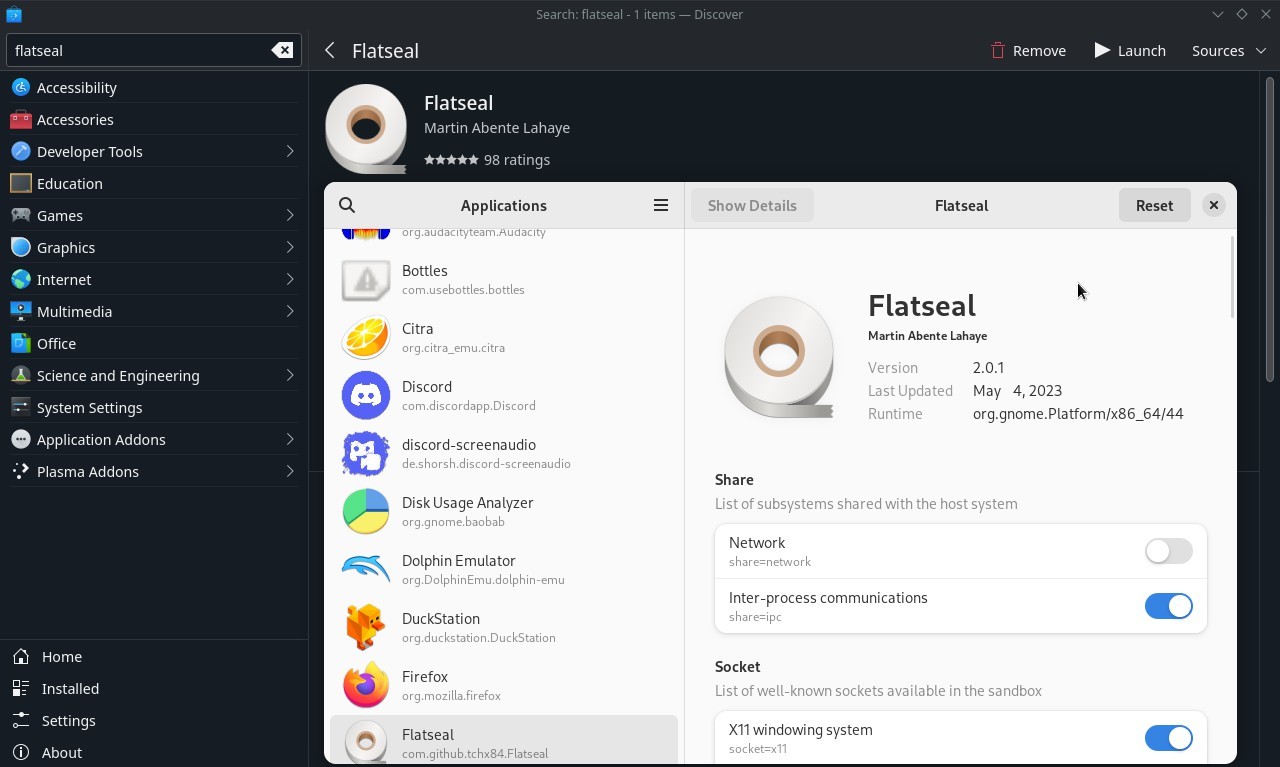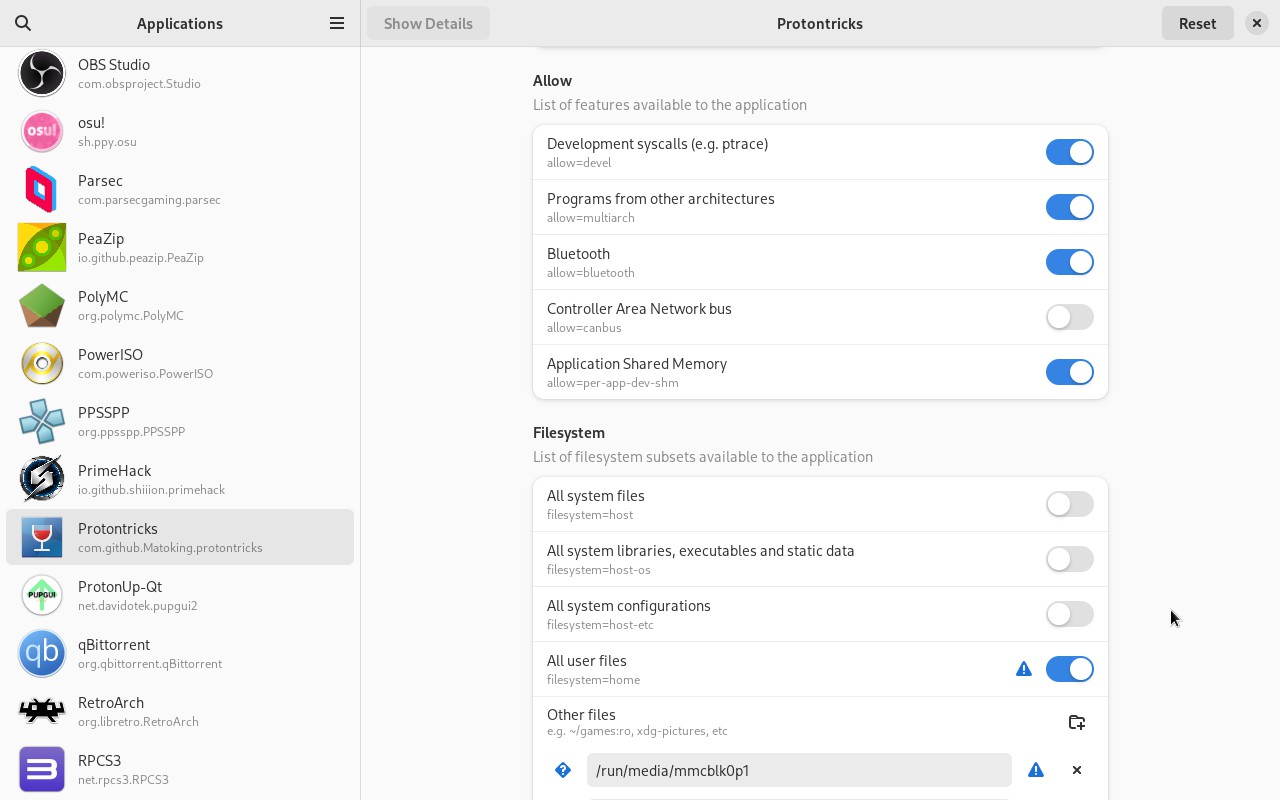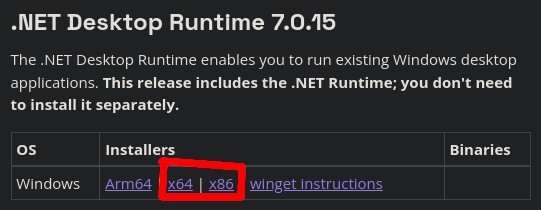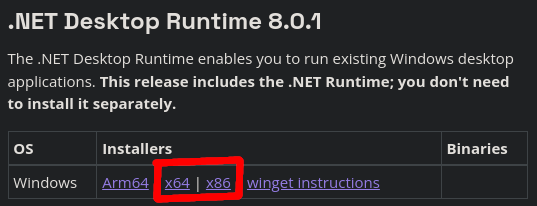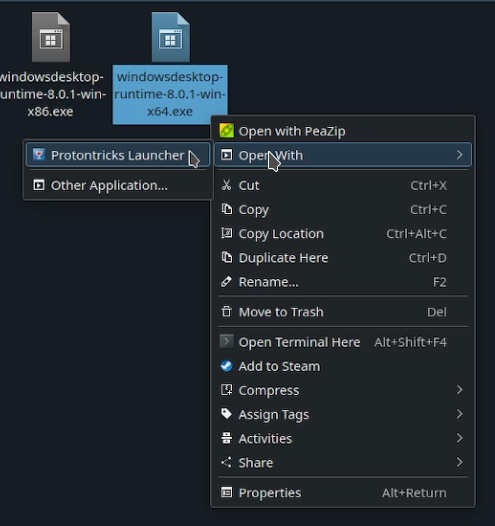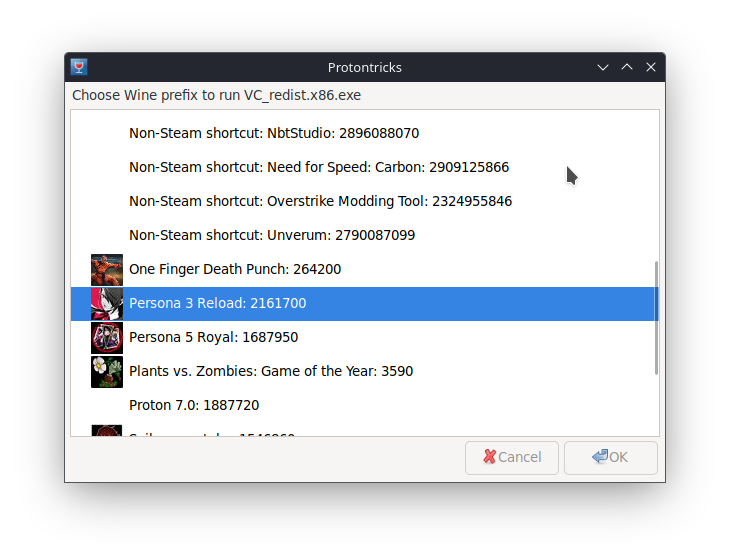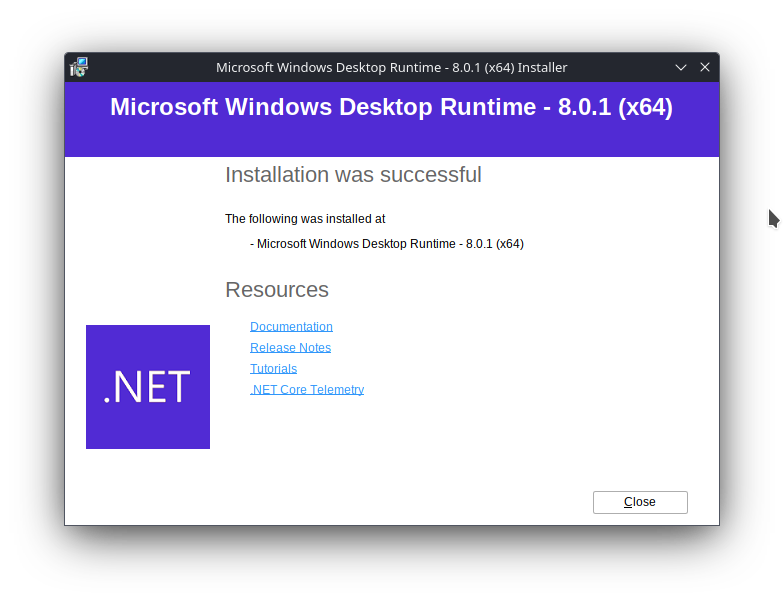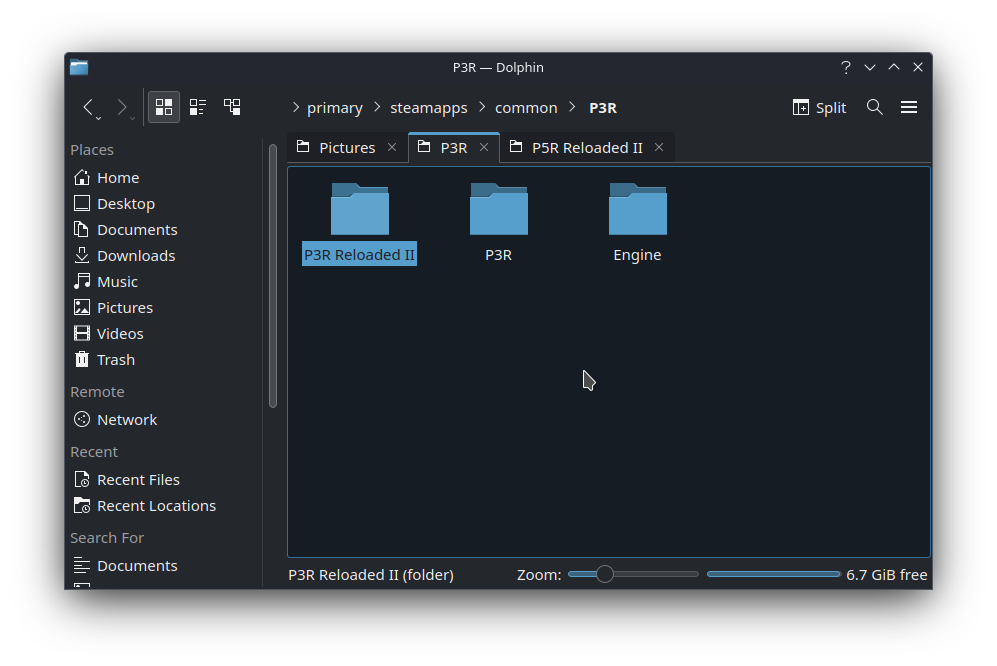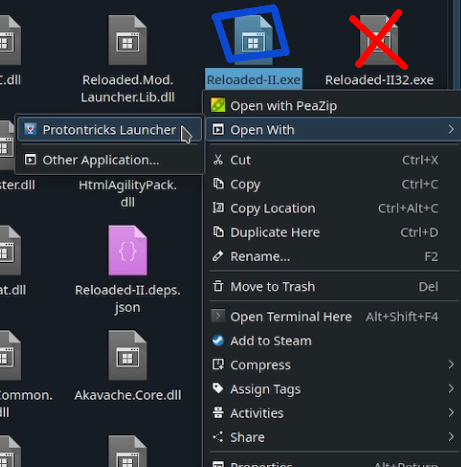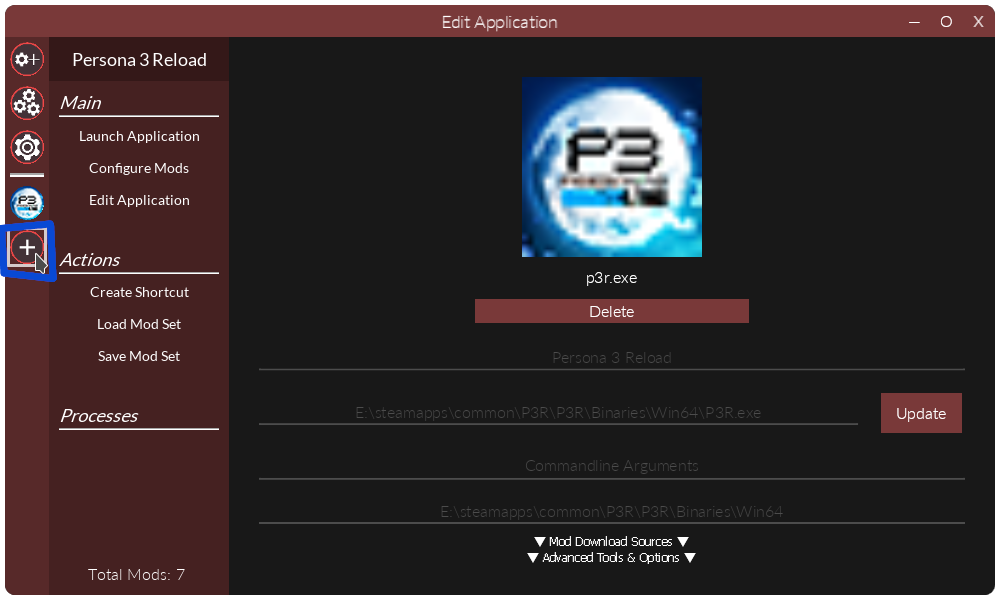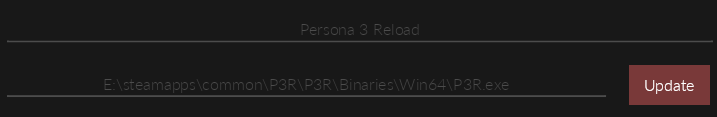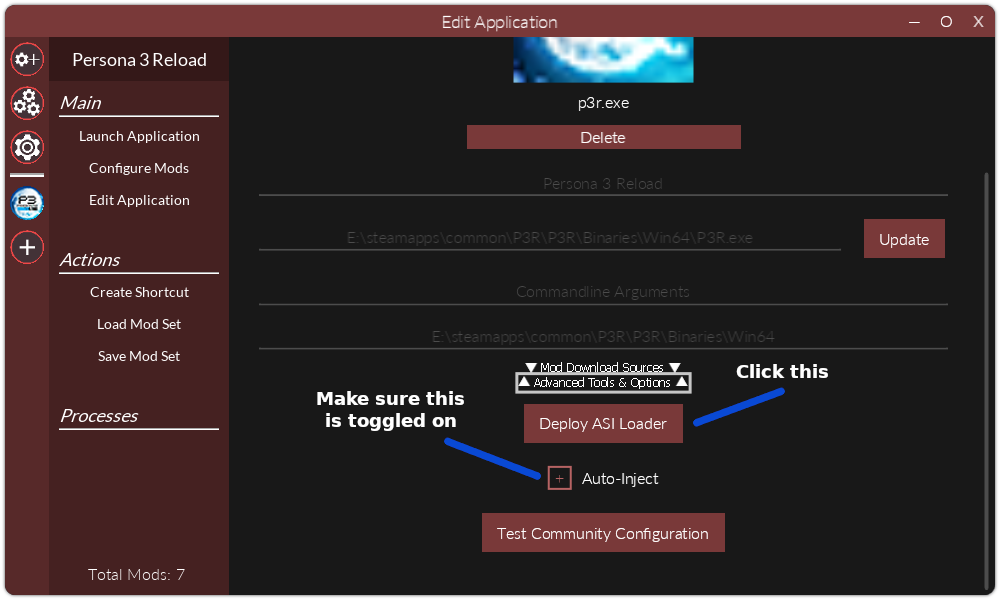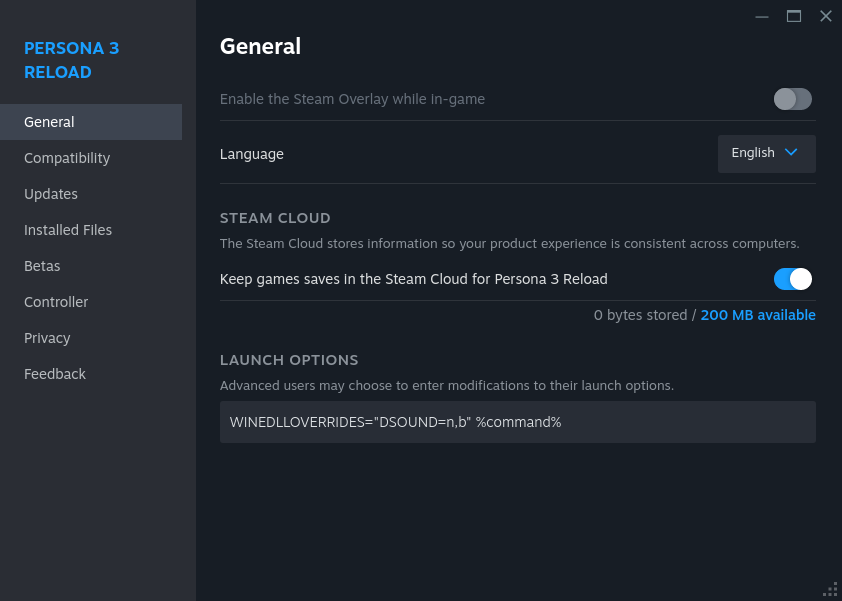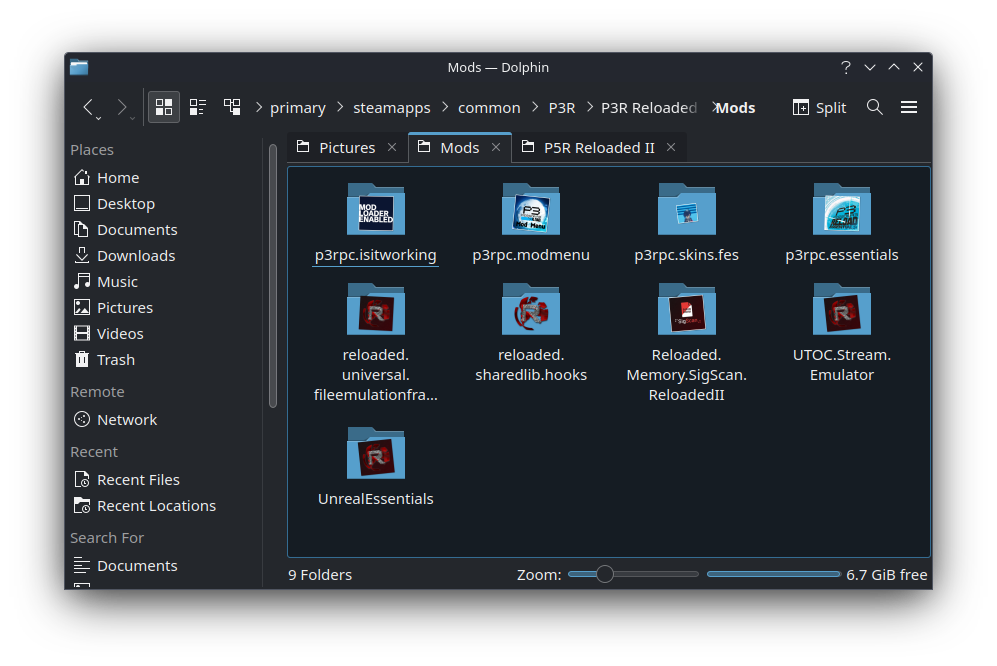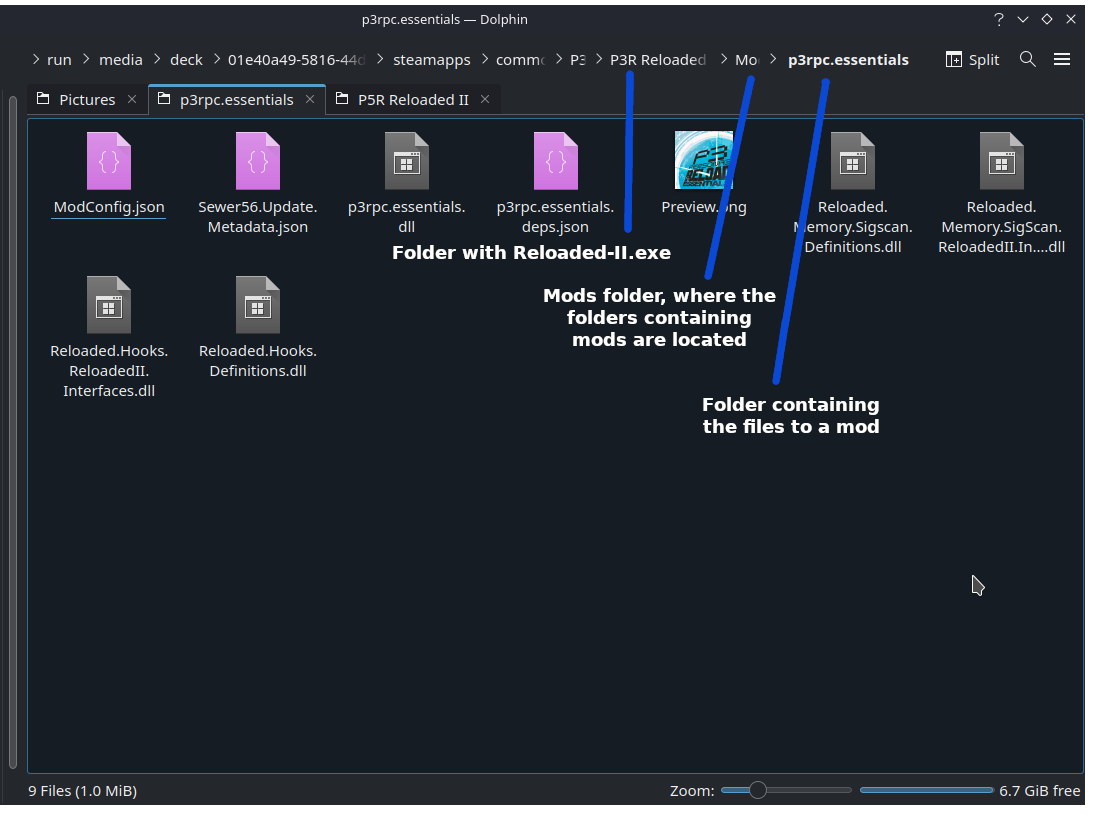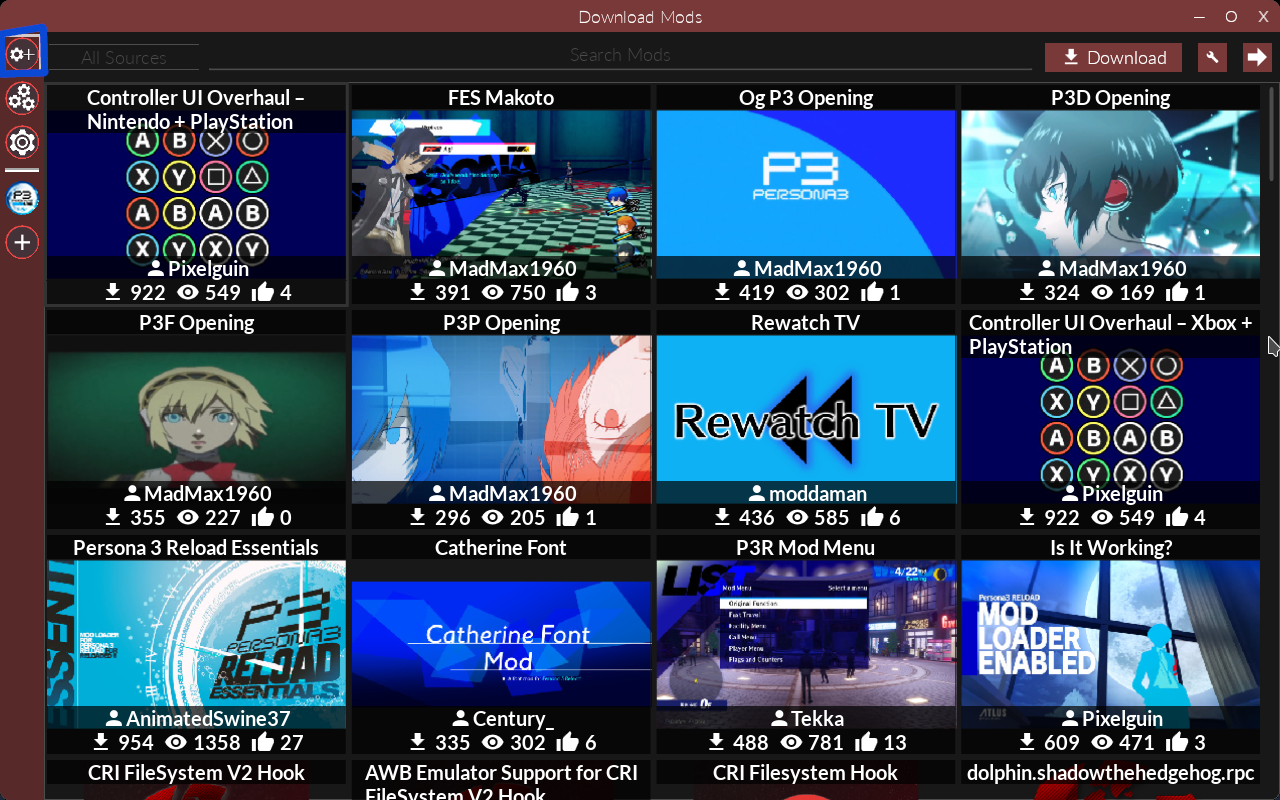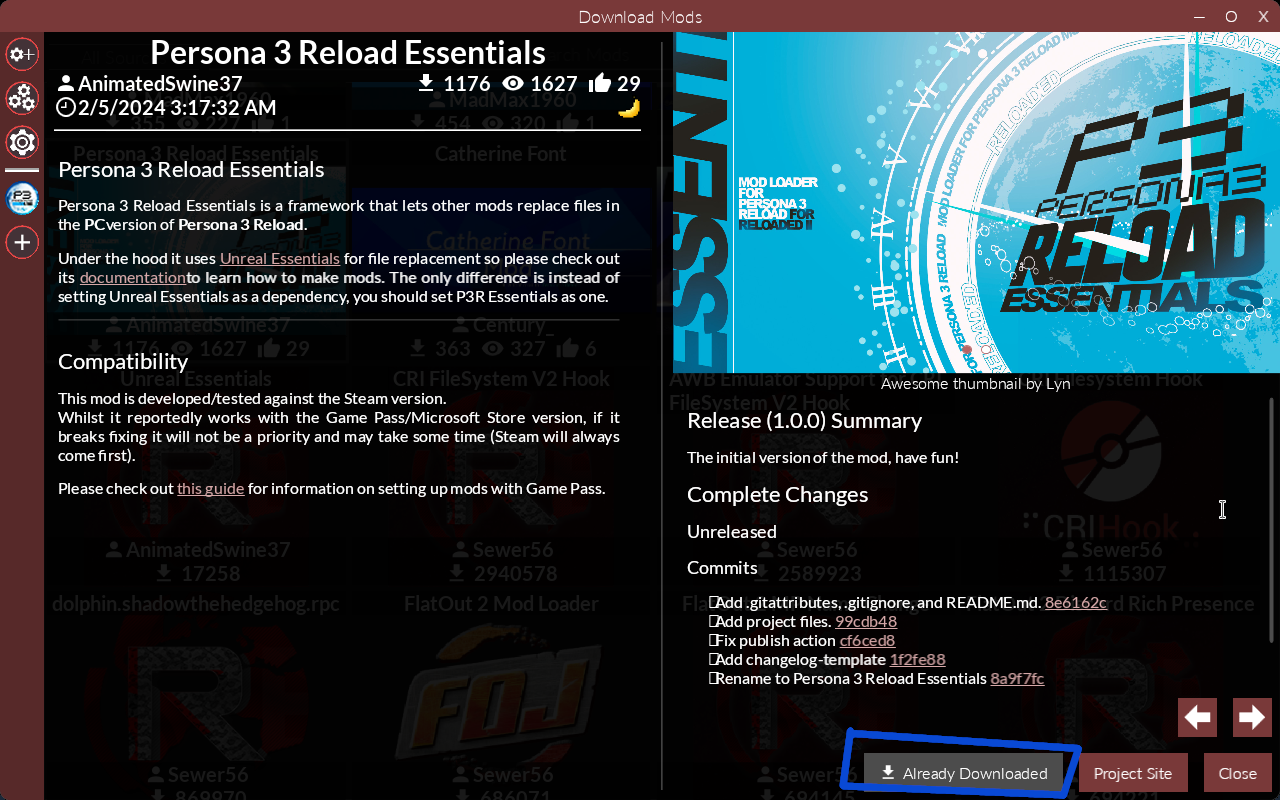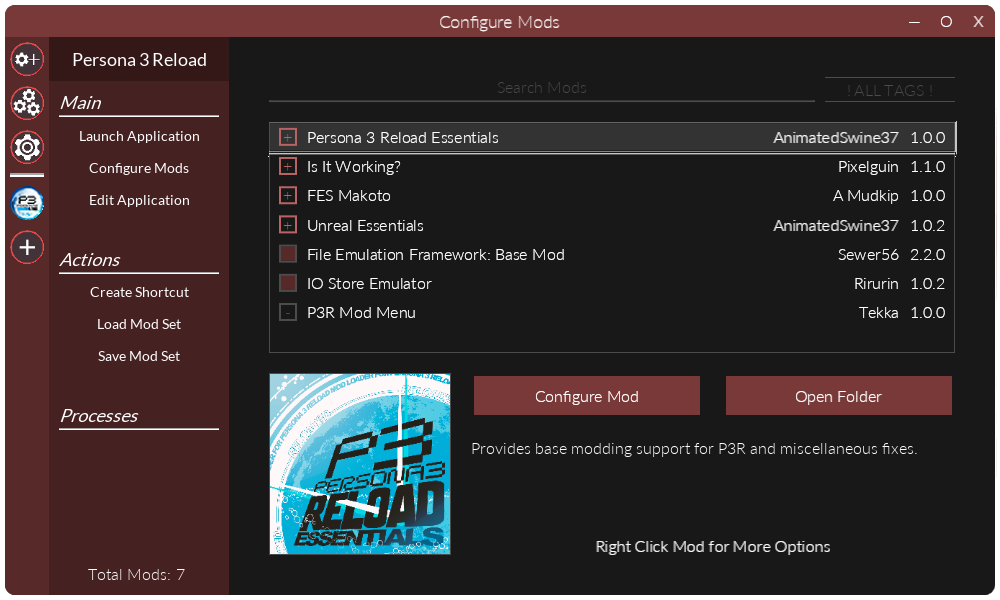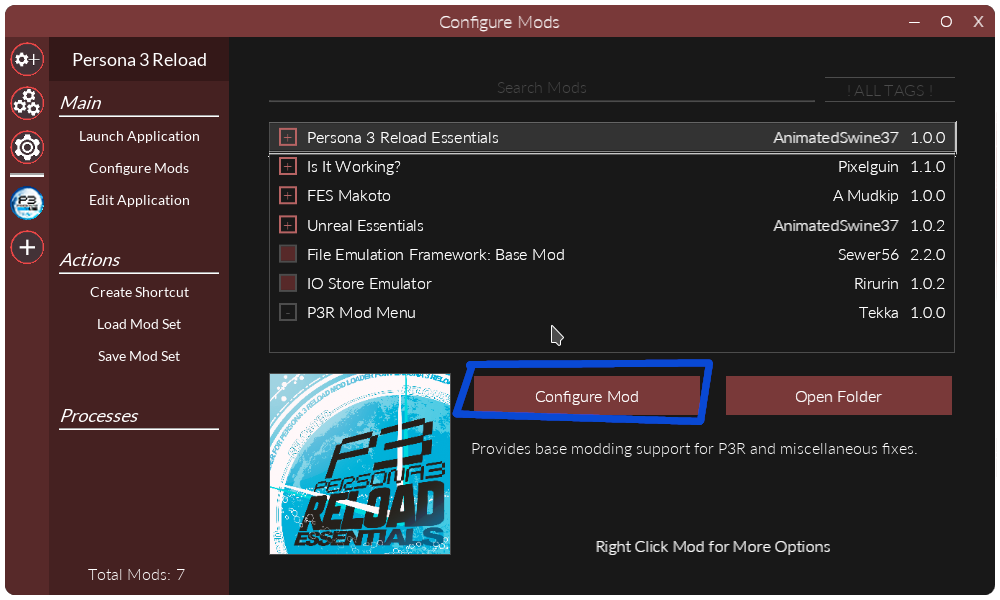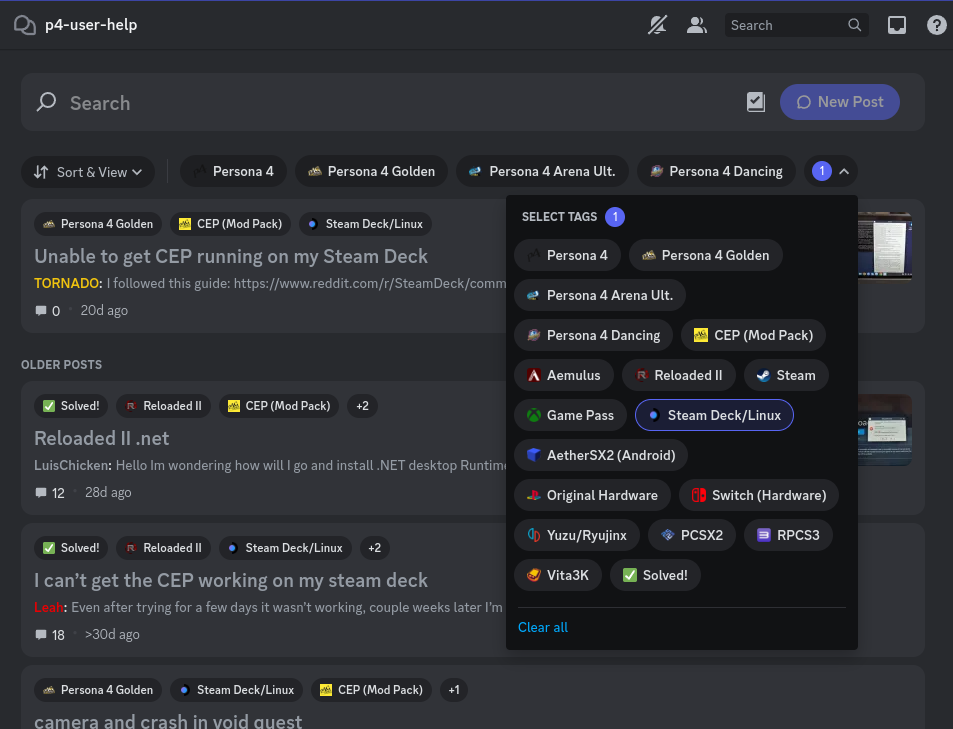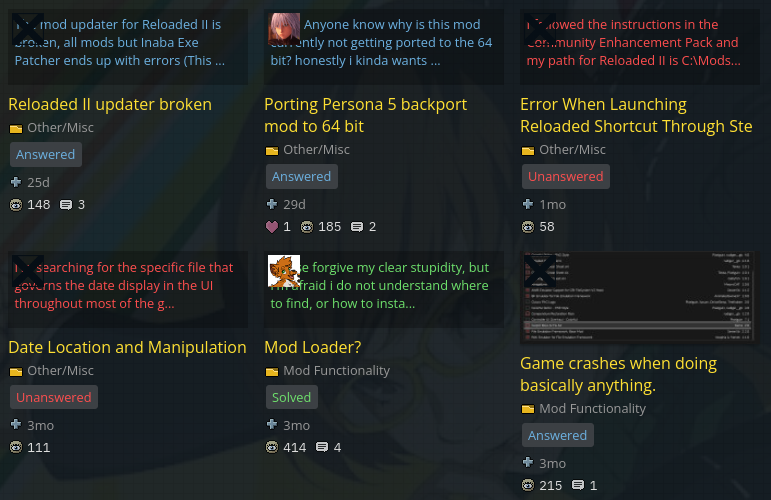Guide on how to get mods for Persona 3 Reload working on the Steam Deck using Reloaded II and Protontricks.
Protontricks-Setup
Du wirst brauchen Protontricks, Wenn Sie das bereits installiert haben, können Sie diesen gesamten Abschnitt überspringen, nachdem Sie dies gelesen haben.
Aufmachen Entdecken und suchen Protontricks Dann installieren Sie es.
Danach, suchen nach Flachdichtung Dann installieren und öffnen.
Klicke auf Protontricks auf der Linken, Scrollen Sie nach unten zu Dateisystem dann klick Alle Benutzerdateien und erteilen Sie /run/media unter die Erlaubnis Andere Dateien.
Was ist Flatseal und worauf genau gebe ich Zugriff??
Mit Flatseal können Sie Berechtigungen Ihrer Flatpak-Anwendungen überprüfen und ändern, Wir gewähren Protontricks Zugriff auf jedes externe Laufwerk (wie eine MicroSD-Karte) Möglicherweise haben Sie das, falls das Spiel dort installiert ist.
Reloaded II Prerequisites
Before starting, run Persona 3 Reload at least once with Proton 8.0-5 (or your preferred Proton) to generate the prefix.
Next download these:
Visuelles C++ 2015-2022 Redistributable (x64)
Visuelles C++ 2015-2022 Redistributable (x86)
.NET 7 Desktop Runtime (Install BOTH x64 and x86)
.NET 8 Desktop Runtime (Install BOTH x64 and x86)
Download each one by right-clicking > Open With > Protontricks Launcher.
After it opens, scroll down and click on Persona 3 Reload’s Prefix.
Do this one at a time with all 6 Dateien.
Reloaded II Setup
Download Neu geladen II and extract it to a folder anywhere you want, the name also doesn’t matter.
(I created a folder called P3R Reloaded II and put it in my P3R Directory).
Offen Neu geladen II the same way you downloaded the prerequisites, you will need to open it like this every time. Make sure you are opening Reloaded-II.exe and NOT Reloaded-II32.exe.
Klicken Fügen Sie eine Anwendung hinzu and direct it to your P3R.exe
Location will vary depending on where the game is installed, double check it’s correct.
Klicke auf Advanced Tools & Optionen, Umschalten Auto-Inject An, and Deploy the ASI Loader.
Go to your Steam Launch Settings for Persona 3 Reload and add WINEDLLOVERRIDES=”DSOUND=n,B” %Befehl%
Now we’ll need to download our first mod, Persona 3 Reload Essentials. Es gibt 2 ways to install mods, automatically and manually. Pick whichever method you prefer.
Installing Mods Manually
Whenever you download a mod, make sure to also download any requirements it may have.
Wherever your Reloaded-II.exe is located, there should be a folder named Modifikationen. You’ll want to create a folder for each mod you download in there.
Each Mod in its folder should look something like this.
This 2nd mod, Is It Working?, isn’t needed but will tell you if mods are working on the title screen, which makes testing much faster.
Installing Mods Automatically
Whenever you download a mod, make sure to also download any requirements it may have.
In Reloaded II, click the top left button to browse P3R mods on GameBanana. Simply clicking a mod and clicking download will download it.
This 2nd mod, Is It Working?, isn’t needed but will tell you if mods are working on the title screen, which makes testing much faster.
Managing Mods
Mods are loaded from Top to Bottom, a mod higher than another would take priority and overwrite anything that overlapped.
Stellen Sie sicher Persona 3 Reload Essentials Ist stets at the very top.
Some mods have extra settings that you can toggle or customize by clicking Configure Mod, some others will have some kind of text file you can use instead.
Schlussbemerkungen
You should be good to go assuming you didn’t misstep along the way. Wenn Sie Fragen haben oder Hilfe benötigen, try asking in the Persona Modding Discord. If you don’t have Discord or just lack a phone number (Mich) you can try posting a question on GameBanana but it may take a long time to get any responses. Please keep in mind that, at the time of writing this, Persona 3 Reload’s Modding is still in its infancy and will likely develop a lot over the next year.
Hope this helped!