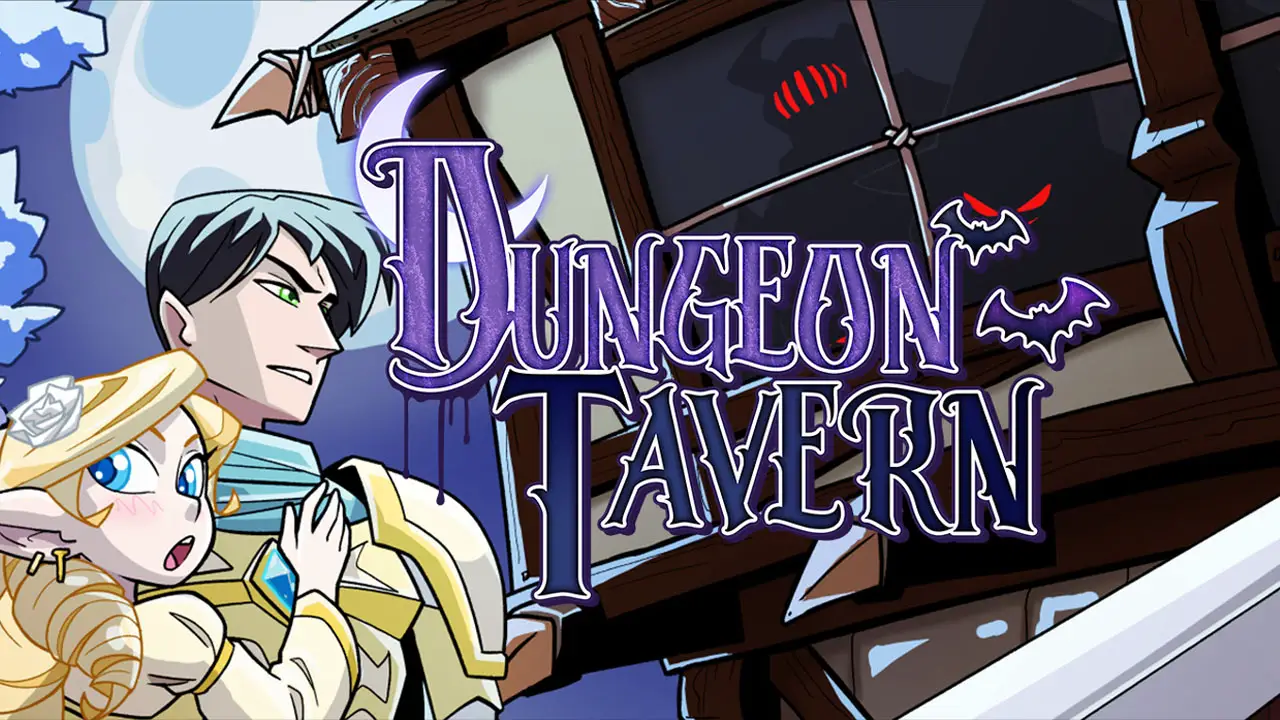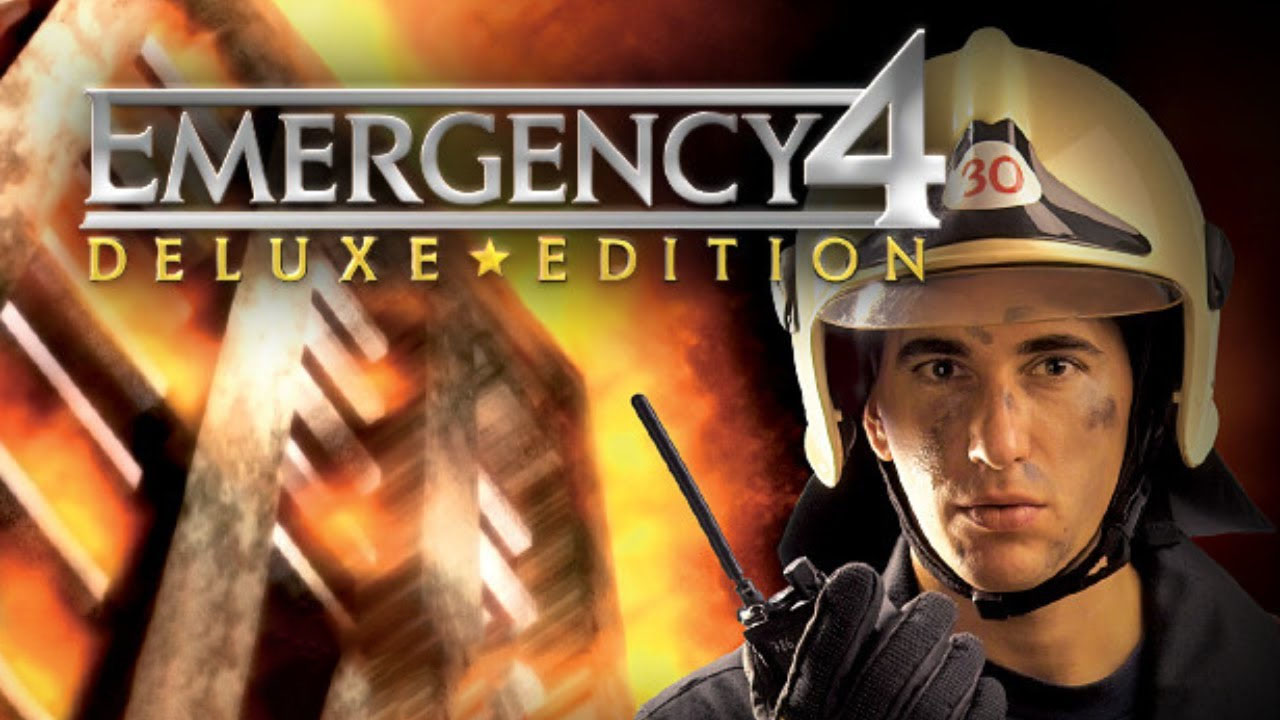Improve image clarity by disabling motion blur and bloom post-processing visual effects.
The in-game settings menus don’t allow you to adjust these effects, but we can disable them by tweaking Unreal Engine’s config files.
Cómo deshabilitar el desenfoque de movimiento y la floración
Enter this path in File Explorer:
%LOCALAPPDATA%\DCGame\Saved\Config\WindowsNoEditor
Open Engine.ini in notepad:
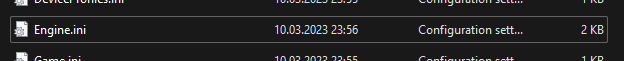
Add these lines at the end of the file:
[Ajustes del sistema]
r.MotionBlurQuality=0
r.BloomQuality=0
r.DepthOfFieldQuality=0
The result should look like this:
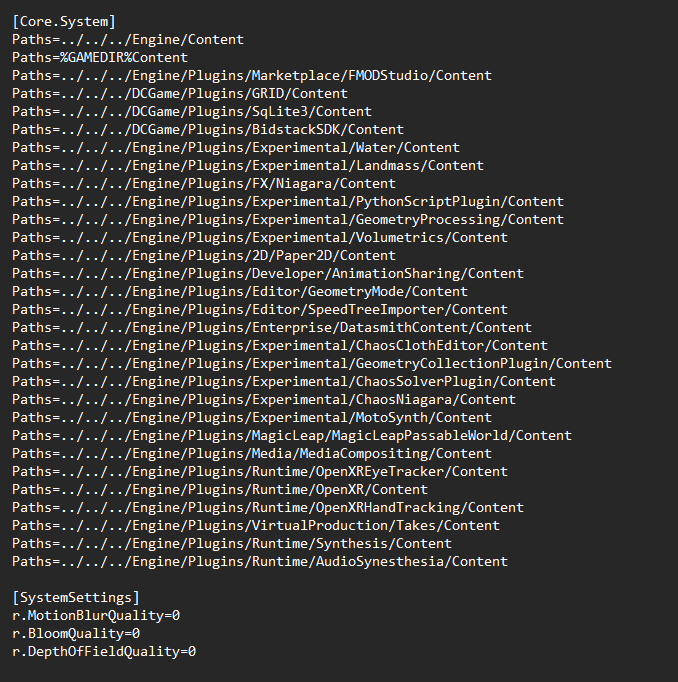
Save the file and launch the game
Resultado
Antes:

Después:

esta guía sobre DCL - El juego fue escrito por
Swifterik.
Puedes visitar la publicación original desde este Enlace.
Si tiene alguna duda sobre esta guía, por favor no dude en comunicarse con nosotros aquí.