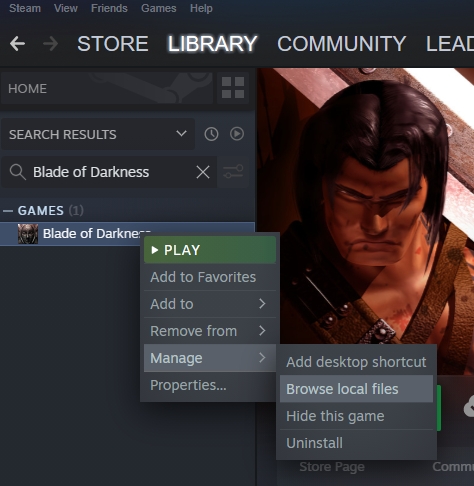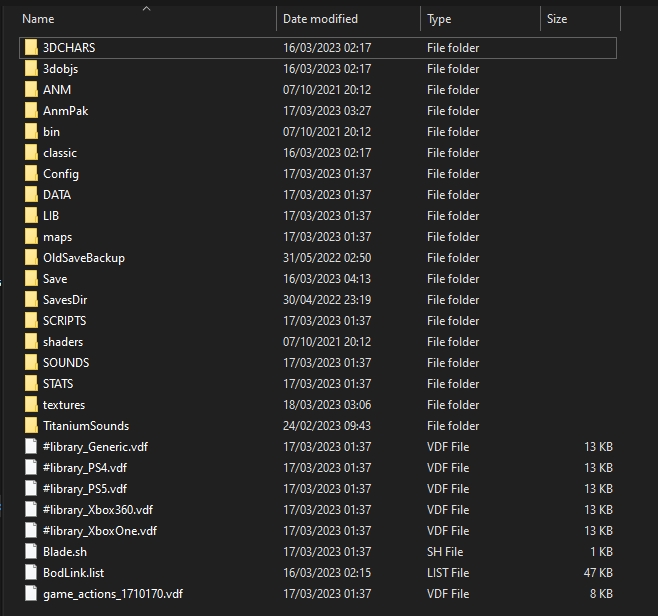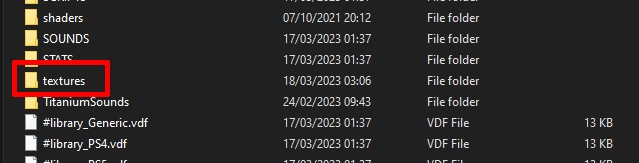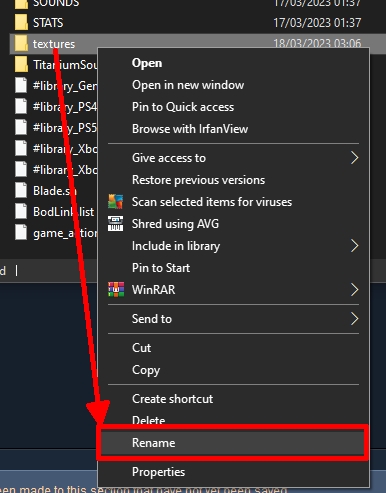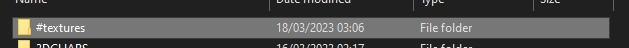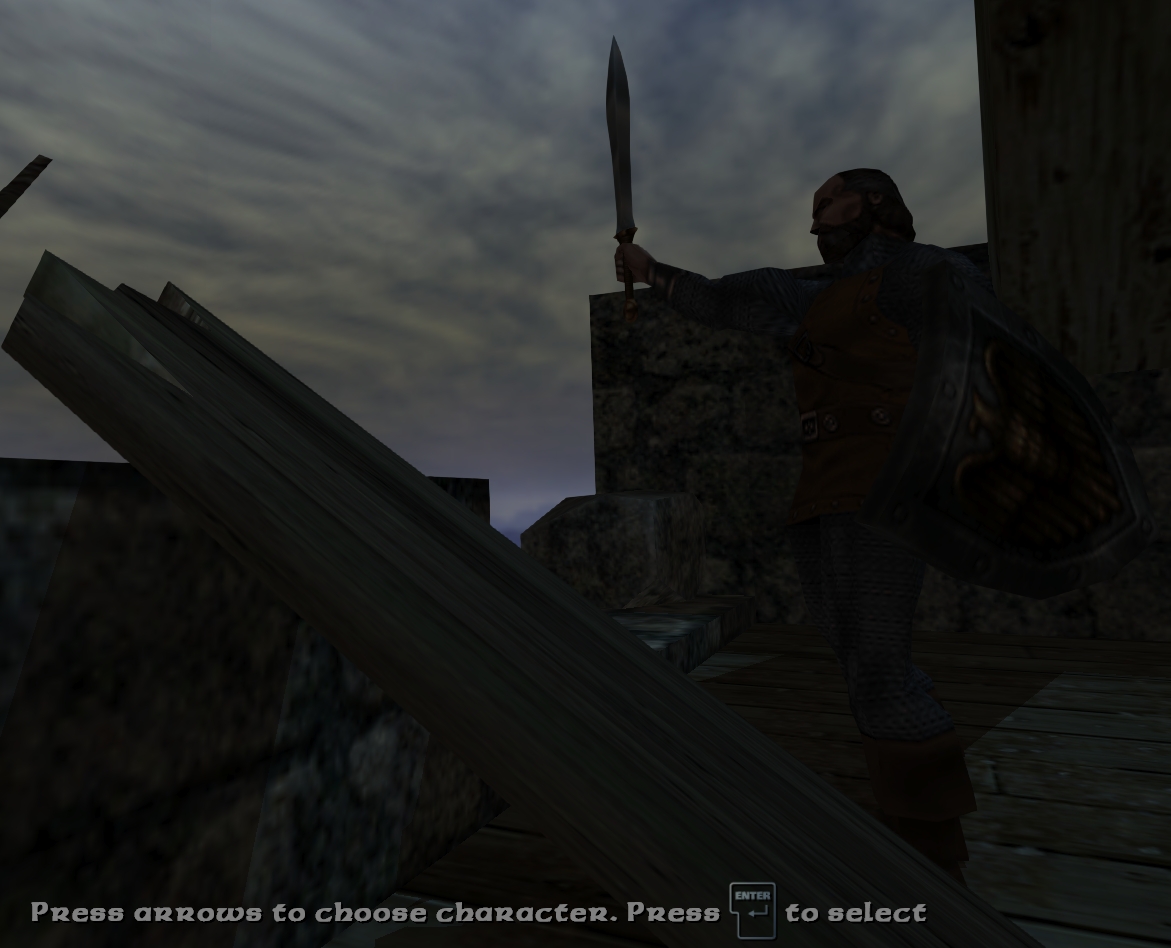An update on the 15th of March 2023 included high-definition textures for the game world. Not all players want to use the HD textures, or they want to use custom texture packs. This guide will show you how to revert to the original look without rolling back to an older version of the game.
Introducción
The first question some might have is why even bother disabling them in the first place.
Here are a couple of scenarios when one might want to do it:
- Custom texture packs
If you want to use custom texture packs, me gusta Blade of Darkness Reforged, HD textures need to be disabled, de lo contrario, the game will continue overwriting the modded data. - Incompatibility with mods
Some mods or custom maps may have never been intended to be run with HD textures and thus may look weird. - Personal preference or nostalgia
Some may simply not like the upscaled look. Maybe it’s nostalgia. De cualquier manera, to each their own taste.
Paso 1: Navigate To The Game Folder
Primero, we must open the game folder on your system.
The easiest way to do this is by opening Steam and pressing the right mouse button on Blade of Darkness in your Steam library.
Select the option «Explorar archivos locales» bajo la «Gestionar» sección.
Your Blade of Darkness folder should look algo como esto.
Paso 2: Rename The Textures Folder
The particular folder we are looking for is called «texturas». It contains basically all the 2D image data in a high-definition format for the game.
If the game cannot locate any high-definition textures, it will simply not load them and use originals as backups (if found).
Right-click on the folder and rename it to something else. Por el bien de la simplicidad, I simply add a «#» mark before the folder name.
Restoring HD Textures
If you’d like to revert the changes and return back to HD textures, navigate to the game file location and just rename the folder back to its original «texturas».
The folder name must be exact, as established earlier.