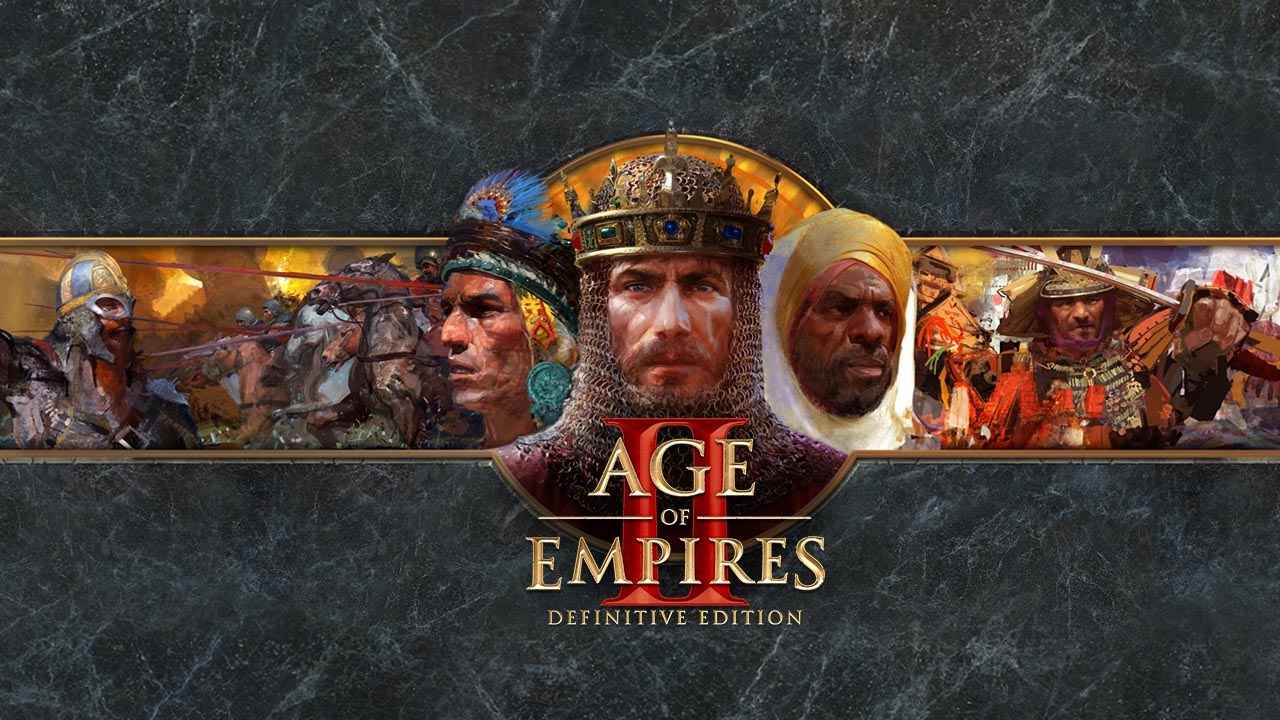Copie las siguientes líneas en el archivo Engine.ini y obtendrá un TSW normalizado con los valores de luz recomendados de Epic Games para Unreal Engine. 4 juegos. También elimina la sobreexposición y otros ajustes extraños realizados en la iluminación mediante DTG.. Es más, Todas las cámaras exteriores obtienen un mayor alcance y permiten nubes de alta calidad pero en baja resolución., lo cual es relajante para las velocidades de fotogramas.
[Ajustes del sistema]
r.GTSyncType=1
r.OneFrameThreadLag=1
r.ToneMapper.Sharpen=1
r.MaxAnisotropy=16
foliage.LODDistanceScale=3
ts2.dbg.AllowAllVehiclesInScenarioDesigner=2
ts2.dbg.Camera.MaxLinearDistance=100000
ts2.dbg.Camera.MaxHorizontalDistance=100000
ts2.dbg.Camera.MaxVerticalHeight=10000
ts2.dbg.MaxFreeCameraDistance=100000
ts2.dbg.Camera.CameraBoomMaxLength=5000
ts2.dbg.JourneyChapterLockOverride=1
ts2.save.CheckpointsEnabled=1
ts2.dbg.CameraModifier.DriverPerspective.Enabled=0
ts2.dbg.CameraModifier.LowLight.Enabled=1
ts2.dbg.CameraModifier.LowLight.SceneIntensityFadeIn.End=100
ts2.dbg.CameraModifier.LowLight.SceneIntensityFadeIn.Begin=100
ts2.dbg.CameraModifier.LowLight.Adjustments.AutoExposure.LowPercent=50.0
ts2.dbg.CameraModifier.LowLight.Adjustments.AutoExposure.HighPercent=100.0
ts2.dbg.CameraModifier.LowLight.Adjustments.Gain.Global=-1
ts2.dbg.CameraModifier.LowLight.Adjustments.Gain.Highlights=-1
ts2.dbg.CameraModifier.LowLight.Adjustments.Gain.Shadows=-1
ts2.dbg.CameraModifier.LowLight.Adjustments.Tonemap.ExpandGamut=1
ts2.dbg.CameraModifier.LowLight.Adjustments.Tonemap.ToneCurveAmount=1
r.tonemappergamma=2.2
TimeOfDaySystem.BloomIntensity=0.675
TimeOfDaySystem.SunIntensity=120000
TimeofDaySystem.LegacyEmissiveAdjustments.EmissiveMultNonLamp=2000
TimeofDaySystem.LegacyEmissiveAdjustments.EmissiveMultLamp=15000
r.Shadow.FilterMethod=0
TimeOfDaySystem.AutoExposure.ExposureBias=0
TimeOfDaySystem.VolumetricCloud.Scale=1
TimeOfDaySystem.VolumetricCloudScale.BaseNoise=1.0
TimeOfDaySystem.VolumetricCloudScale.SubNoise=1.0
TimeofDaySystem.VolumetricCloud.LayerHeightScale=1.0
TimeofDaySystem.VolumetricCloud.LayerCount=2
TimeofDaySystem.VolumetricCloud.TracingStartMaxDistance=100
TimeofDaySystem.VolumetricCloud.RenderTargetMode=0
TimeofDaySystem.VolumetricCloud.NoiseTextureResolution=2
esta guía sobre Tren Sim Mundo 3 fue escrito por
locura.
Puedes visitar la publicación original desde este Enlace.
Si tiene alguna duda sobre esta guía, por favor no dude en comunicarse con nosotros aquí.