Unlock all challenges (chains) by modifying the save file.
Tutorial
0. Locate %appdata% folder: press Windows key, tipo «%appdata%» y presione enter.
1. Ir a C:\Usuarios<USUARIO>\AppData\LocalLow\j4nw\Pawnbarian
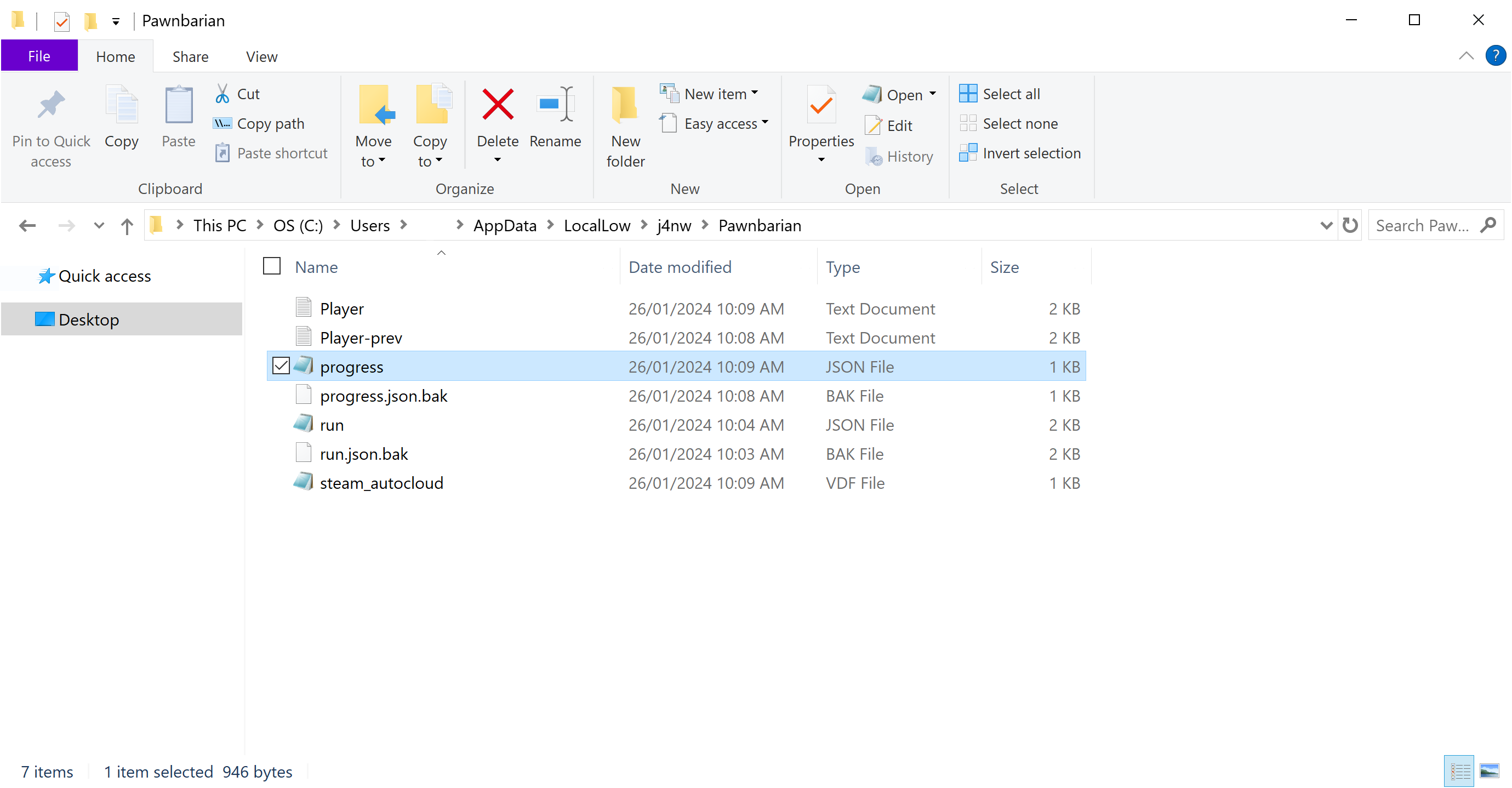
2. Open progress.json with Notepad (Botón derecho del ratón > Abrir con… > Notepad).
You may wish to make a backup of this file before modifying it to save your own progress.
3. Replace the contents of progress.json with the text below.
4. Guarda el archivo (Archivo > Save or Ctrl + S).
progress.json
{"versión":"1.2.11-230227439-102f0edc-WIN-MONO-STEAM","caracteres":[{"id":"PlayerType/Pawnbarian","dungeons":[{"id":"Dungeon/Caves","chain":10},{"id":"Dungeon/Fortress","chain":10},{"id":"Dungeon/Void","chain":10}]},{"id":"PlayerType/KnightTemplar","dungeons":[{"id":"Dungeon/Caves","chain":10},{"id":"Dungeon/Fortress","chain":10},{"id":"Dungeon/Void","chain":10}]},{"id":"PlayerType/Shogun","dungeons":[{"id":"Dungeon/Caves","chain":10},{"id":"Dungeon/Fortress","chain":10},{"id":"Dungeon/Void","chain":10}]},{"id":"PlayerType/Berserker","dungeons":[{"id":"Dungeon/Caves","chain":10},{"id":"Dungeon/Fortress","chain":10},{"id":"Dungeon/Void","chain":10}]},{"id":"PlayerType/Cleric","dungeons":[{"id":"Dungeon/Caves","chain":10},{"id":"Dungeon/Fortress","chain":10},{"id":"Dungeon/Void","chain":10}]},{"id":"PlayerType/Nomad","dungeons":[{"id":"Dungeon/Caves","chain":10},{"id":"Dungeon/Fortress","chain":10},{"id":"Dungeon/Void","chain":10}]}]}
esta guía sobre Pawnbarian fue escrito por
Scooby.
Puedes visitar la publicación original desde este Enlace.
Si tiene alguna duda sobre esta guía, por favor no dude en comunicarse con nosotros aquí.



