Developer Prideful Sloth has officially released Grow: Song of the Evertree. If you’re planning to join and create your own world, here are the Grow: Song of the Evertree controls to help you get started.
To change these default Grow: Song of the Evertree keybindings, allez dans Options > click the controller icon (beside the ear icon).
Grandir: Song of the Evertree Controls
- O – Vers l'avant
- S – En arrière
- UN – La gauche
- ré – Droit
- Z / Bouton central de la souris – Tool Select Left
- X / Bouton central de la souris – Tool Select Right
- J – Town Planner
- B – Buts
- E – Interagir
- Languette – Interagir 2
- Languette – Inspecter
- je – Inventaire
- Espace – Saut
- M – World Tree
- J – Discoveries
- E – Action 1
- Bouton gauche de la souris / 2 – Action 2
- 3 – Action 3
- Bouton droit de la souris / 4 – Action 4
- g – Find Work
- P – Mode photos
- F – Sing
You can also refer to the full in-game Grow: Song of the Evertree controls screenshot below:
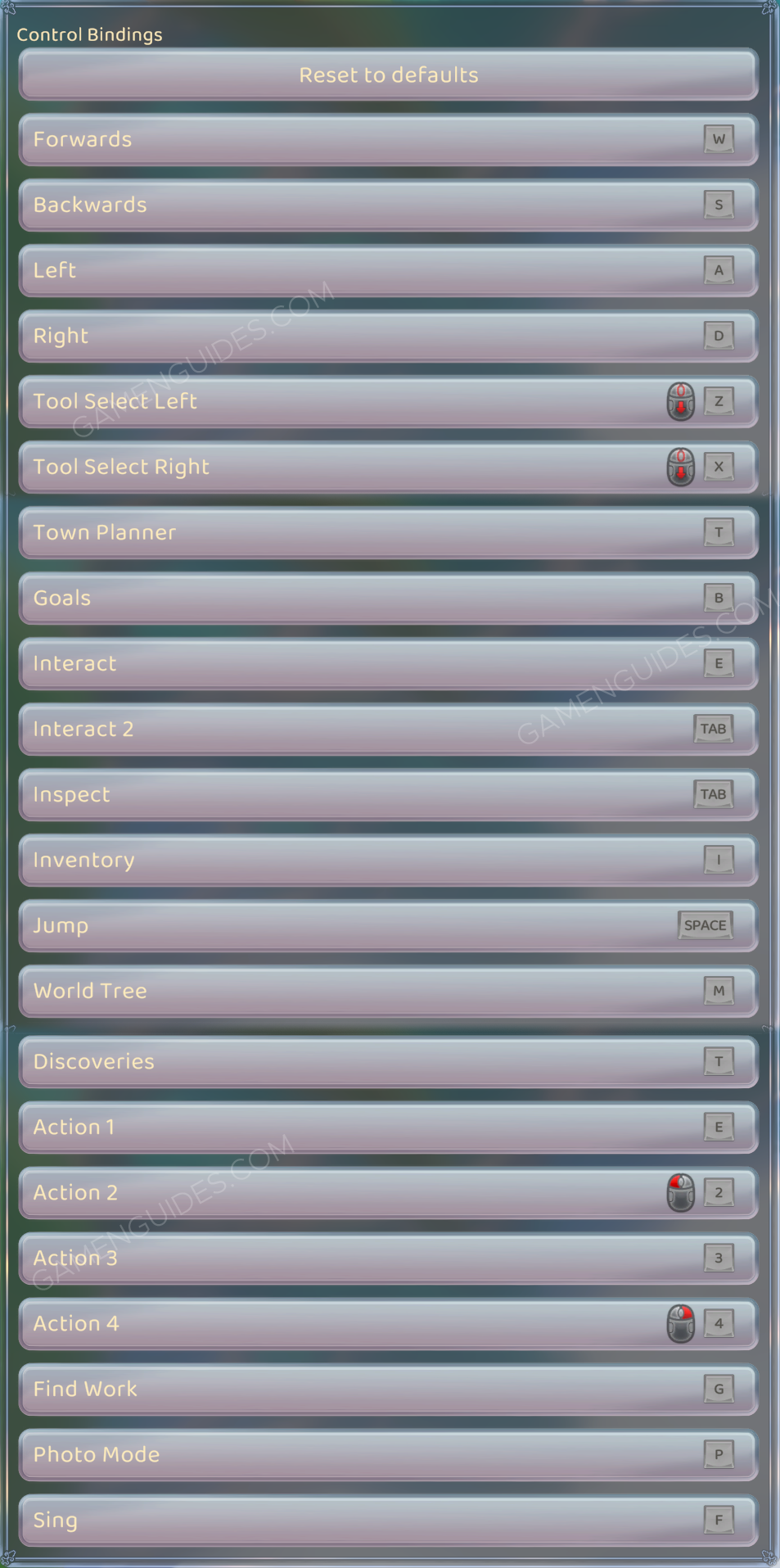
And this is everything you need to know about the default Grow: Song of the Evertree controls and shortcuts. Avez-vous des suggestions pour améliorer ce guide? Faites-nous savoir dans les commentaires ci-dessous.


