With this guide you’ll learn how to create an efficient storage layout using a module that can be vertically stacked to an indefinite height and combined horizontally to form large structures.
Why modular storage matters
Contrairement à la croyance, the best way to minimize the impact that storage has on your real estate is not to create very tall and awful-looking towers of warehouses, but rather to arrange your storage buildings over a large area in a way that allows for other things to be placed on top. This is where modular storage becomes relevant: having a design that can be stacked vertically and also chained to form large structures will make your life that much easier if you’re looking for efficient storage solutions.
Creating the Thing
This section will illustrate, pas à pas, how to create a chainable, stackable module and how to compose multiple copies of it to form large structures. Pour terminer, I’ll show you an easy way to deliver power to all the buildings placed on the top floor.
The Base Module
The base unit is 2 stories in height and has the size of four Industrial Piles, plus the paths around it.
- The image below shows how to ceate the first storey: 3 Industrial Piles forming a letter “L”, each of them facing in a different direction. In the last spot fit in a Medium Warehouse et un Small Warehouse and then fill the remaining gap with 2 plates-formes; créer “roadbumps” on each side using stairs and platforms, away from the entrances of the buildings

- Procede with the upper storey: place 3 piles on top of the others so that they are connected to the road; encore, place a warehouse and a small warehouse in the remaining spot then connect a staircase to the path, comme indiqué ci-dessous:

- The base module is now finished.
The Mirrored Module
In order to chain the modules with one another, you will need to alternate between a regular version et un mirrored version.
To create the mirrored module follow the same steps as before, but everything will have to be mirrored across the axis highlighted in the image below:

Creating Large Structures
- To stack vertically: build double platforms on top of the paths, then add storeys by repeating the same steps you already know (with some slight variations on the warehouse corners, due to the presence of stairs)
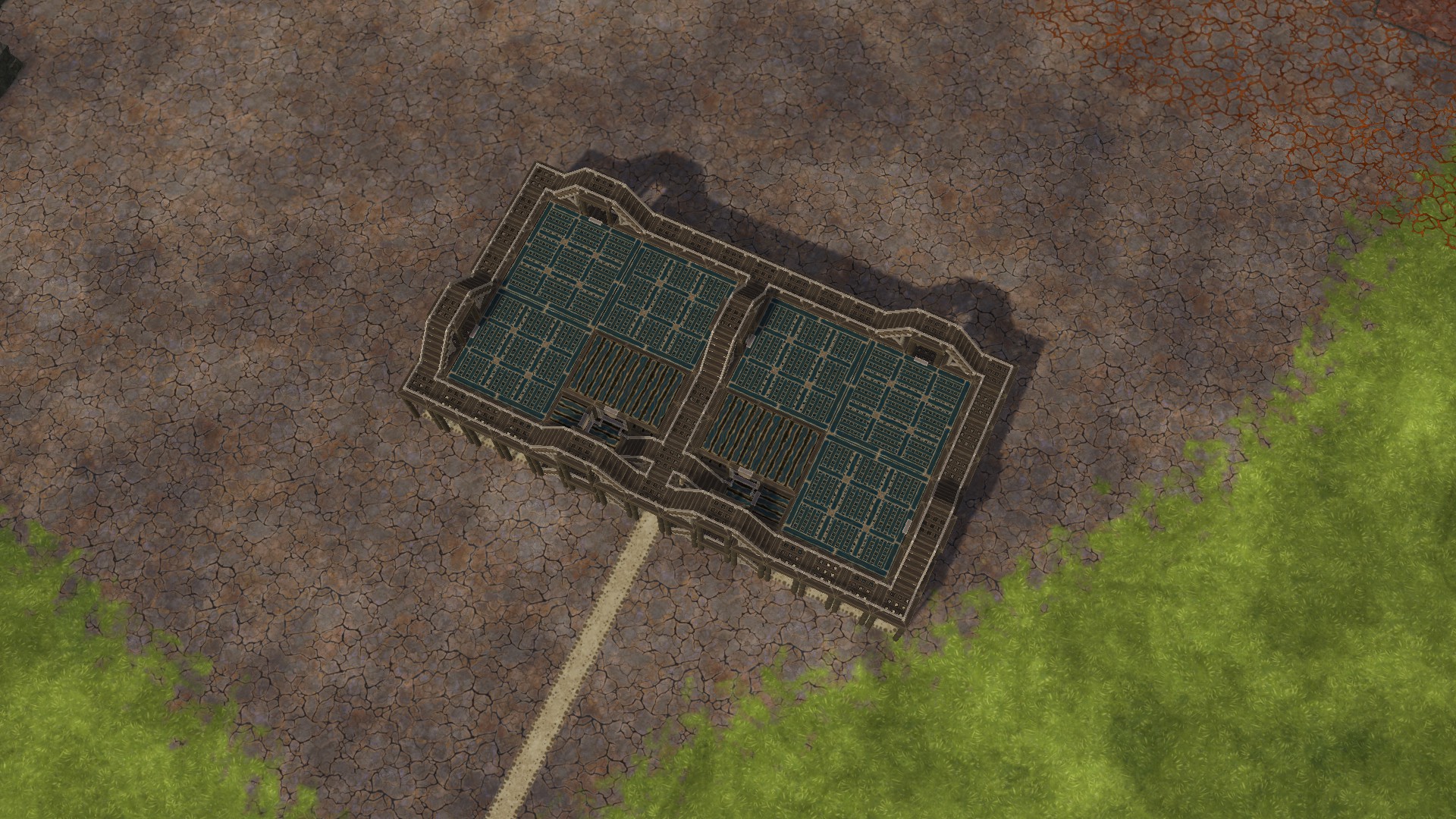

- To chain horizontally: Alternate between the Regular and the Mirrored version, both within lines and within columns, comme indiqué ci-dessous. You can replace any number of Industrial Piles with Large Warehouses, Hydroponic Gardens, Bot Parts Factories ou Large Barracks

- In order to deliver power and transmit it vertically, either through Bot Parts Factories or housing, you will need to make a small adjustment at the base to accomodate a power shaft

- Pour terminer, one other thing to keep in mind in case you’re planning to produce bots is that a Control Tower can cover an area of 3×3 modules
Placing things on top and connecting them with power shafts
In this last section of this chapter we will see how to arrange buildings on the top floor and deliver power to them.
- Start by filling with platforms and double platforms, le cas échéant

- Add paths, forming squares that outline the modules
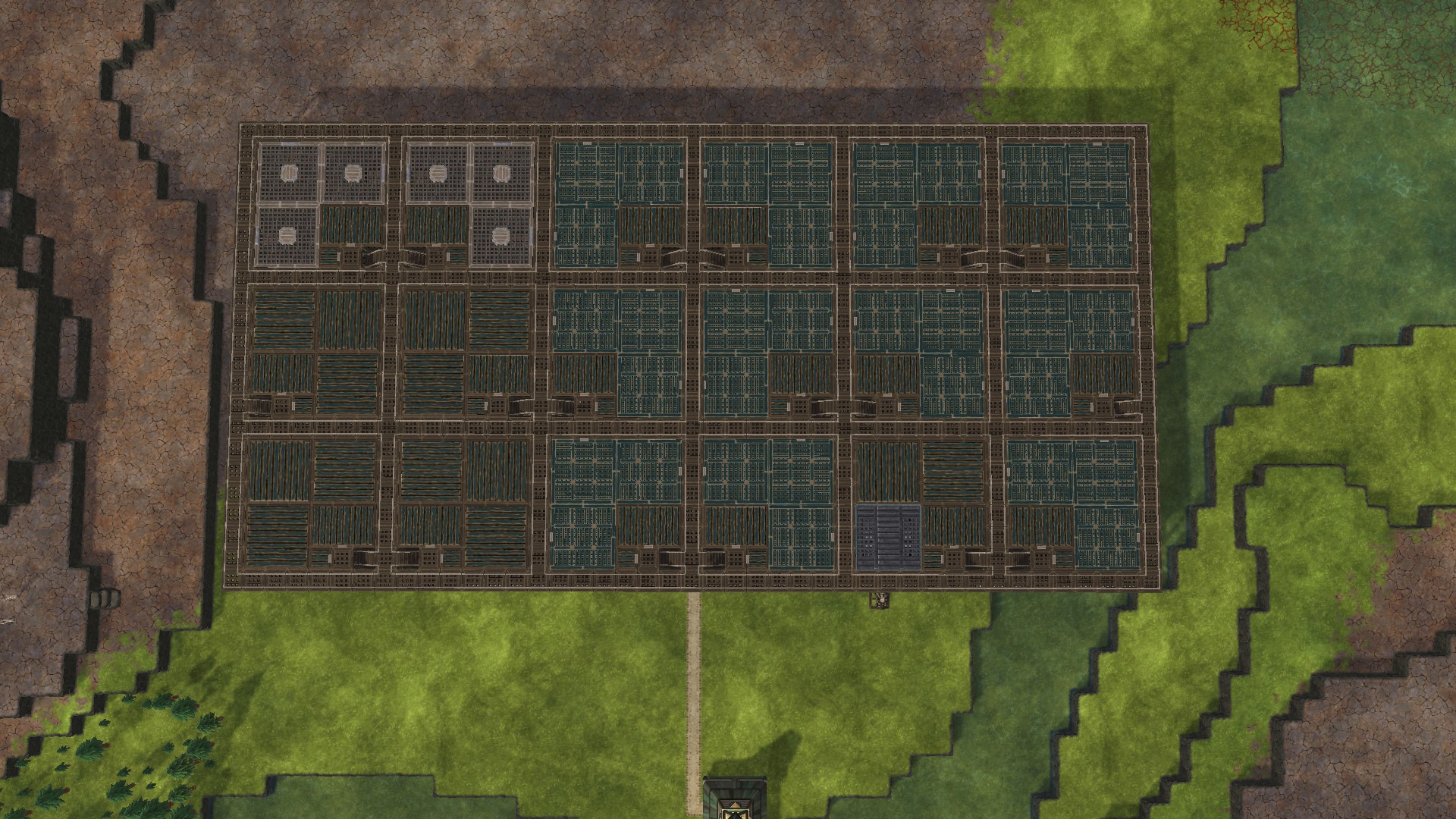
- Start placing down buildings. To propagate power from block to block delete part of the paths and create roadbumps with Power shafts running underneath, or use High power shafts

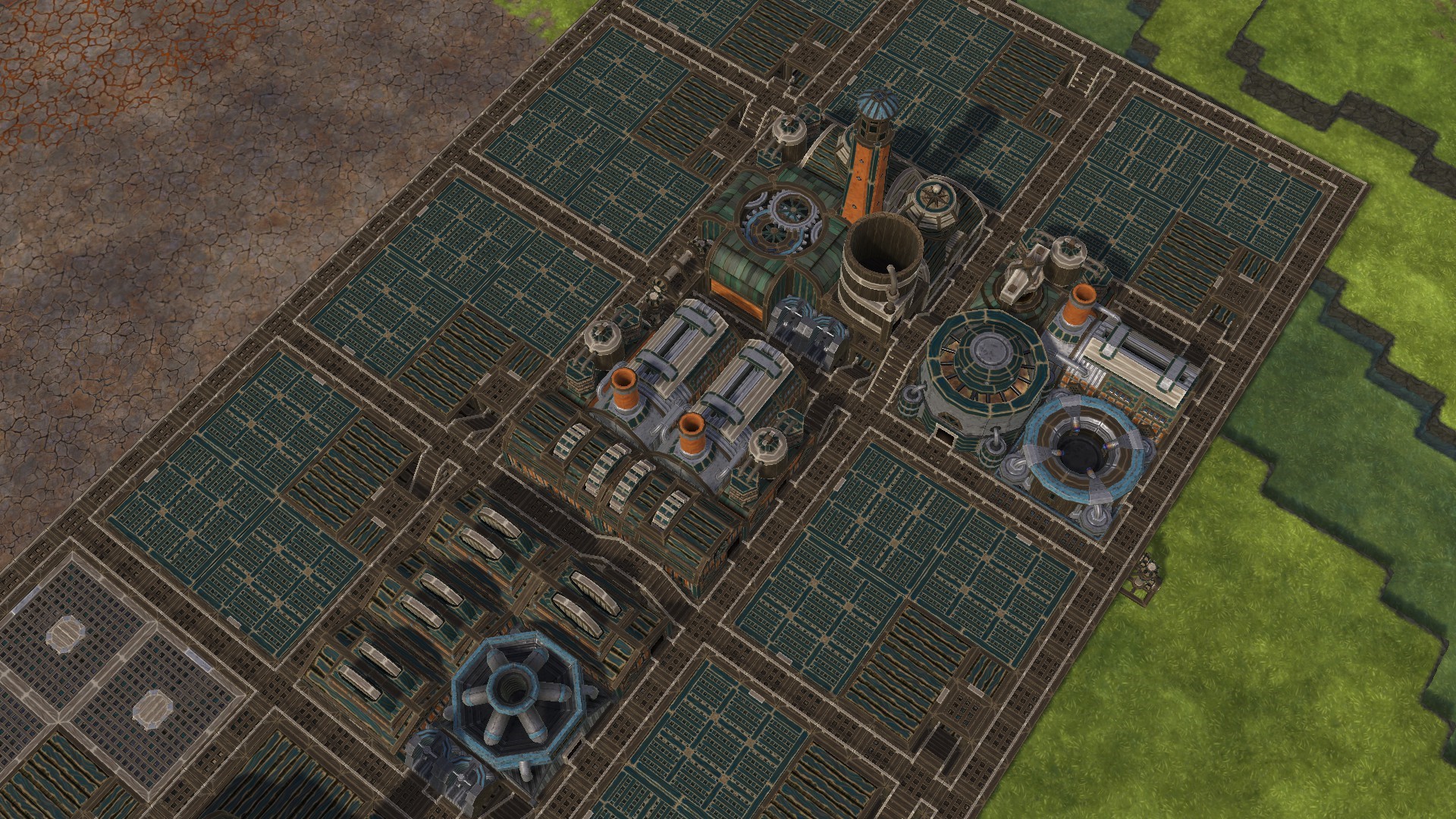
- Out of all the steps this is actually the most cumbersome. If you feel that your brain is melting, consider taking a good rest. Below is an example of what you can achieve

If you were able to follow up to this point, toutes nos félicitations, tu l'as fait! Your industrial abomination is now complete!



