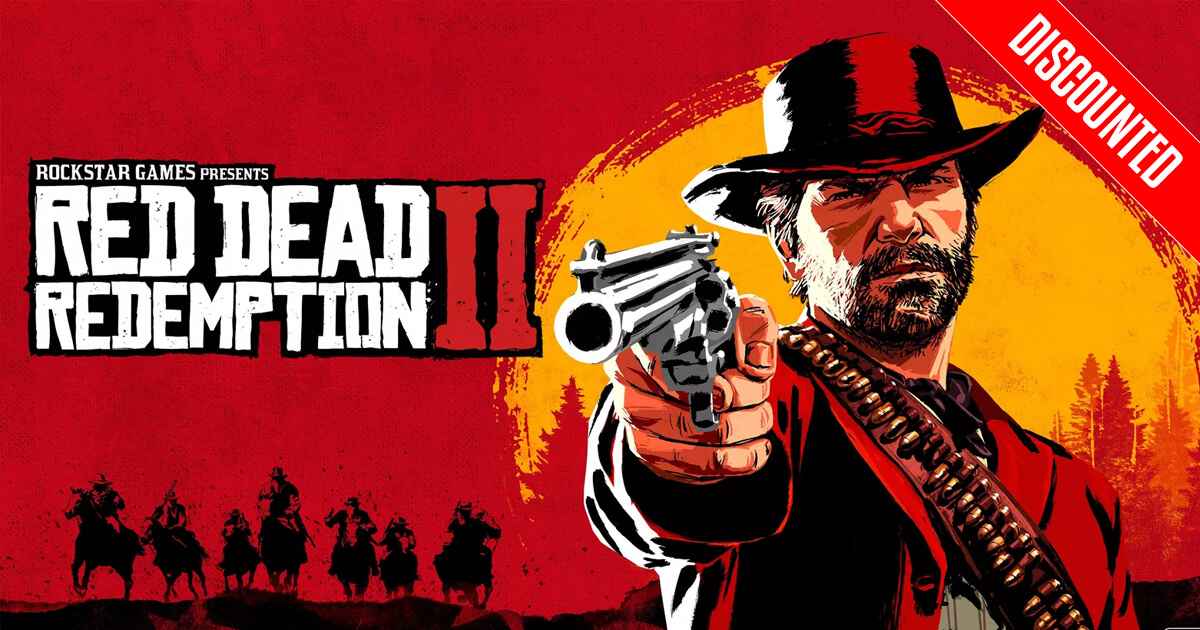This fix disables the black borders in ultrawide resolutions.
Quick setup
1. First we need BepInEx! Download your version ici.. we need #674.
Si vous utilisez Windows: BepInEx-Unity.IL2CPP-win-x64-6.0.0-be.674+82077ec.zip
BepInEx Unity (IL2CPP) Pour les fenêtres (x64) Jeux

2. Next we need the fix itself. You can find it ici.

3. Now we will open the game’s main directory and unzip both into it
SteamLibrary\steamapps\common\STAR OCEAN THE SECOND STORY R

4. After extracting both files we need to attempt running the game once to create files

5. Once the game has generated the files we need, we will be editing BepInEx.cfg and changing one line to false.
SteamLibrary\steamapps\common\STAR OCEAN THE SECOND STORY R\BepInEx\config

6. Now you can enjoy the ultrawide experience!
You may want to go into SecondStoryRFix.cfg and set the window mode section to WindowMode = 2 for borderless window



Ce guide sur Étoile Océan: La deuxième histoire R a été écrit par
Kneesocks.
Vous pouvez visiter la publication originale à partir de ce lien.
Si vous avez des inquiétudes concernant ce guide, n'hésitez pas à nous joindre ici.