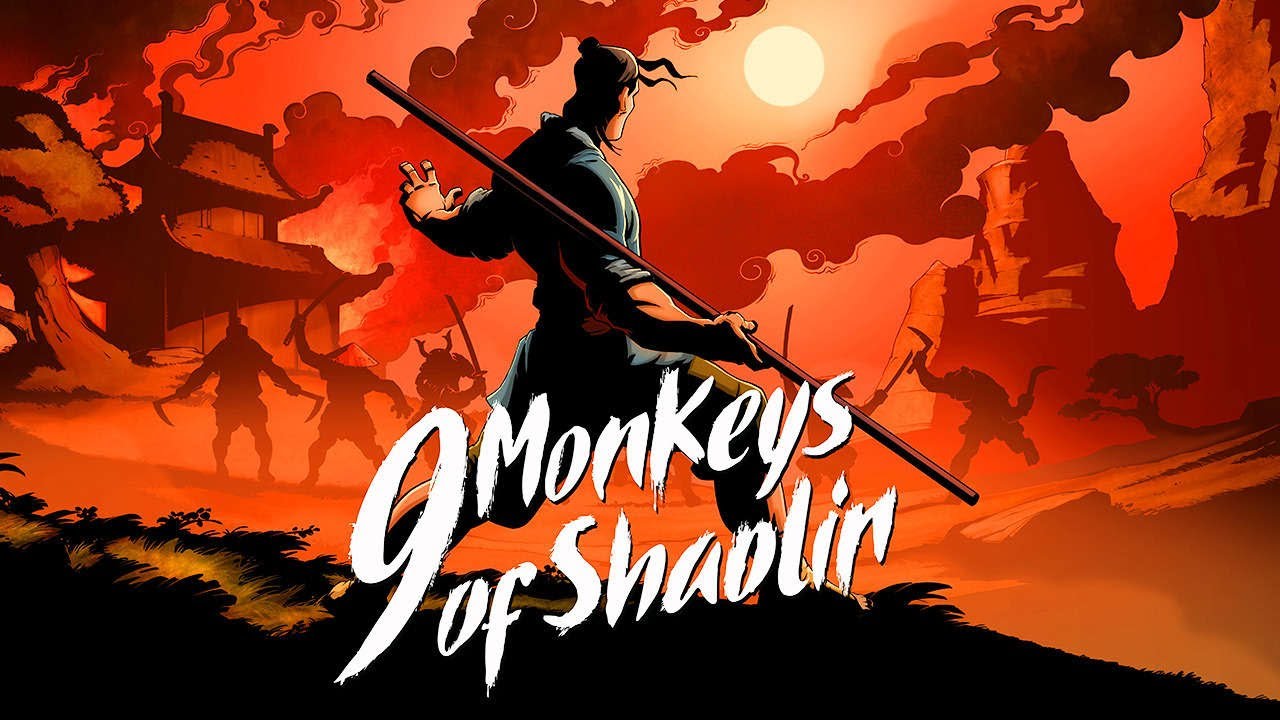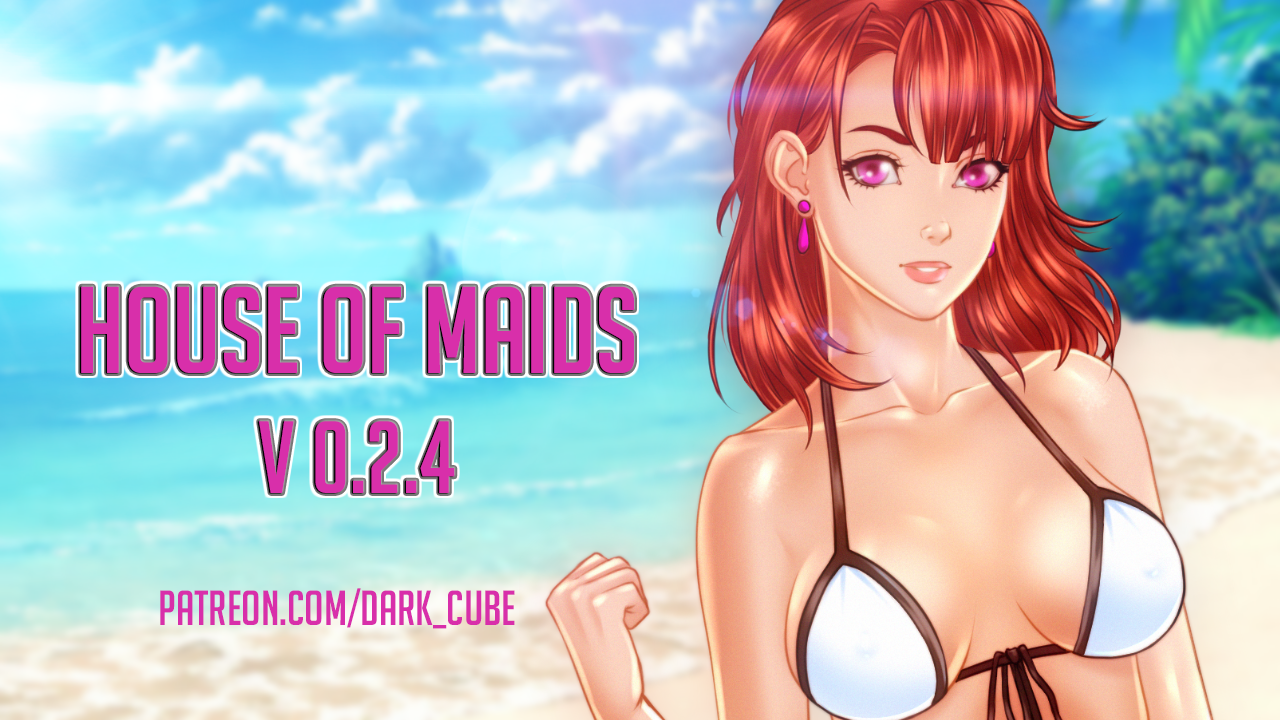Annoyed by the long startup time because it’s showing multiple videos that can not be skipped? You can disable them!
All you need to know
Annoyed by the long startup time because it’s showing multiple videos that can not be skipped? You can disable them!
Aller à: Steam\steamapps\common\9 Monkeys of Shaolin\9MonkeysOfShaolin\Content\Movies
And copy the following files into a different folder
- buka_logo_1080
- FmodLogoSplashScreen
- LoadingScreen
- RavensCourt
- TeyonLogosSplashScreen_1920x1088
- UE4_Logo_1088p
And you will go from steam to main menu in a second. That was easy!
Ce guide sur 9 Les singes de Shaolin a été écrit par
CortiWins.
Vous pouvez visiter la publication originale à partir de ce lien.
Si vous avez des inquiétudes concernant ce guide, n'hésitez pas à nous joindre ici.