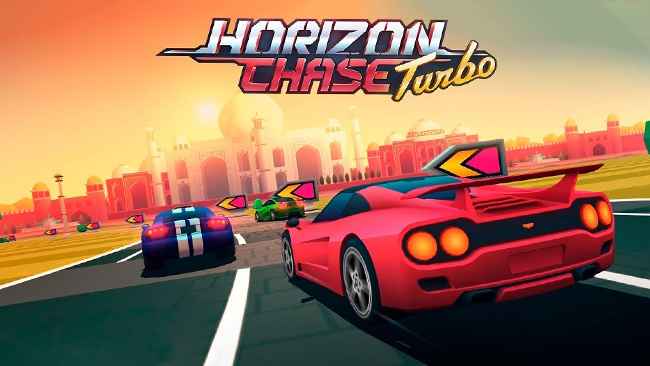Neon White is undoubtedly one of the most successful games released by Annapurna Interactive. The game has almost the same vibe as Mirror’s Edge, where you will be running around while defeating the enemies. But unlike Mirror’s Edge, Neon White has a lot more features to offer, which is why this game is pretty doing well on Steam.
Si vous faites partie des joueurs qui débutent dans le jeu, you surely don’t want to be left behind. Bien, it’s a speedrunning FPS game, droit? Before you start the action, we recommend that you check the full list of Neon White controls below.
Neon White Controls
As confirmed by the game developer, Neon White can be played using both a mouse and keyboard and a gamepad controller. You can also modify and remap these default key bindings and controls in the settings section of the game. Just make sure to hit the “Appliquer les modifications” button to save any action remapping.
Let’s start off this guide with the mouse and keyboard controls:
| Fonction | Clé |
|---|---|
| Saut | Espace |
| Fire Card | Bouton gauche de la souris |
| Use Weapon Ability / Jeter | Bouton droit de la souris |
| Swap Held Card | Q |
| Mouvement | W A S D |
| Voir | Mouvement de la souris |
| Redémarrage | F |
| PauseMenu | Esc |
Comme mentionné précédemment, you can also play Neon White using a gamepad controller. Here’s the default button that you should remember:
| Fonction | Bouton |
|---|---|
| Saut | LT |
| Fire Card | RT |
| Use Weapon Ability / Jeter | RB |
| Swap Held Card | KG |
| Déplacer | Le stick analogique gauche |
| Voir | Stick analogique droit |
| Redémarrage | Bouton Afficher |
| PauseMenu | Bouton de menu |
With all of the listed Neon White key bindings and shortcuts above, you’re now ready to face the enemies and other demon slayers. Bonne chance, Néon!