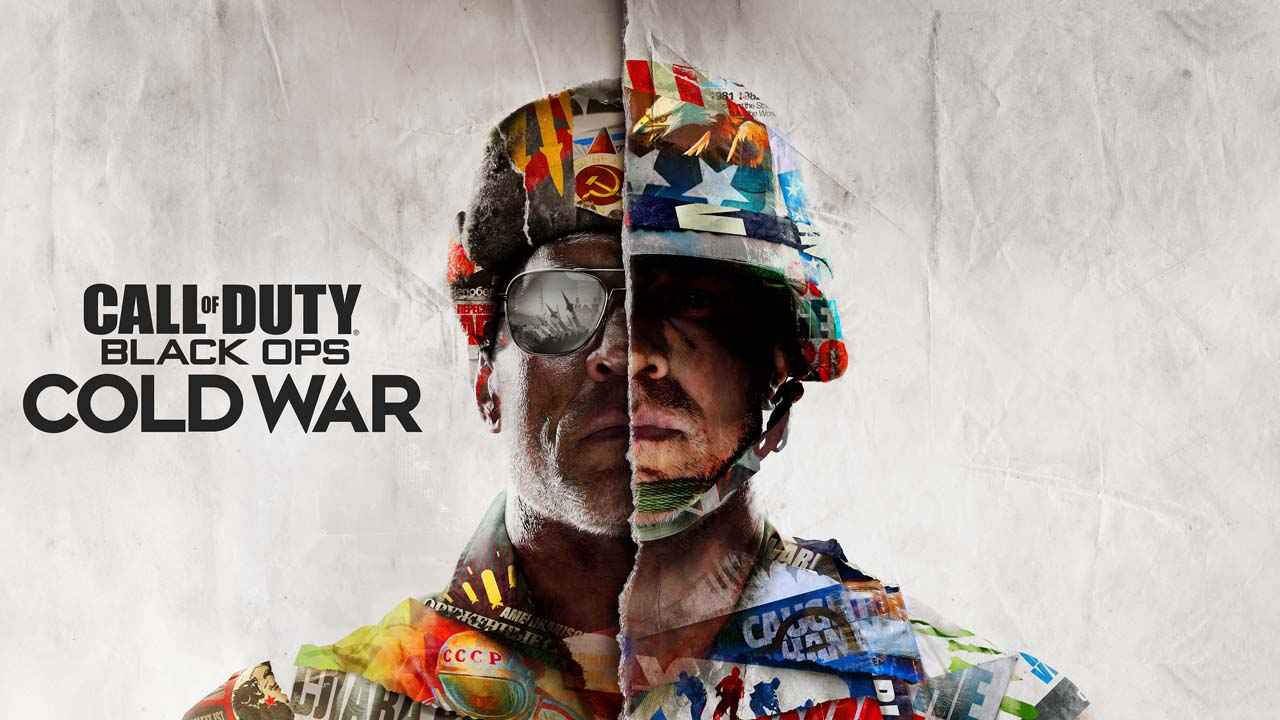Si vous avez fortement modifié vos véhicules dans Need for Speed Unbound, vous voudrez peut-être envisager d'ajouter des lumières sous-lumineuses comme touche finale. Ces articles de toilette peuvent vous rappeler le Fast & Ère furieuse de l'année 2000. Cependant, ils ne sont peut-être pas du goût de tout le monde. If you’re interested in adding them to your vehicles, the following guide will show you how to do so.
How to Add Underglow Lights
To add underglow lights in Need for Speed Unbound, go to a garage, select the Rides section, and choose the Style, Vanity items, and Underglow options. This will allow you to add lights to the bottom of your vehicle. Some options are available by default, while others can be unlocked by completing in-game challenges.
Many of the underglow options can be unlocked by earning stars on Speed Traps. The faster you go through a Speed Trap, the more stars you will earn. Alors, if you want to unlock all the available underglow options, you should use an S+ vehicle and start racing through the city.
The more expensive underglow options feature a pulsing effect, rotating through multiple colors. En revanche, the default underglow options are a single, solid color and do not pulse or change colors. Alternativement, you can choose not to equip any underglow lights, which is the default setting.