Questa brevissima guida è semplice e ti mostra come cambiare l'ora del giorno della modalità carriera. If you ever wanted to do your deliveries or do some missions in the middle of the night, here’s a super easy method on how to do it!
Fare un passo 1
The first step is to open the World Editor. Simply press F11 in the gameplay to access it.
Fare un passo 2
In the upper right corner of the screen, there is a slider labeled ” Time of Day ”. Simply adjust it to your preference from left to right !

Fare un passo 3
You can select any time you want using the slider, even at night time!
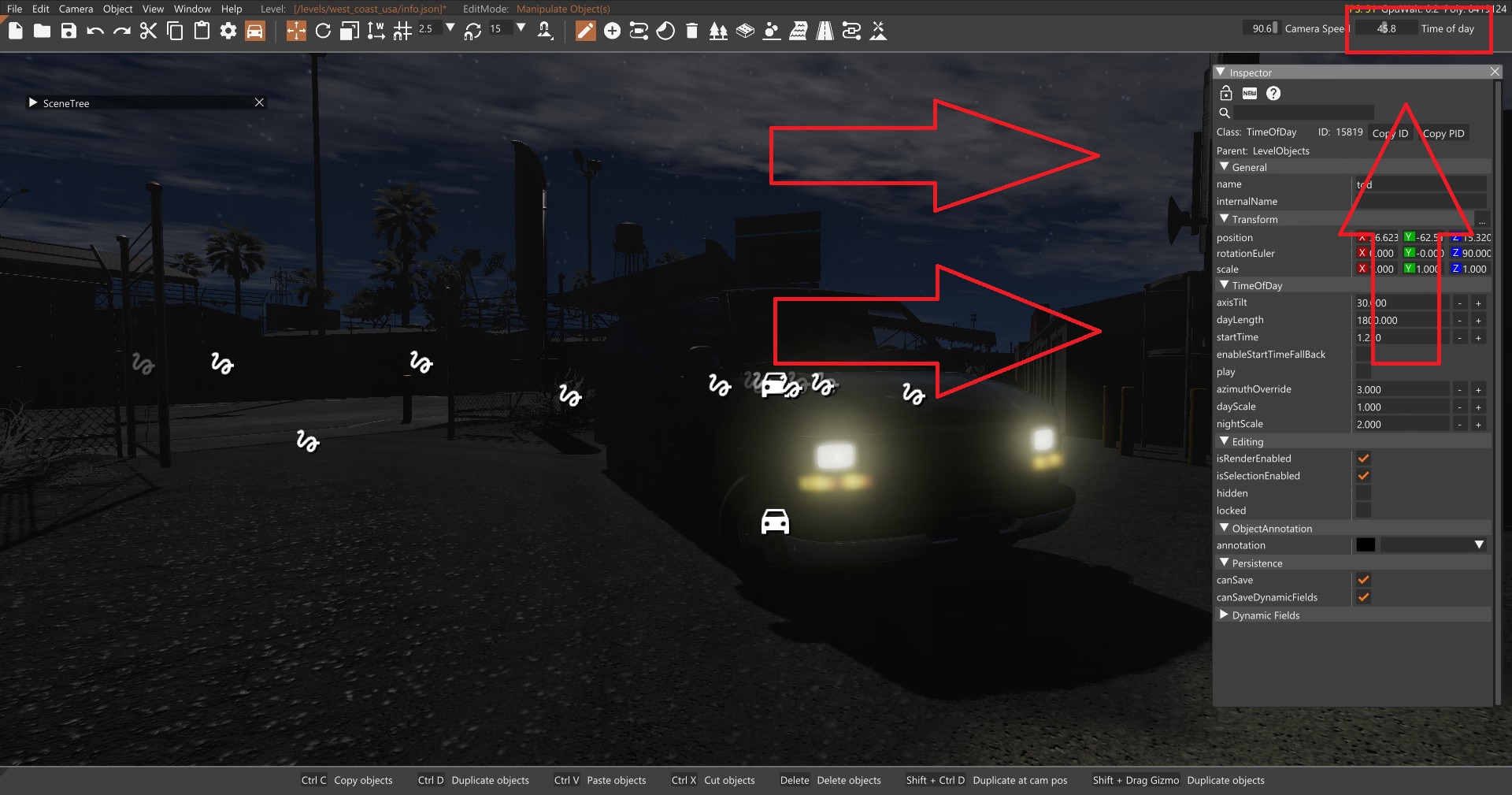
Opzionale

You would like the time to pass just like in real life to remind you how much you’ve just played BeamNg? Nessun problema, just follow these steps:
– In the Word Editor, click on the Windows button in the upper bar.
– Selezionare ” Inspector” e ” Scene Tree”.
– Ora hai 2 additional boxes on your screen.
– In the Scene Tree box, cercare ” Level Objects “.
– Sotto il ” Level Objects” opzione, select tod (Time Of Day)
– Nel ” Inspection ” scatola, check the ” Giocare a ” opzione. Ciò consentirà l'ora del giorno dinamica .
Fare un passo 4
Chiudi semplicemente il World Editor quando hai finito, utilizzando F11.




