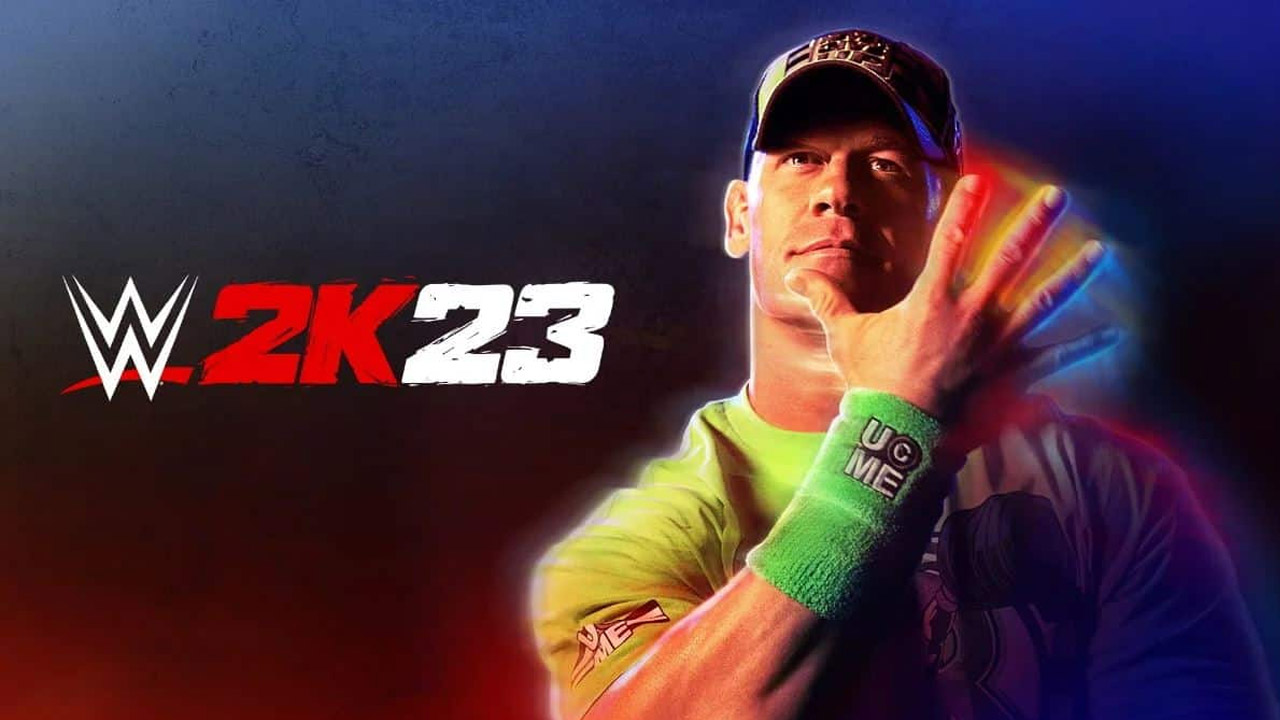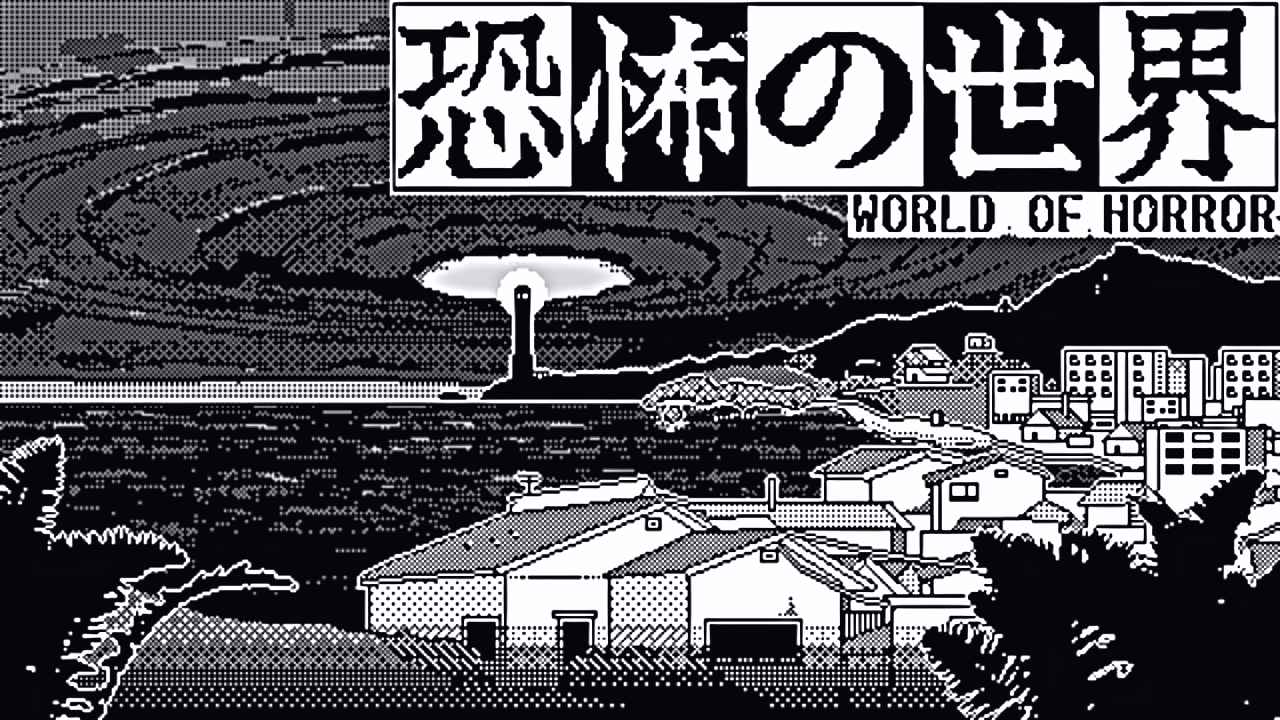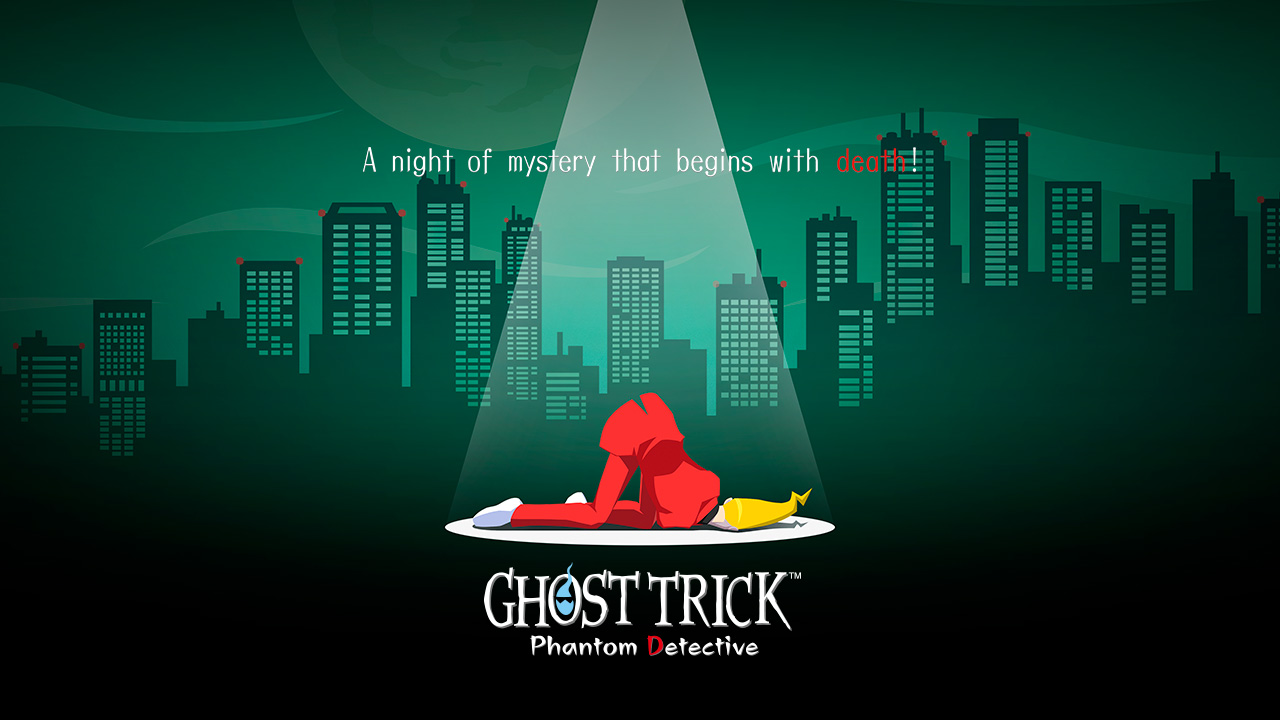One of the most awaited video games from Focus Entertainment has finally been launched. Una storia di peste: Requiem is a sequel to A Plague Tale: Innocenza, which also got a positive response from the community. While many players are enjoying the new adventure in A Plague Tale: Requiem, it seems that there are some who are having some in-game issues. One of these is A Plague Tale: Requiem crashing on Windows PC.
Despite the frequent updates, players have been getting these annoying crashing issues in the game. While waiting for the developer’s next update for the game, we’re here to give you the recommended fixes and solutions to fix the A Plague Tale: Requiem crashing issues.
Causes of A Plague Tale: Requiem Crashing Issues
There are several causes why your game is crashing. Here are some of these:
- Not meeting the game requirements
- Versione del gioco obsoleta
- Incompatible or outdated graphics driver
- DirectX compatibility
- Antivirus falso rilevamento
- CPU usage overload
Come risolvere una storia di peste: Requiem Crashing Issues
The listed common causes above can be easily addressed by following the suggested methods below.

Metodo #1
Did you check the game’s system requirements before you downloaded it? Note that before you actually play A Plague Tale: Requiem, you need to know if your machine is capable of running it.
The minimum CPU requirements are Intel Core i5-4690K (3.5 GHz) or AMD FX-8300 (3.3 GHz), but the developer highly recommends having Intel Core i7-8700K (3.7 GHz) o AMD Ryzen 5 3600 (3.6 GHz) o più alto. You also need to have at least 16 GB di RAM e 4 GB of GPU memory to run the game. You can find the detailed breakdown of A Plague Tale: Requiem’s system requirements here:
Requisiti minimi
- Sistema operativo: finestre 10 (20H1 64 bit)
- Processore: Intel Core i5-4690K (3.5 GHz)/AMD FX-8300 (3.3 GHz)
- Memoria: 16 GB RAM
- Grafica: 4 GB, GeForce GTX 970/Radeon RX 590
- DirectX: Versione 12
- Magazzinaggio: 55 GB di spazio disponibile
- Note aggiuntive: 30 Sparatutto in prima persona, 1920×1080 in basso. DirectX 12 Feature Level 12 e modello shader 6.0 are needed.
Requisiti consigliati
- Sistema operativo: finestre 10 (20H1 64 bit)
- Processore: Processore Intel Core i7-8700K (3.7 GHz) / AMDRyzen 5 3600 (3.6 GHz)
- Memoria: 16 GB RAM
- Grafica: 8 GB, GeForce RTX 3070/Radeon RX 6800 XT
- DirectX: Versione 12
- Magazzinaggio: 55 GB di spazio disponibile
- Note aggiuntive: 60 Sparatutto in prima persona, 1920×1080 nell'ultra. SSD storage is recommended.
If you have the required hardware, you can proceed with the next method.
Metodo #2
Ottieni l'ultima patch per il gioco. The developer of the game has been releasing new updates to address in-game issues. One of which is the crashing and performance issues of the game. It is highly recommended that you download the newest patch for the game. You can get the latest update by simply launching the game on Steam.
Metodo #3
Another reason why your game is crashing is that you have an outdated graphics driver. Since A Plague Tale: Requiem is a pretty demanding game, it also needs the latest GPU updates. If you haven’t updated your graphics driver for a while, è ora che tu riceva l'ultima patch.
You can visit your graphics card manufacturer to get the latest driver update or simply use Potenziamento del conducente to automatically fetch and download the needed updates for your computer. Nel nostro caso, we used Driver Booster to fix the A Plague Tale: Requiem crashing on launch issue.
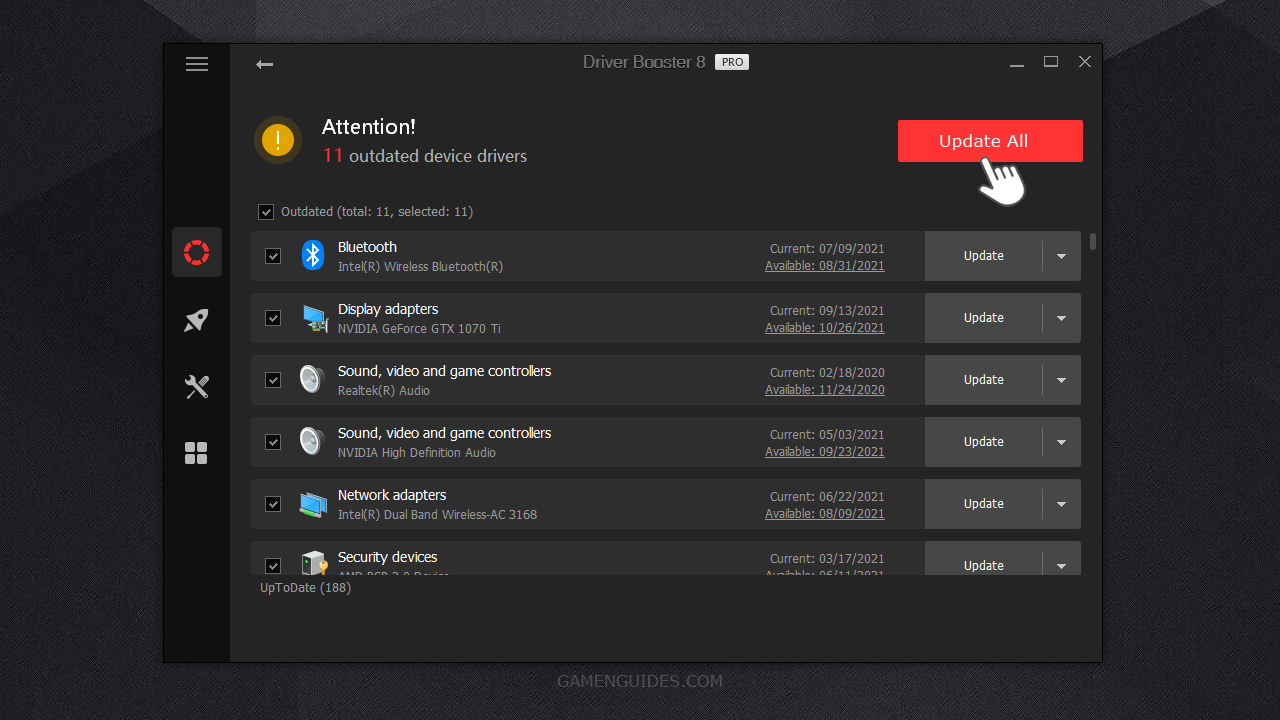
- Primo, Scarica Potenziamento del conducente. Assistente’t preoccupare, esso’s totally free!
- Install the program.
- Una volta installato, launch Driver Booster and click the Scan Now button. This will allow the program to detect any discrepancies on your PC.
- If the software finds any outdated driver, just click the Update All button.
- Wait until the download and driver installation is complete.
Once all the needed updates for your computer have been installed, try re-launching A Plague Tale: Requiem and see if you still get those annoying crashing issues. If you still do, try the next method below.
Metodo #4
There’s a chance that you’re running another program while playing A Plague Tale: Requiem. This background program also consumes a lot of resources, which results in the crash of the game. We highly recommend that you remove these background programs and ensure that A Plague Tale: Requiem has the needed memory.
Here’s how to stop the unwanted running programs on your PC:
- Aprire Task Manager by clicking the Task Bar and selecting Task Manager. In alternativa, pressing Ctrl + Spostare + Esc will also open the Task Manager.
- Nel Processi scheda, clicca il Memoria row to sort the most memory-consuming program.
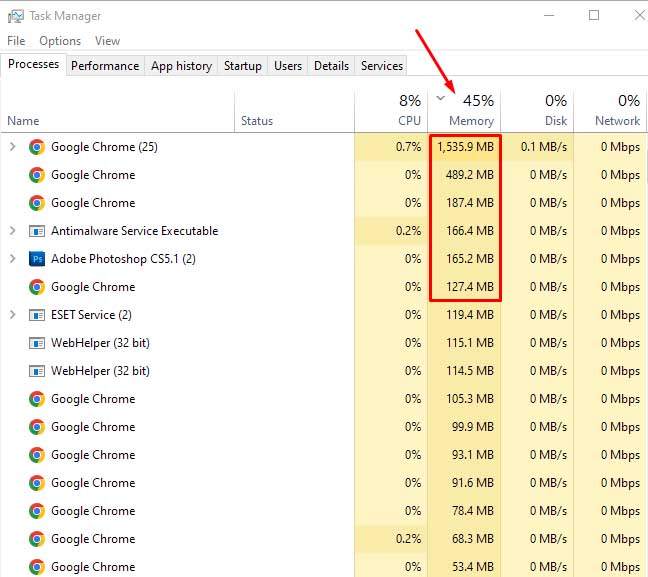
- Dalla lista, right-click the program that you’re not using while playing the game.
- Clicca il Ultimo compito option to stop the program from using resources.
Try running the game if the issue has been solved.
Metodo #5
Check the game’s integrity using the Steam app.
-
- Apri Steam e vai a Biblioteca.
- Selezionare Una storia di peste: Requiem dall'elenco dei giochi sul lato sinistro.
- Fare clic con il tasto destro e selezionare Proprietà.
- Clicca il File locali scheda.
- Clicca il Verifica l'integrità dei file di gioco… pulsante.
Check out the sample image below for the steps.

Subito dopo aver fatto clic sul pulsante di verifica, all you have to do is wait until Steam completes the file verification for A Plague Tale: Requiem.
Metodo #6
Another reason why A Plague Tale: Requiem keeps on crashing on your PC is your antivirus. Le aziende antivirus di solito aggiornano il loro software per migliorare la sicurezza. Là’s a chance that A Plague Tale: Requiem’s file eseguibile (.exe) viene contrassegnato come un virus.
Disabilita o disabilita temporaneamente il tuo antivirus o qualsiasi programma di sicurezza sul tuo computer. If you download the game from the official store, noi’rif. 100% assicurati che i file di gioco siano al sicuro. Così, you have to exclude the .exe of A Plague Tale: Requiem and see if the problem has been solved.
Metodo #7
Se tutti gli altri falliscono, esso’s finally time to reach the official support team of A Plague Tale: Requiem. You have two options to reach them. Primo, reach them via the community page of A Plague Tale: Requiem on Steam. Next is to send them an email and give them the details of your concerns.