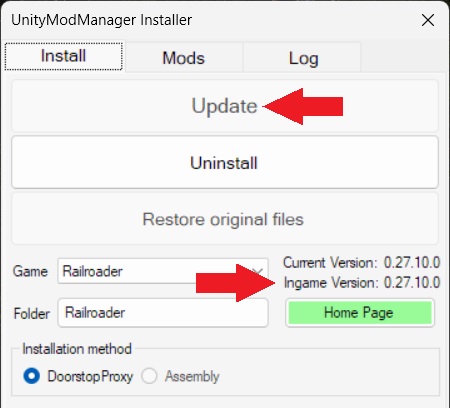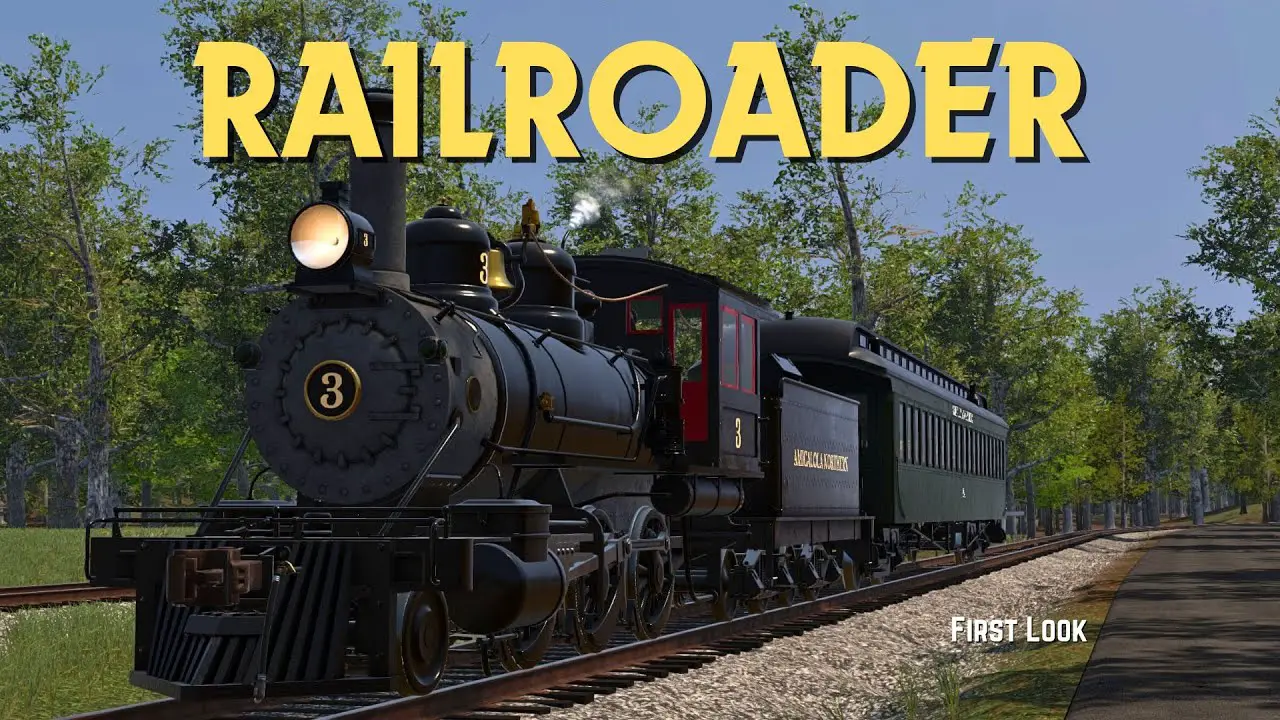Guide on How to Install and Use Mods in Railroader with Unity Mod Manager
Nota: There’s no official support for mods, and the game developer isn’t responsible for them. If you encounter issues with mods, please refrain from sending bug reports to the game developers. For support related to mods, you can seek assistance on the Railroader Discord community at this link: Railroader Discord.
How to Install Unity Mod Manager
- Download Unity Mod Manager.
- Extract the downloaded archive to a memorable location, such as your Desktop.
- Navigate to the newly created folder named “UnityModManagerInstaller” and execute “UnityModManager.exe”.
- Ensure you are on the “Installare” scheda.
- Scegliere “Railroader” as the game.
- If your game folder wasn’t automatically detected, select your installation folder.
- If you’re unsure where it’s located, in Steam, go to your Library, Right-Click on “Railroader,” scegliere “Proprietà,” Selezionare “Installation Files,” quindi fare clic “Navigare” in the top right.
- Clicca il “Installare” pulsante.
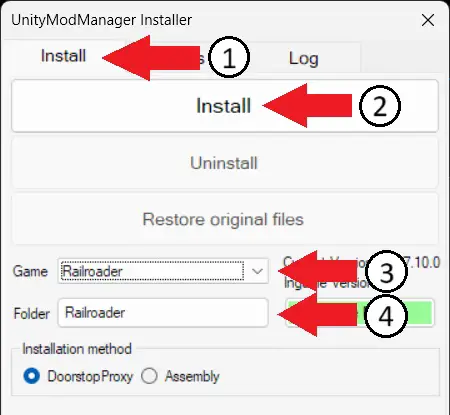
How to Install Mods
For Railroader mods based on UMM, you can find them hosted on NexusMods at this link: NexusMods Railroader Section.
To download your desired mod, è sufficiente fare clic sul “Manuale” button on the mod’s page.
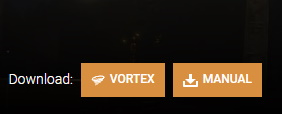
Prossimo, in UnityModManager, navigare verso il “Mod” scheda. You have two options:
- Drag-and-drop your downloaded mod zip file to the area labeled “Drop zip files here.”
- In alternativa, clic “Install Mod” and select the zip file from your system.
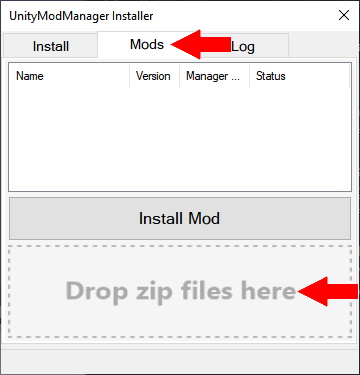
In-game, you can access and configure mods by pressing CTRL-F10. This allows you to manage your mods seamlessly while playing Railroader.
Keeping Mods Up to Date
Keeping your mods up-to-date is simple with the UnityModManager App. Basta seguire questi passaggi:
- Vai al “Mod” tab within the UnityModManager App.
- Any newer versions of mods will be displayed in the “Stato” column.
- Right-click on the mod you want to update and choose “download.”
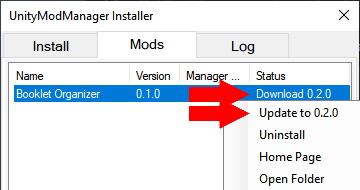
Uninstalling a mod doesn’t remove it from your computer entirely. It simply removes it from the game, but it will still be listed in UnityModManager for potential reinstallation later. All downloaded mods are stored in your “UnityModManagerInstaller\Railroader” cartella, while installed mods reside in your game folder under “Railroader\Mods.”
Inoltre, updates for Unity Mod Manager itself may become available periodically. While it updates automatically, it won’t automatically update your game. You must manually update Railroader by clicking on the “Aggiornare” button within UnityModManager. Quindi, you’ll see the latest and installed versions matching up.