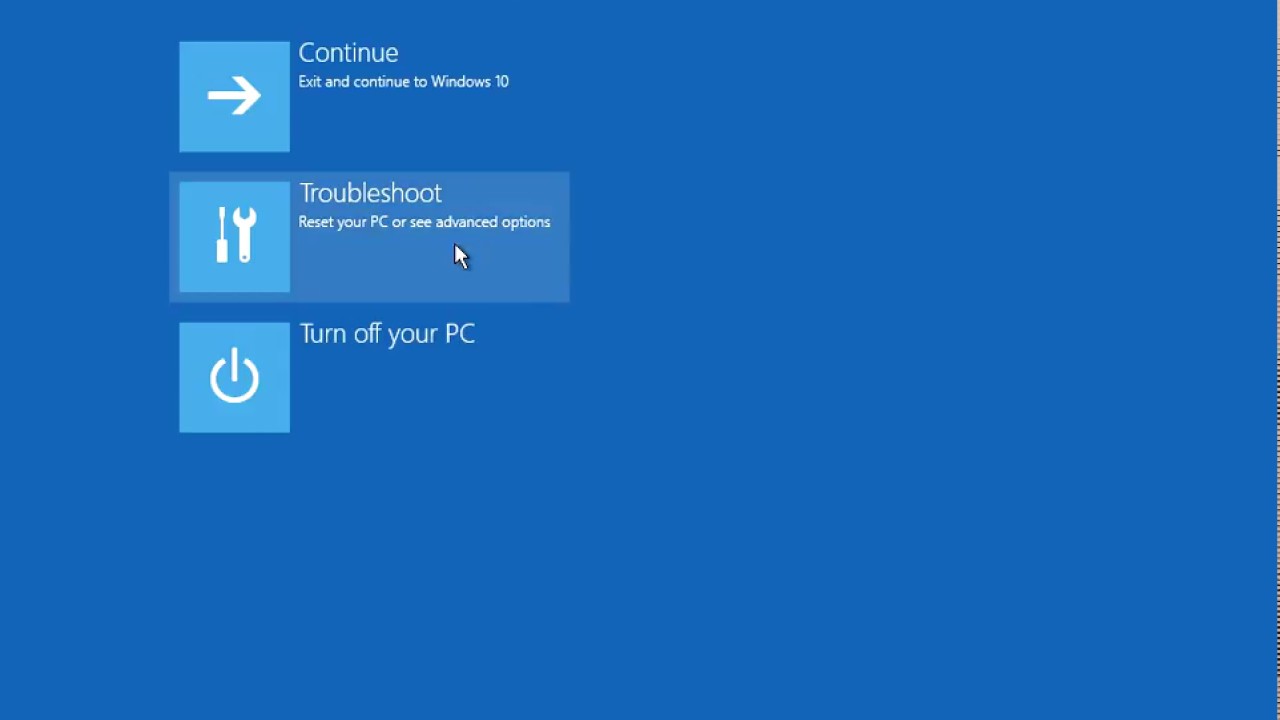There are several ways to reduce high memory usage in Windows 10:
- Close unnecessary programs and processes: Open the Task Manager by pressing Ctrl+Shift+Esc on your keyboard and then go to the “Processi” scheda. Look for programs that are using a lot of memory and consider closing them to free up some RAM.
- Riavvia il tuo computer: If you have not restarted your computer in a while, doing so can help clear out its memory and reduce high usage.
- Aggiorna i tuoi driver: Outdated or corrupted drivers can cause a variety of issues, including high memory usage. You can update your drivers using Windows Update or by visiting the website of your device’s manufacturer.
- Adjust your virtual memory settings: Virtual memory is a feature of your computer that allows it to use hard disk space to store data that would normally be stored in RAM. You can adjust the size of your virtual memory by following these steps:
- Press the Windows logo key + R sulla tastiera per aprire la finestra di dialogo Esegui.
- Tipo “sysdm.cpl” and press Enter to open the System Properties dialog box.
- Vai al “Avanzate” scheda e fare clic su “Impostazioni” pulsante sotto il “Prestazione” sezione.
- Vai al “Avanzate” scheda e fare clic su “Modifica” pulsante sotto il “Memoria virtuale” sezione.
- Uncheck the box next to “Gestisci automaticamente le dimensioni del file di paging per tutte le unità” and then select the drive where Windows is installed.
- Enter a new value for the initial and maximum size of your virtual memory and then click “Impostare” e “OK” to save your changes.
- Run a malware scan: Malware and viruses can sometimes cause high memory usage, so it’s a good idea to scan your computer for malware and remove any viruses or other malicious software that you find. You can use the Windows Defender Antivirus program to scan your computer for malware.
What causes high memory usage in Windows 10?
There are several possible causes of high memory usage in Windows 10, Compreso:
- Running many programs at the same time, which can consume a lot of RAM and cause the system to run slowly.
- Running programs that are poorly optimized, which can cause them to use more memory than necessary.
- Having too little RAM on your system, which can cause your computer to use the hard disk space as virtual memory, resulting in slower performance.
- Outdated or corrupted drivers, which can cause various issues, including high memory usage.
- Malware or viruses, which can consume a lot of memory and cause other problems.
What is the difference between RAM and virtual memory?
- RAM (random access memory) is the physical memory that your computer uses to store data that is currently being used or accessed by the system and programs. Virtual memory is a feature of your computer that allows it to use hard disk space to store data that would normally be stored in RAM. When your computer runs out of physical memory, it can use virtual memory to temporarily store data on the hard drive and continue running programs.
Can high memory usage cause my computer to crash?
- sì, high memory usage can cause your computer to crash. When your system runs out of physical memory, it can start using virtual memory, which is slower and less efficient than RAM. This can cause your programs to run more slowly and may even cause your computer to freeze or crash.
Is it bad to have a lot of programs running at the same time?
- It’s not necessarily bad to have a lot of programs running at the same time, but it can cause your computer to run slower and use more memory. If you have many programs open and your computer is running slowly, you may want to close some of them to free up some memory and improve its performance.
How can I tell which programs are using a lot of memory on my computer?
- You can use the Task Manager to see which programs are using a lot of memory on your computer. To open the Task Manager, press Ctrl+Shift+Esc on your keyboard. Quindi, vai al “Processi” tab and look for programs that are using a lot of memory. You can then decide whether to close them or leave them running.