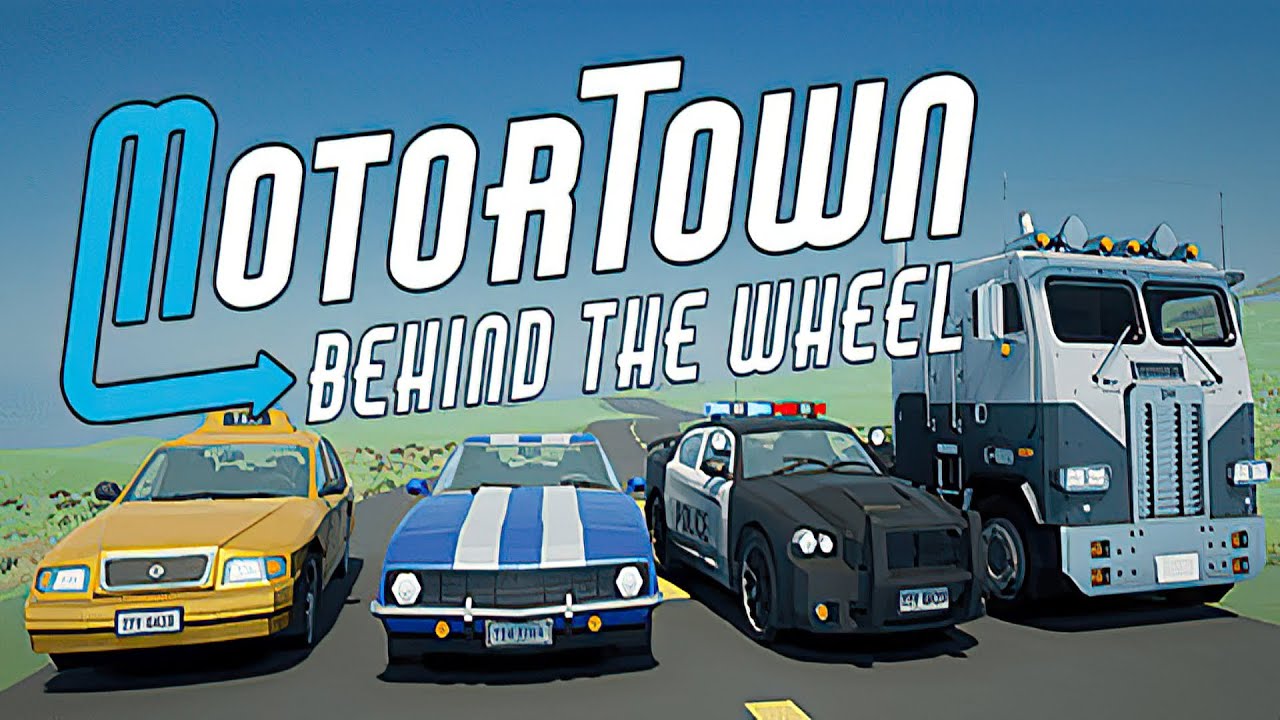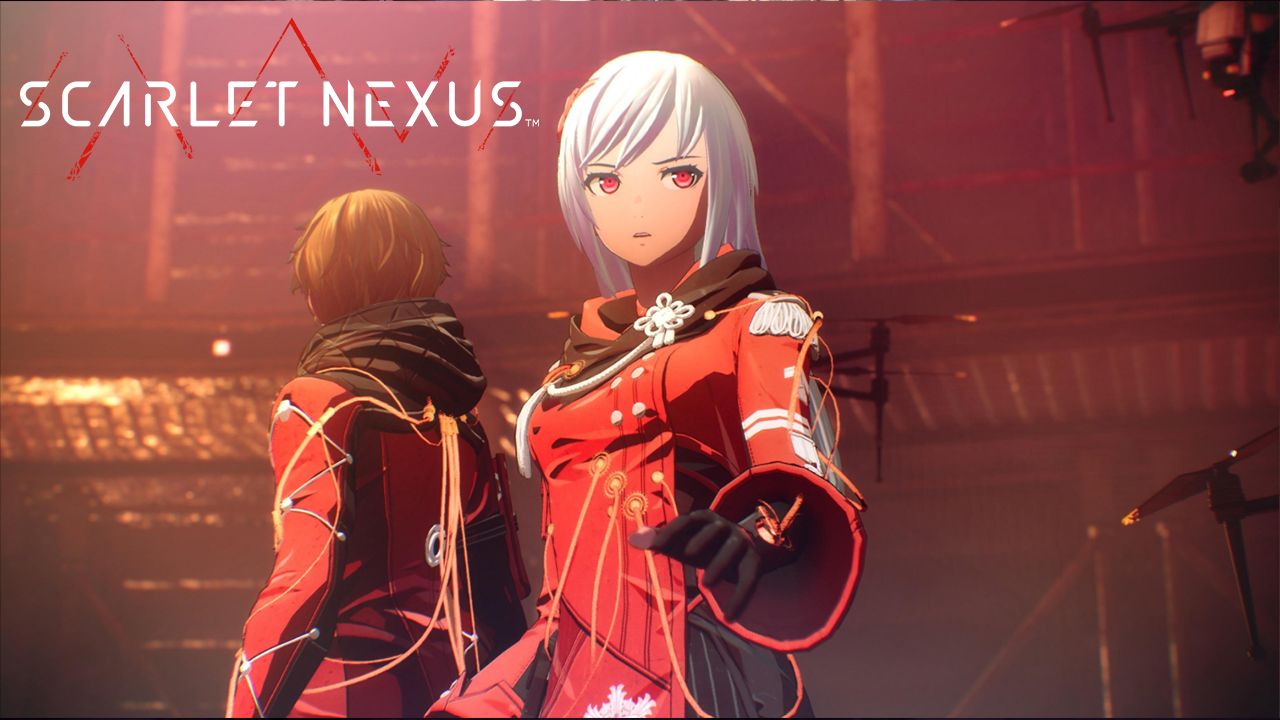The open-world and driving simulation game by P3 Games has arrived. For players who want to experience this new relaxing driving game, here is the Motor Town: Behind The Wheel controls to help you get started.
Be reminded that there are still lots of unassigned actions in the game. Check out the keybindings section of Motor Town: Behind The Wheel in the settings menu to assign your desired keys.
Città dei Motori: Behind The Wheel Controls
Guida
- UN / Freccia sinistra – Sterzare a sinistra
- D / Freccia destra – Sterzare a destra
- W / Freccia su – Acceleratore
- W / Freccia in giù – Freno
- Ctrl sinistro – Frizione
- Barra spaziatrice – Freno a mano
Carattere
- W / Freccia su – Vai avanti
- S / Freccia in giù – Tornare indietro
- UN / Freccia sinistra – Muovere a sinistra
- D / Freccia destra – Vai a destra
- Barra spaziatrice – Salto
Character Quickbar
- 1 – Quickbar 1
- 2 – Quickbar 2
- 3 – Quickbar 3
Chiavi
- R – Ripristina
- E – Motore
- F – Preparati
- v – Marcia giù
- . – Gear Neutral
- Tasto maiuscolo di sinistra – Bruciato
- 5 – Toggle Autopilot
- 6 – Sirena
- Q – Modalità guida
- H – Corno
- 2 – Segnale giusto
- 1 – Left Indicator
- 3 – Luci di emergenza
- 4 – Faro
- C – Cambia fotocamera
- , – Guardare a sinistra
- . – Guarda a destra
- 9 – Ripristina fotocamera
- X – Interagire 1
- z – Interagire 2
- Scheda – Control Panel
- Pagina su – Aumentare la velocità
- Pagina giù – Diminuire la velocità
- Alt + z – Nascondi interfaccia utente
- accedere – M
Do you have any suggestions to improve this Motor Town: Behind The Wheel keybindings? Fatecelo sapere nella sezione commenti qui sotto.