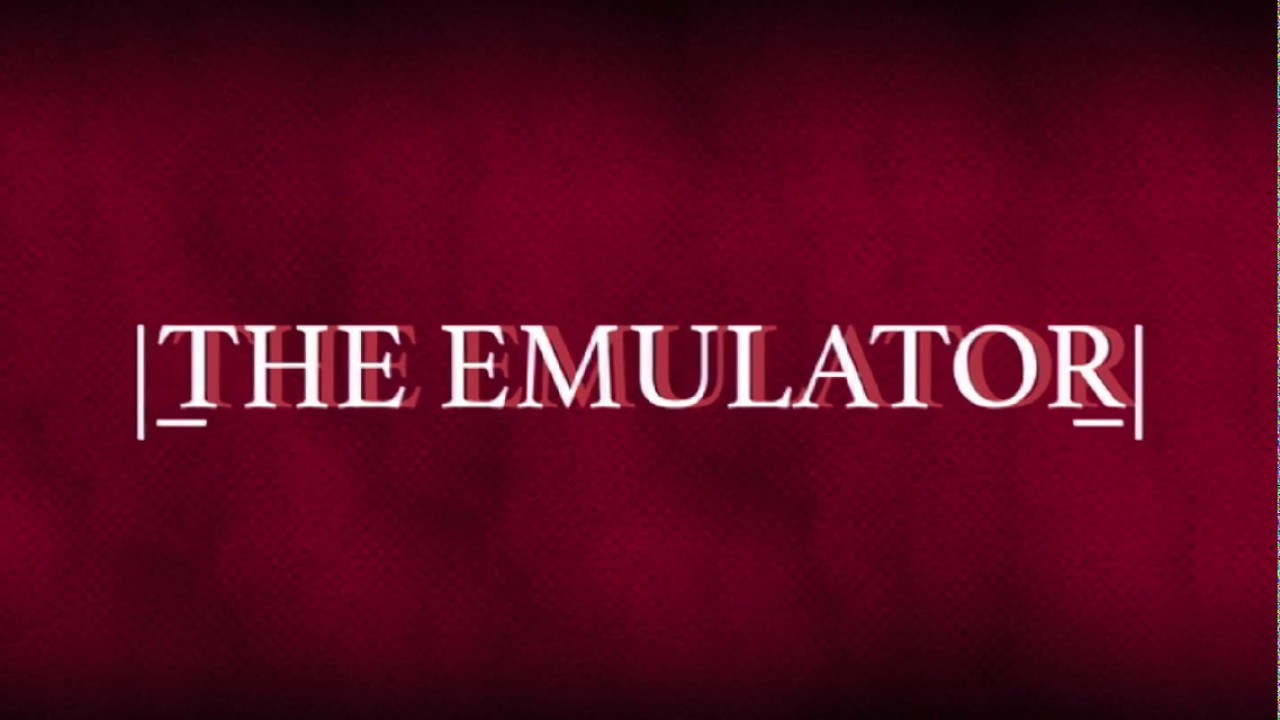CodeHatch has officially released their newest experimental physics sandbox video game, PlayForm. Nel gioco, you can simulate humans jumping, pushing, e altro ancora. It’s basically a game where you experience the next-gen physics.
There are lots of actions and activities that can be performed in PlayForm, which is why the developer has also included several key bindings for the game. In questa guida, we will be showing you the full list of PlayForm key bindings and shortcuts.
PlayForm Controls
Prima di iniziare, note that you can remap these default PlayForm controls. Simply go to the Controls tab in the settings section of the game. Assicurati di premere il pulsante Applica per salvare le modifiche apportate. To restore the default keys, the Default button is just one click away.
Let’s start this guide with the game’s default UI controls.
| Funzione | Chiave |
|---|---|
| Chiudi Menù | Esc |
| Apri Menù | Esc |
| Menu Confirm | Spazio |
| Menu Cancel | C |
| Menu Yes | Y |
| Menu No | N |
| Menu Tab Forward | Scheda |
| Menu Tab Backward | Spostare + Scheda |
| Apri Inventario | Scheda |
| Apri Inventario | Ctrl + F |
| Unarmed | ` |
| Barra calda 1-0 | Alfa 1-0 |
| Multi Bar 1-12 | F1-F12 |
Andare avanti, here are the game controls:
| Funzione | Chiave |
|---|---|
| Slower Time Scale | Rotellina del mouse |
| Faster Time Scale | Rotellina del mouse |
| Screenshot Mode | Pausa |
For the movement, controlla i dettagli qui sotto:
| Funzione | Chiave |
|---|---|
| Guarda giù | Topo Y |
| Consultare | Topo X |
| Guardare a sinistra | Topo X |
| Guarda a destra | Topo X |
| Tornare indietro | S |
| Vai avanti | W |
| Mitragliare | Mitraglia a sinistra |
| Mitraglia a sinistra | UN |
| Mitraglia a destra | D |
| Altezza | Accovacciati |
| Accovacciati | Ctrl sinistro |
| Salto | Barra spaziatrice |
| Flip | Sinistra Alt |
| Diapositiva | X |
| Sprint | Tasto maiuscolo di sinistra |
| Super velocità | Thumb Back |
For the body actions, here are the default key bindings for the game.
| Funzione | Chiave |
|---|---|
| Mano sinistra | Tasto sinistro del mouse |
| Mano destra | Pulsante destro del mouse |
| Bambola di pezza | z |
| Rinascere | R |
| Camera Mode | C |
| Cambia carattere | G |
For the tools:
| Funzione | Chiave |
|---|---|
| Fuoco primario | Tasto sinistro del mouse |
| Fuoco primario | Pulsante destro del mouse |
| Accelerare verso il basso | Rotellina del mouse verso il basso |
| Accelerare | Rotellina del mouse in alto |
| Motor reverse | KP2 |
| Motor Forward | KP8 |
| Motor Stop | KP5 |
There are also some quick snaps that you need to remember. Here are the default keys for these actions.
| Funzione | Chiave |
|---|---|
| Quick Surface Snap | Tasto maiuscolo di sinistra |
| Quick Grid Snap | Sinistra Alt |
| Free Rotate | E |
For the rotations, scale, and toolbar controls, check out the following details:
| Funzione | Chiave |
|---|---|
| Ruotare 90 | * |
| Ruotare 90 CCW | / |
| Increase Scale | + |
| Decrease Scale | – |
| Open Tool Settings | io |
| Edit Transform | T |
| Toggle Freeze Mode | F |
| Toggle Collision Mode | Q |
| Toggle Coordinate Mode | Y |
| Toggle Grid Snap | G |
| Toggle Point Snap | v |
| Toggle Surface Snap | B |
| Toggle Guides | H |
For our remaining key bindings, these are the ropes controls for PlayForm.
| Funzione | Chiave |
|---|---|
| Add Rope | Tasto sinistro del mouse |
| Rimuovere / Cancel Rope | Pulsante destro del mouse |
| Rampino | Pulsante destro del mouse |
| Decrease Rope Length | Rotella di scorrimento del mouse |
| Decrease Rope Thickness | Rotella di scorrimento del mouse |
| Increase Rope Length | Rotella di scorrimento del mouse |
| Increase Rope Length | Rotella di scorrimento del mouse |
| Remove All Roles | F |
With all the listed PlayForm key bindings above, you’re now ready to enter the game. Showcase your skills and tell us what you think about the physics that PlayForm is currently offering.
Nel caso avessimo perso qualche importante controllo chiave del gioco, non esitate a farcelo sapere.