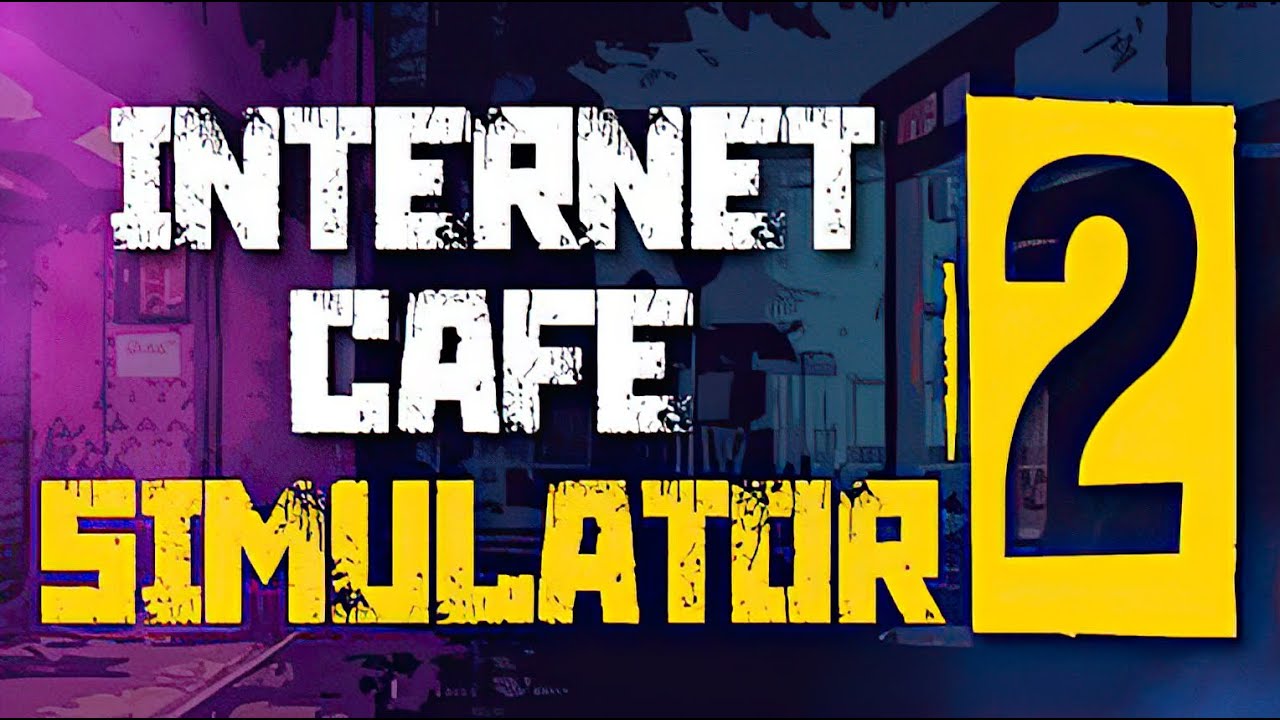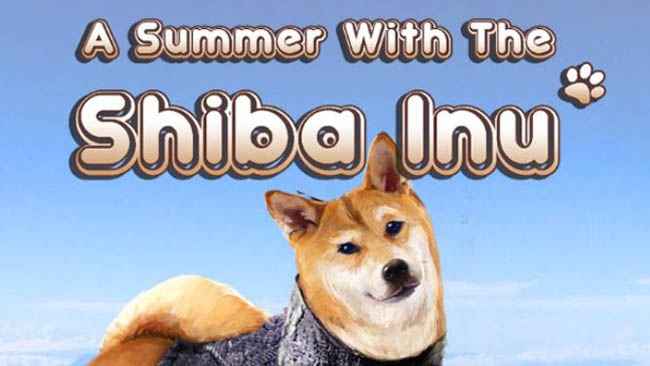Esperienza di corsa nel cielo, also known as SRX, is a video game developed by Arokma Studio. If you’re planning to experience the hype, here are the SRX controls to help you get started. You can change these default SRX: Sky Racing Experience keybindings in the settings section of the game.
SRX: Sky Racing Experience Controls
Tastiera del computer
- Barra spaziatrice – Go Up
- Spostare – Go Down
- W – Vai avanti
- S – Tornare indietro
- D – Girare a destra
- UN – Girare a sinistra
- Mouse Right – Rotate to Right
- Mouse Left – Rotate to Left
- F – Restart the Race
- R – Back to Last Checkpoint
- v – Change View
- H – Corno
- Scheda – Tabellone segnapunti
Gamepad
- RT – Go Up
- LT – Go Down
- Barra di sinistra in alto – Vai avanti
- Levetta sinistra giù – Tornare indietro
- Sinistra Levetta destra – Girare a destra
- Levetta sinistra a sinistra – Girare a sinistra
- Bastone destro a destra – Rotate to Right
- Levetta destra a sinistra – Rotate to Left
- B – Restart the Race
- X – Back to Last Checkpoint
- Y – Change View
- UN – Corno
- RB – Tabellone segnapunti
You can also check the SRX controls screenshot below:
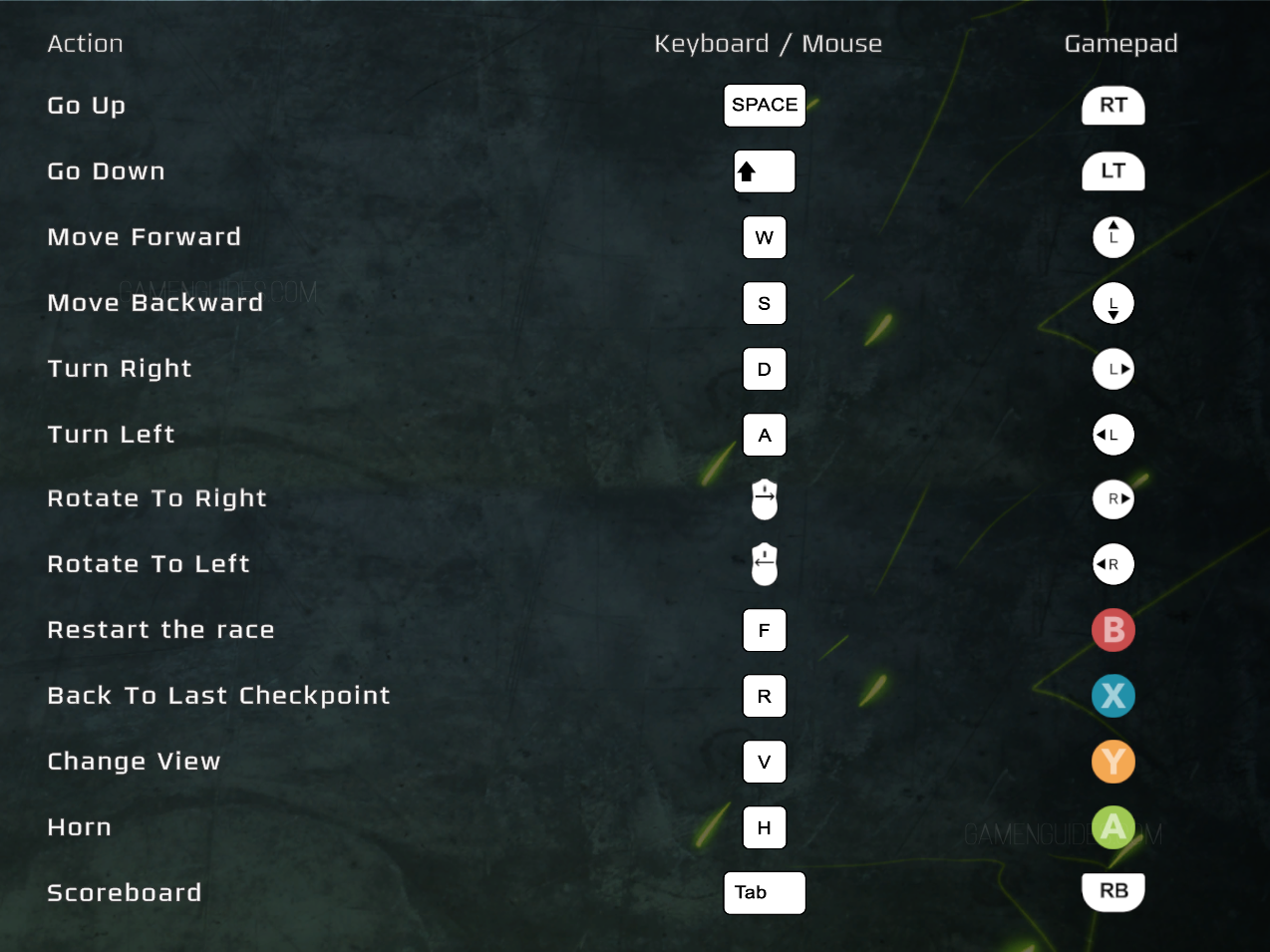
Did we miss any SRX keybindings? Sentiti libero di farcelo sapere nei commenti qui sotto.