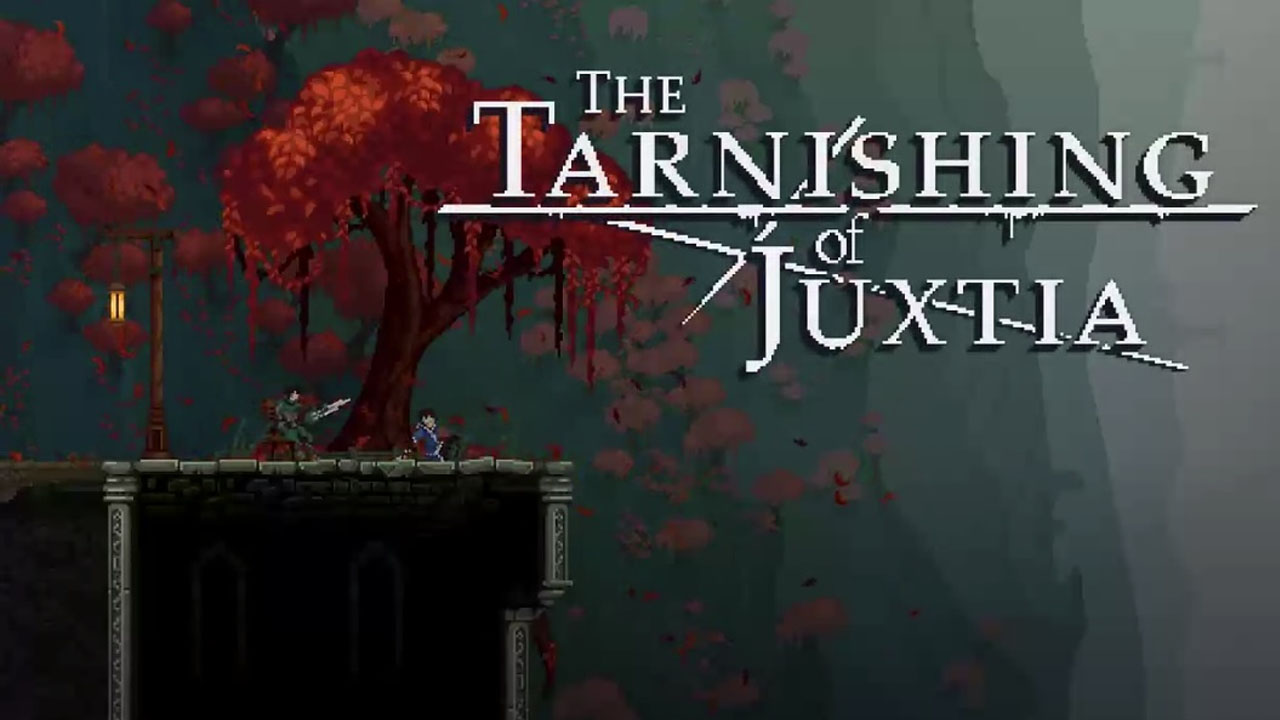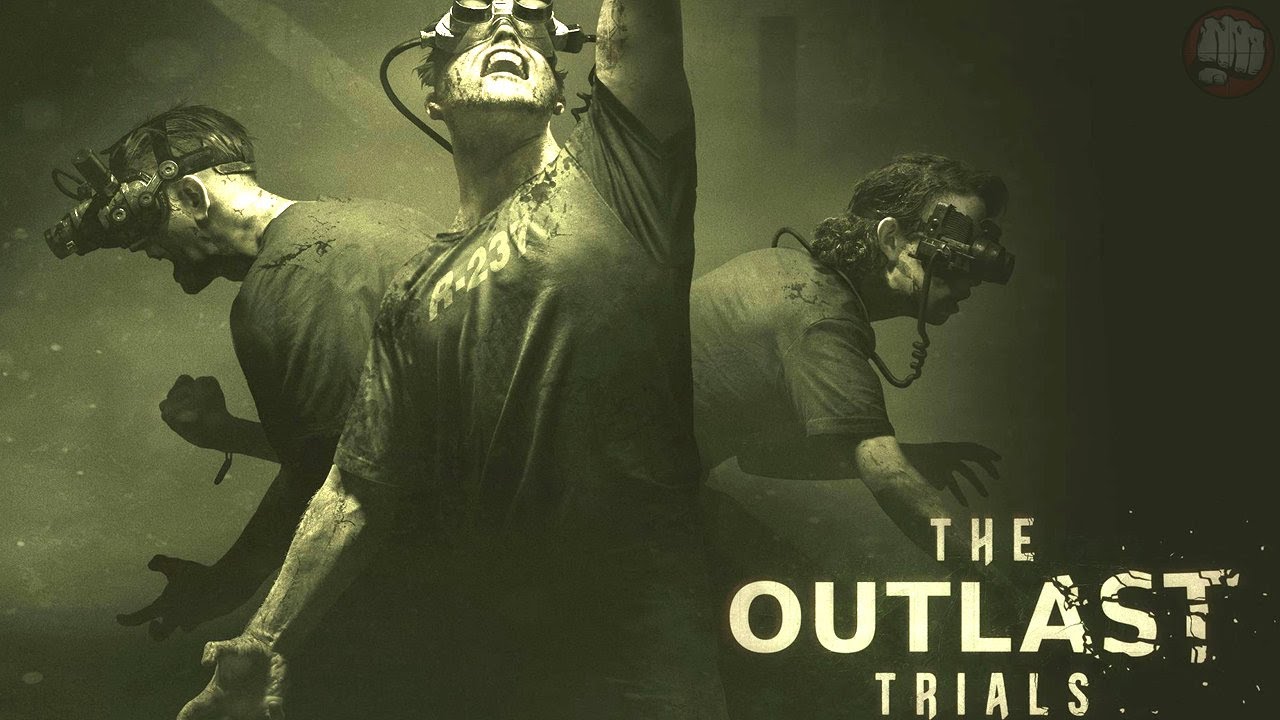Veri nerd’ nuovissimo videogioco d'azione-avventura in 2D, The Tarnishing of Juxtia è stato finalmente lanciato. Questa guida copre tutti i controlli importanti di The Tarnishing of Juxtia per aiutarti a iniziare il gioco.
Oltre al supporto per mouse e tastiera, il gioco ha anche il supporto completo del controller. This means that you can use your gamepad controller to play The Tarnishing of Juxtia. Check out the breakdown of the full controls below.
The Tarnishing of Juxtia Controls
Per iniziare questa guida, here’s the default The Tarnishing of Juxtia key bindings. Note that you can change and remap these default controls in the settings section of the game.
| Funzione | Chiave |
|---|---|
| Sono partiti | UN |
| Destra | D |
| Fuori uso | S |
| Su | W |
| Salto | Spazio |
| Rotolo | Spostare |
| Use Weapon | Tasto sinistro del mouse |
| Cambia arma | 1 |
| Use Brand | Pulsante destro del mouse |
| Switch Brand | 2 |
| Guarire | R |
| Interagire | E |
| Menù del giocatore | io |
| System Menu | Esc |
| Reliquia | F |
| Carta geografica | M |
For the gamepad controller controls, ecco i pulsanti che dovresti ricordare.
| Funzione | Pulsante |
|---|---|
| Salto | UN |
| Rotolo | B |
| Use Weapon | X |
| Cambia arma | Y |
| Use Brand | RT |
| Switch Brand | RB |
| Guarire | LIBBRE |
| Interagire | D-Pad giù |
| Menù del giocatore | Pulsante Menù |
| System Menu | Pulsante Visualizza |
| Reliquia | RT |
| Carta geografica | D-Pad Su |
With all the controls listed above, you can now embark on your new journey and showcase your combat skills.
This concludes our The Tarnishing of Juxtia controls guide. Nel caso ci fossimo persi qualche dettaglio, please do not hesitate to let us know.