Developer Hotta Studio has finally launched its newest massive multiplayer RPG video game, Torre della fantasia. With a vibe similar to Genshin Impact, it’s not surprising to see thousands of players entering this new world of a sci-fi adventure game.
For players who are just getting started in the game, this guide will show you the complete list of Tower of Fantasy controls.
Tower of Fantasy Controls
The following are the default Tower of Fantasy key bindings for PC. Just like any other RPG game, you have the option to remap these default controls in the game.
| Funzione | Chiave |
|---|---|
| Vai avanti | W |
| Tornare indietro | S |
| Vai a destra | D |
| Muovere a sinistra | UN |
| Salto | Spazio |
| Schivare | Tasto maiuscolo di sinistra |
| Arma 1 | E |
| Arma 2 | Q |
| Arma 3 | R |
| Interagire / Pick Up | F |
| Get On / Get Off Vehicle | v |
| Use Supply | F2 |
| Cambia obiettivo | Scheda |
| Archive | C |
| Zaino | B |
| Aprire / Chiudi mappa | M |
| Top Menu | Esc |
| Weapon Page | N |
| Reliquia 1 Abilità | 2 |
| Reliquia 2 Abilità | 3 |
| Weapon Skills | 1 |
| In piedi / Tozzo | z |
| Change Relic | G |
Oltre al supporto per mouse e tastiera, Tower of Fantasy also has full controller support. This only means that you can use a gamepad controller to venture the game. Sotto, you can find the full controller in-game controls screenshot for your reference:
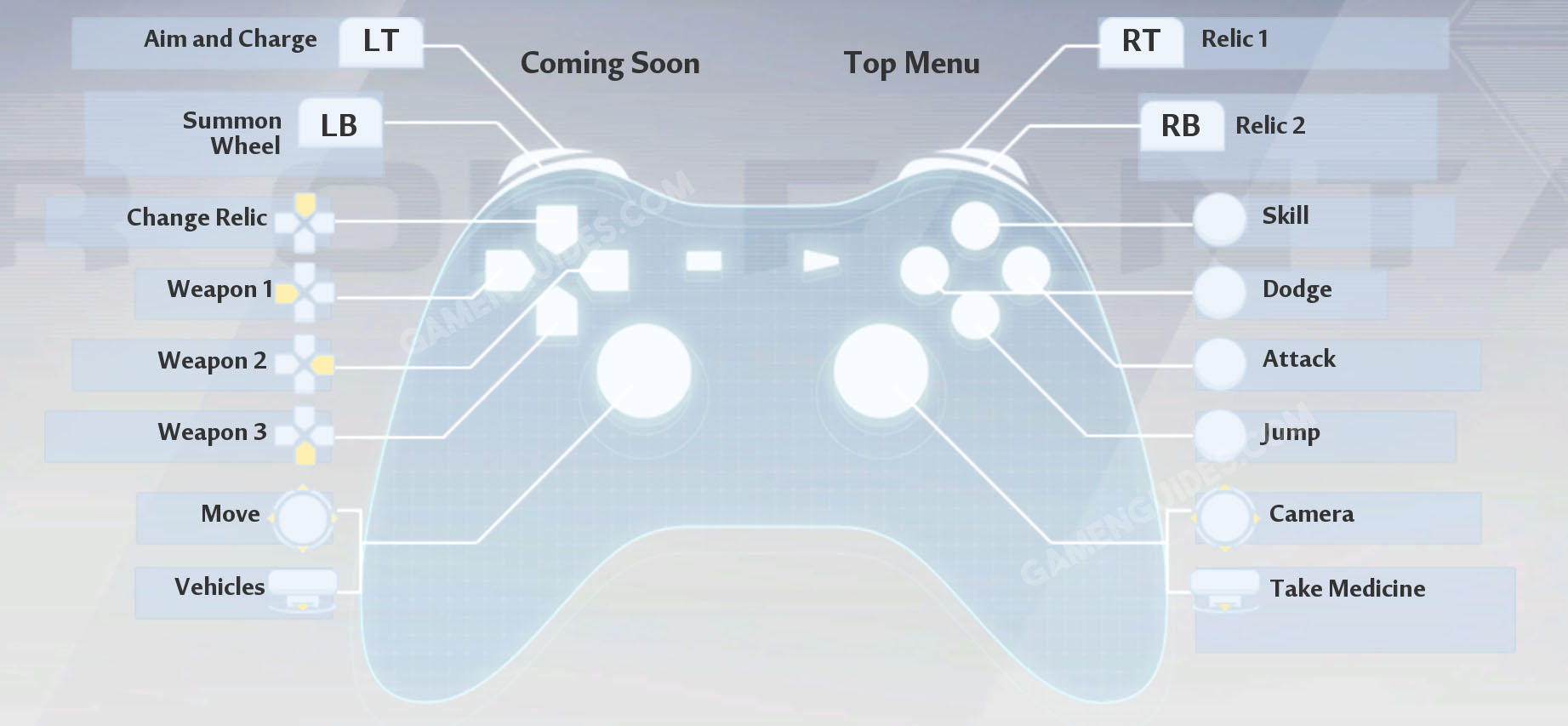
This concludes our Tower of Fantasy controls guide. Nel caso avessimo perso qualche importante controllo chiave del gioco, feel free to let us know.
For players who are wondering if Tower of Fantasy is coming to PlayStation 4, Stazione di gioco 5, Xbox One, e Xbox Series X | S, puoi check this article for more details.




