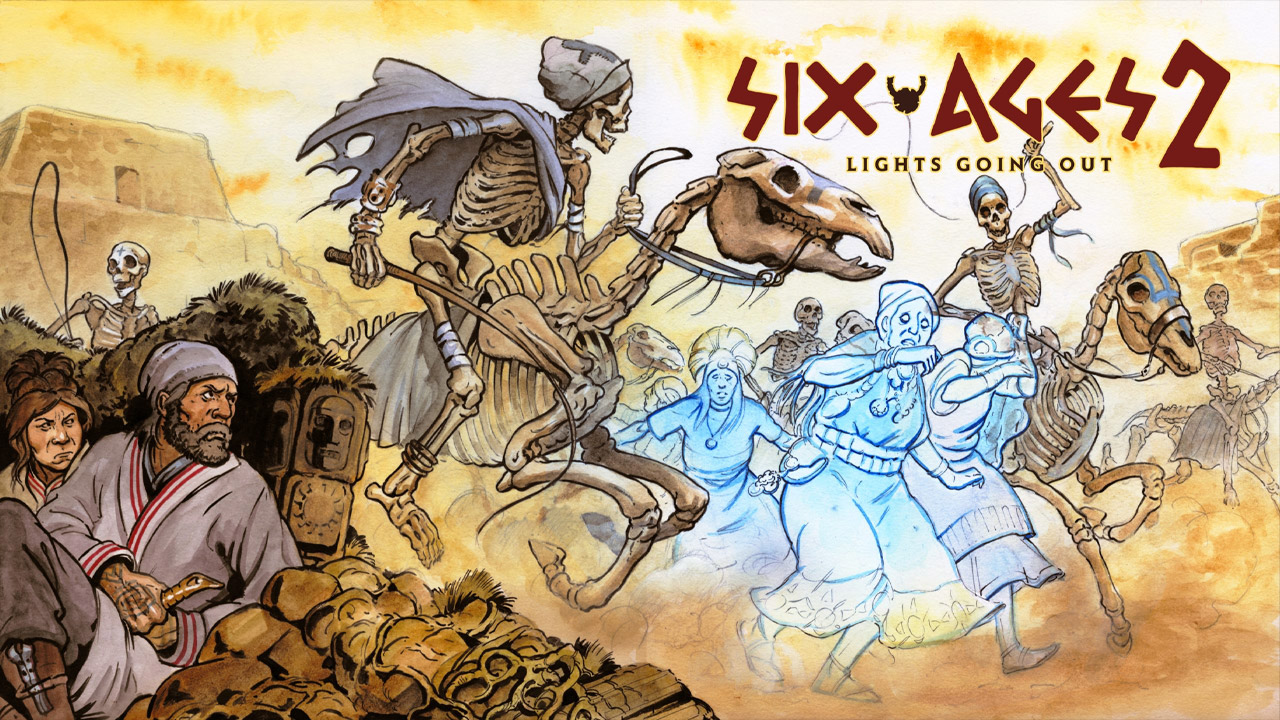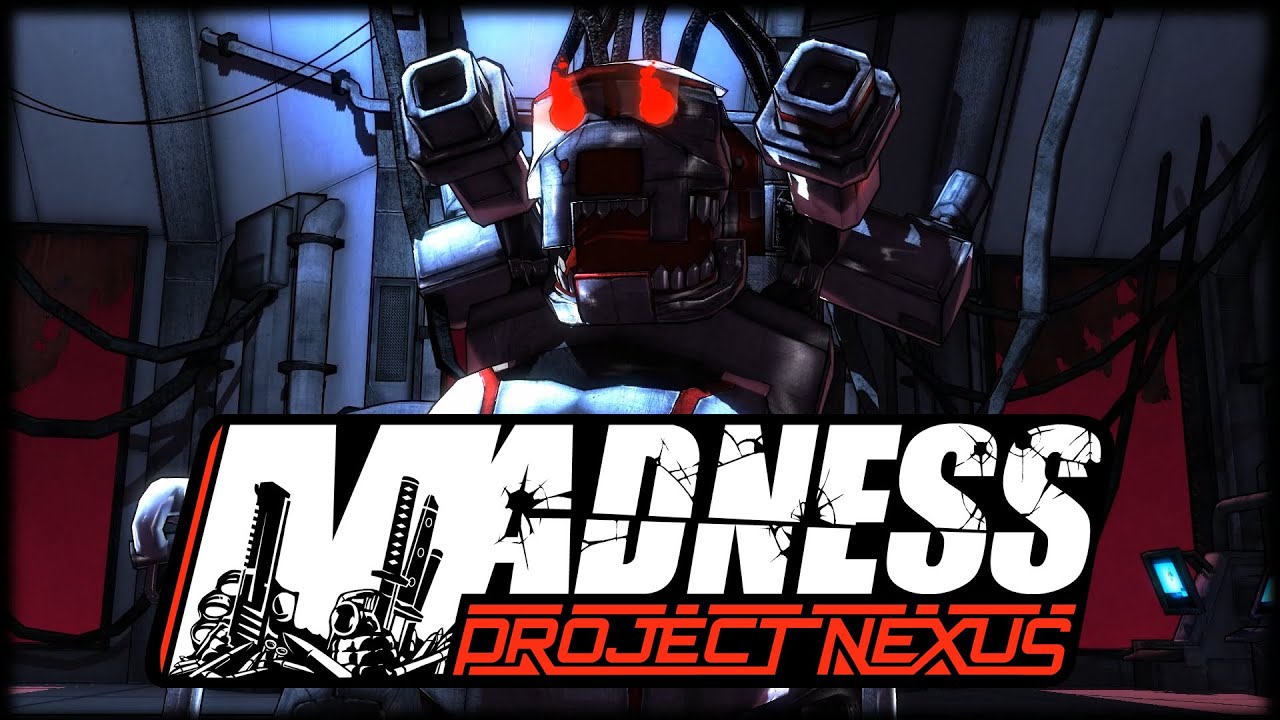It’s been a while since the release of Wing Breakers. But if you’re one of the players who are just getting started with this extreme battle air racing mayhem, here are the Wing Breakers controls that you should know. Be reminded that you can change the following default Wing Breakers keybindings in the settings section of the game.
Wing Breakers Controls
- Freccia sinistra – Girare a sinistra
- Freccia destra – Girare a destra
- Freccia su – Nose Down
- Freccia in giù – Nose Up
- W – Acceleratore
- S – Freno
- Q – Incremento
- E – Fire Guns
- R – Fire Missile
- Barra spaziatrice – Rolle 360
- UN – Knife Edge 90 Sono partiti
- D – Knife Edge 90 Destra
- z – Rudder Left
- X – Rudder Right
- F1 – In Plane View
- 1 – Left View
- 2 – Right View
- 3 – Back View
- Backspace – Rinascere
- Spostare – Smoke / Extra
- T – Chiacchierata
- accedere – accedere / Va bene
- Esc – Fuga / Di ritorno / Pausa
Apart from the keyboard, did you know that you can also use your favorite gamepad controllers to play Wing Breakers? Check out the full Wing Breakers gamepad controls below and help yourself to become the fastest pilot in the world.
- Levetta sinistra – Girare a sinistra / Girare a destra / Nose Down / Nose Up
- RT – Acceleratore
- LT – Freno
- UN – Incremento
- X – Fire Guns
- B – Fire Missile
- Bastone destro – Rotolo 360 / Knife Edge 90 Sono partiti / Knife Edge 90 Destra
- LIBBRE – Rudder Left
- RB – Rudder Right
- D-Pad Su – In Plane View
- D-Pad sinistro – Left View
- D-Pad destro – Right View
- D-Pad giù – Back View
- Di ritorno – Rinascere
- Y – Smoke / Extra
- UN – accedere / Va bene
- B – Fuga / Di ritorno
- Inizio – Pausa
Did we miss any Wing Breakers controls? Sentiti libero di farcelo sapere nei commenti qui sotto.