Animal Shelter Simulator is a simulation game developed by Games Incubator. If you’re planning to rescue some animals, here are the Animal Shelter controls to help you get started.
To change these default Animal Shelter Simulator keybindings, オプションに移動 > キーバインドタブ.
Animal Shelter Controls
| 関数 | 鍵 |
|---|---|
| 前進する | W または上矢印 |
| 後方へ移動 | S または下矢印 |
| 左に移動 | A または左矢印 |
| 右に動く | D または右矢印 |
| ランニング | シフト |
| しゃがむ | ハ |
| 交流 | E or Left Mouse button |
| 二次相互作用 | F or Right Mouse Button |
| Animal Status | Q |
| オブジェクトを左に回転 | Q or Left Arrow |
| Rotate Object Right | E or Right Arrow |
| バックパック | タブ |
| 一時停止 / メニューを開く | ESC |
以下のゲーム内コントロールのスクリーンショットも参照してください。:
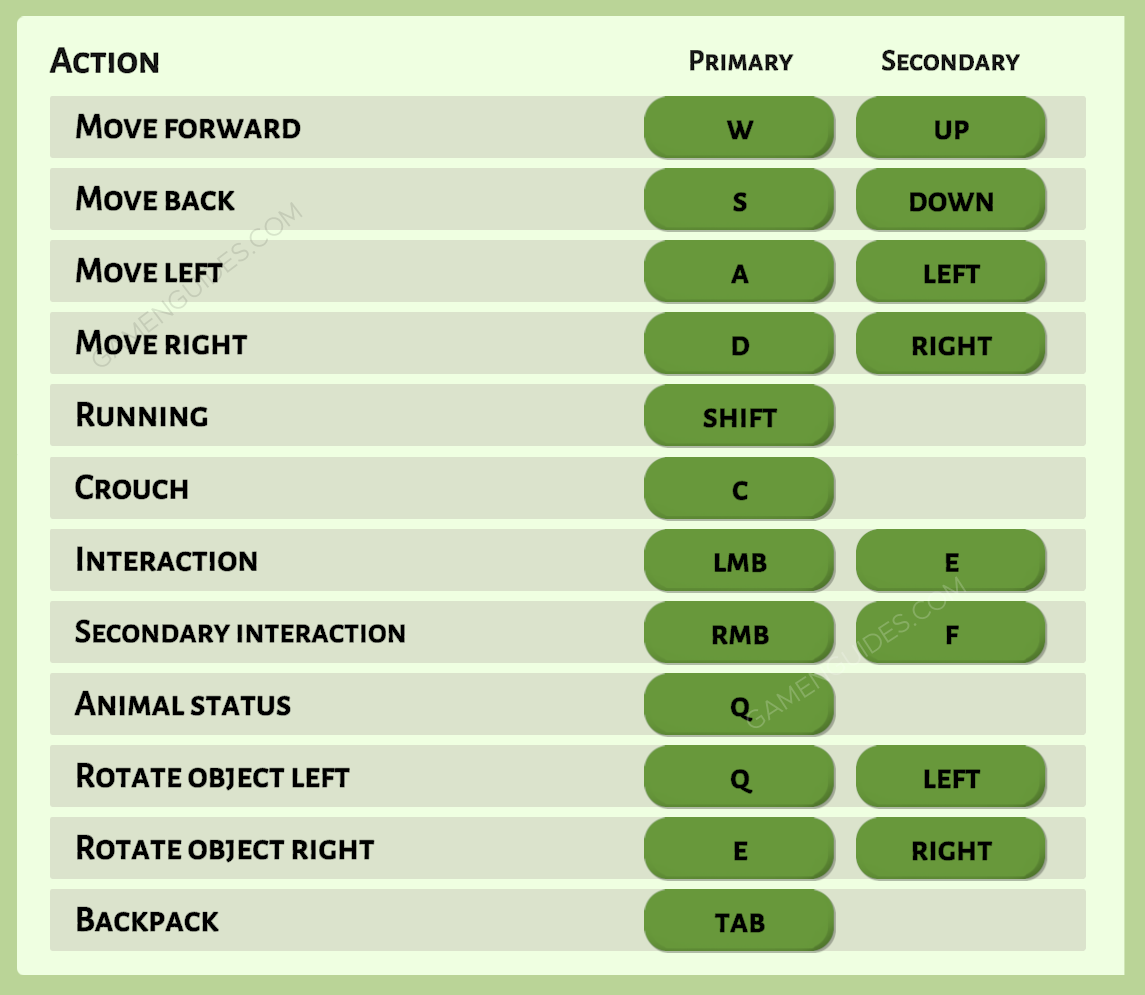
And that’s everything you need to know about Animal Shelter Simulator controls. このガイドを改善するための提案はありますか? 以下のコメントでお知らせください。.




